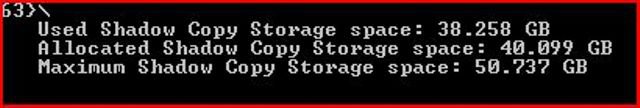Peppurr101
Power User


Hello,
Since I installed SP2 on the 22nd of July, I am losing 1-2G of space from my hard drive.
I have plenty of space so it's not a really bad problem, just irritating.
I started out with 280G free of 338. When I installed SP2 it went down to about 260.
Last night I was down to 239 and this morning it's 237.
It usually happens overnight and I don't know where to being looking. Would it be restore point's or system check points?
Other than that the computer is working fine..
If someone could shed some light on this, I'd appreciate it.
Thanks

Since I installed SP2 on the 22nd of July, I am losing 1-2G of space from my hard drive.
I have plenty of space so it's not a really bad problem, just irritating.
I started out with 280G free of 338. When I installed SP2 it went down to about 260.
Last night I was down to 239 and this morning it's 237.
It usually happens overnight and I don't know where to being looking. Would it be restore point's or system check points?
Other than that the computer is working fine..
If someone could shed some light on this, I'd appreciate it.
Thanks
My Computer
System One
-
- Manufacturer/Model
- Dell XPS 420
- CPU
- Intel (R) Core(TM) Quad 6600 @2.4GHz
- Memory
- 4GB dual channel DDR2 667MHZ [4x 1024]
- Graphics Card(s)
- NVIDIA GeForce 8800 GTX
- Sound Card
- Creative SB X-Fi
- Monitor(s) Displays
- Generic Dell PnP Monitor
- Screen Resolution
- 1680x1050
- Hard Drives
- 2 500GB Hard drives in a RAID 1 Mirror configuration.
- Keyboard
- Standard USB QWERTY keyboard
- Mouse
- Standard optical mouse
- Internet Speed
- Actual 2.2 Mbps
- Other Info
- Connected to DSL internet via ethernet via Netgear DGN2000 modem router.
Also connected via ethernet to HP 8180 All-in-One Photosmart printer.
19-in1 card reader and 1 DVD and 1 DVD RW drives