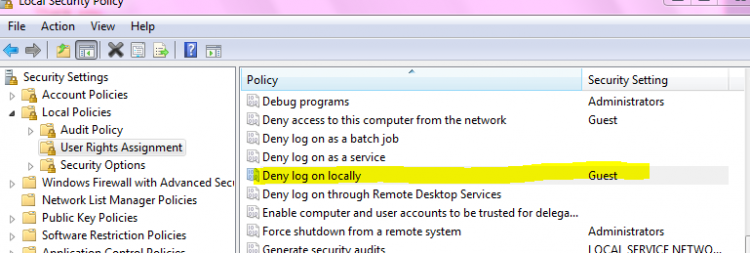I have no idea how I got my system in this condition. I have been attempting to enable the Guest account on but when I do turn it on, I can't logon as Guest. I have looked at “HKEY_LOCAL_MACHINE\SOFTWARE\Microsoft\WindowsNT\CurrentVersion\ProfileList” and I don't see the Guest account at all (SID missing). I don't know what the value should be nor how I can recover it. When I try to logon as Guest the system comes back with: Unable to Login due to "User Profile Service" failure. "The User Profile Service service failed the login. User Profile cannot be loaded." It seems that there should be a way to recover these predefined or standard logins. I don't want to do a system restoral as I have my system the way I want it (except for this problem with Guest) that I want to avoid any possibility of mistakes. Any idea how I can fix this situation with Guest?
Thank you,
~sreyes27
Thank you,
~sreyes27