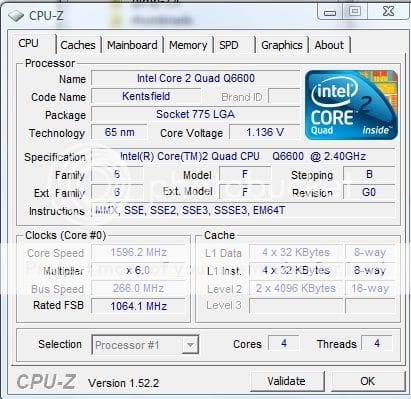I just D/Led CPU-Z and it came up with this, now what I am wondering is why its saying 266x6 but that equals 1600Mhz and the 6600 is meant to be rated at 2.4Ghz?


My Computer
System One
-
- CPU
- Intel Core 2 Quad Q6600 (G0 Kentsfield) LGA775 (FC-LGA6)
- Motherboard
- GIGABYTE GA-EP35C-DS3R (Rev. 2.1)
- Memory
- Corsair TW3X4G1333C9A 4GB PC-10600 (2x XMS3 2GB)
- Graphics Card(s)
- ASUS nVIDIA GeForce 8800 GT (G92GT/D8P)
- Sound Card
- Creative SoundBlaster Audigy 2 ZS/RealTek ALC885/889A/890
- Monitor(s) Displays
- ChiMei CMV CT-730D 17inch (LCD Monitor)
- Screen Resolution
- 1280-1024 60Hertz (Ture Colour 32bit)
- Hard Drives
- Barracuda 7200.10 SATA 3.0Gb/s 160-GB Hard Drive ST3160815AS (RAID0)
- PSU
- SUPER FLOWER 500watt Plug in Leads 24pin ATX BLACK MODEL
- Case
- Thermaltake Shark (VA7000SWA ATX) Full Tower
- Cooling
- Front 120mm fan (1400 RPM) /Rear 120mm (1400 RPM) blue LED
- Keyboard
- Labtec Media Desktop Y-SAD65
- Mouse
- Cyber Snipa Stinger Laser Gameing Mouse (400-3200Dpi)
- Internet Speed
- Telstra BigPond Elite Liberty Cable 17Mbps/256kbps