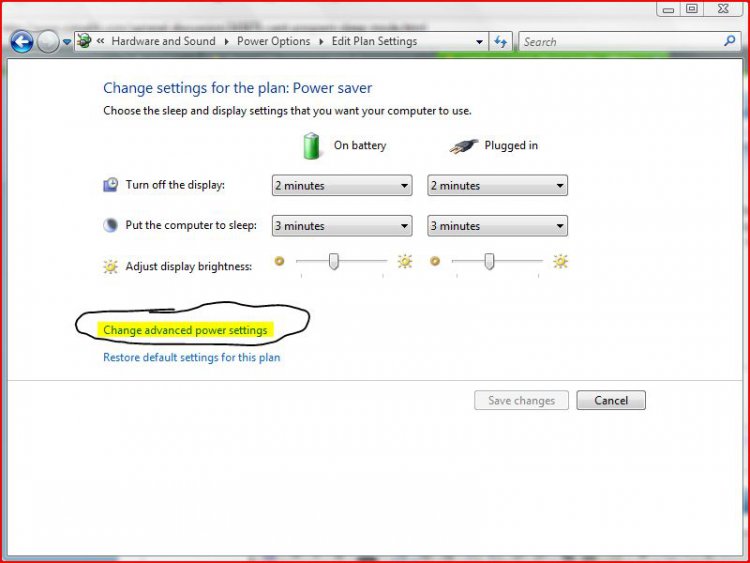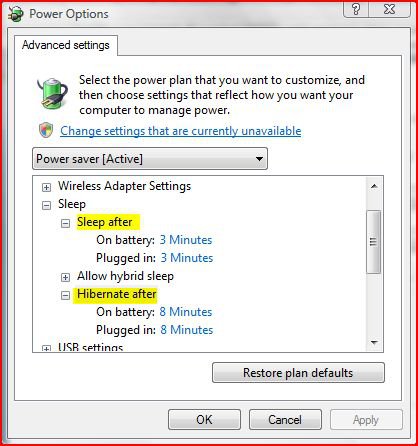Andreiovich
New Member
I go to Power Options in Control Panel and I can program "Turn off the display" but I can't program the "Put the computer to sleep"; it just won't go to sleep after a programmed amount of time. When I go to the Start button it will go in sleep mode instantly. Also, how come there is no hibernation mode in Vista? And if there is, how can I set it?
My Computer
System One
-
- Manufacturer/Model
- Emachine
- Memory
- 2 GB