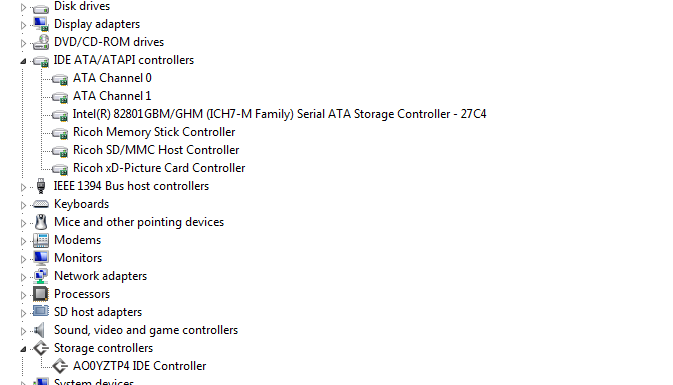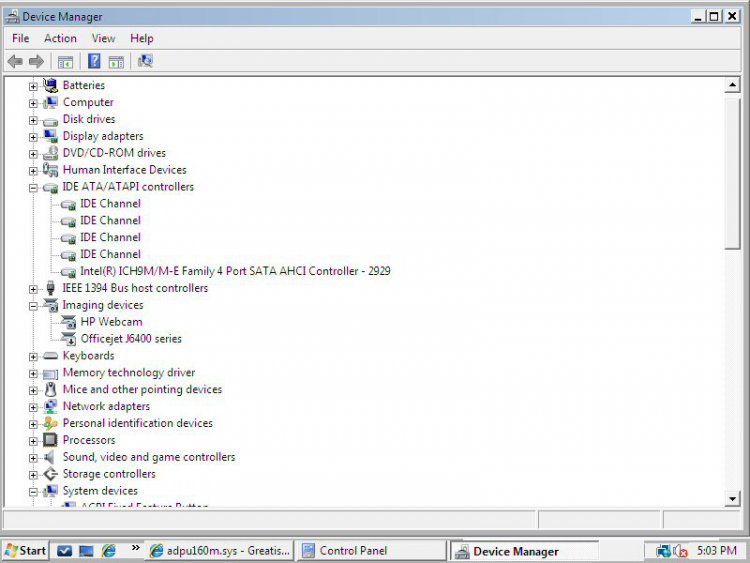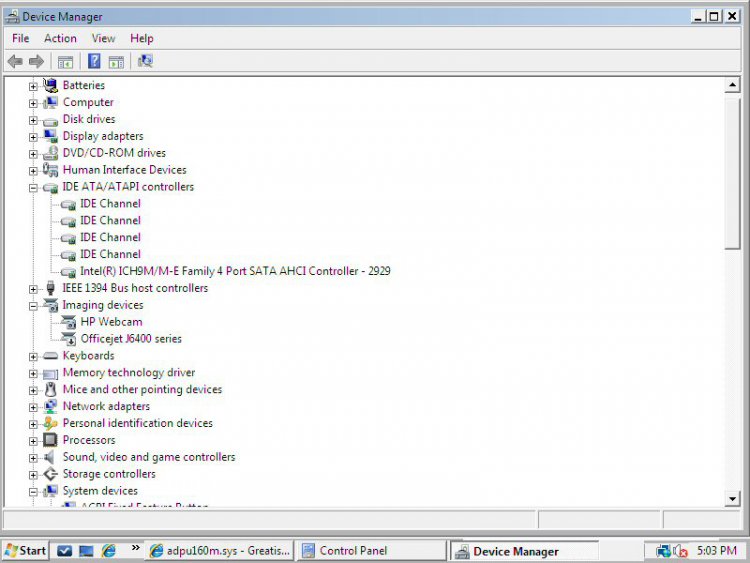Hello!
I am a new Vista (x64) user and when I woke up this morning this was going on. Can someone please help me resolve this issue, I rely on my computer to run my home business. I appreciate your swift action. When I bring it up in safe mode and ask for the prompt to find solutions, nothing happens.
Thanks!
Problem signature:
Problem Event Name: BlueScreen
OS Version: 6.0.6001.2.1.0.768.3
Locale ID: 1033
Additional information about the problem:
BCCode: 1000007e
BCP1: FFFFFFFFC0000005
BCP2: FFFFF800027E5B81
BCP3: FFFFFA60057EC798
BCP4: FFFFFA60057EC170
OS Version: 6_0_6001
Service Pack: 1_0
Product: 768_1
Files that help describe the problem:
C:\Windows\Minidump\Mini082609-99.dmp
C:\Users\Jeff Burroughs\AppData\Local\Temp\WER-82072-0.sysdata.xml
C:\Users\Jeff Burroughs\AppData\Local\Temp\WERE71.tmp.version.txt
Read our privacy statement:
http://go.microsoft.com/fwlink/?linkid=50163&clcid=0x0409
I am a new Vista (x64) user and when I woke up this morning this was going on. Can someone please help me resolve this issue, I rely on my computer to run my home business. I appreciate your swift action. When I bring it up in safe mode and ask for the prompt to find solutions, nothing happens.
Thanks!
Problem signature:
Problem Event Name: BlueScreen
OS Version: 6.0.6001.2.1.0.768.3
Locale ID: 1033
Additional information about the problem:
BCCode: 1000007e
BCP1: FFFFFFFFC0000005
BCP2: FFFFF800027E5B81
BCP3: FFFFFA60057EC798
BCP4: FFFFFA60057EC170
OS Version: 6_0_6001
Service Pack: 1_0
Product: 768_1
Files that help describe the problem:
C:\Windows\Minidump\Mini082609-99.dmp
C:\Users\Jeff Burroughs\AppData\Local\Temp\WER-82072-0.sysdata.xml
C:\Users\Jeff Burroughs\AppData\Local\Temp\WERE71.tmp.version.txt
Read our privacy statement:
http://go.microsoft.com/fwlink/?linkid=50163&clcid=0x0409