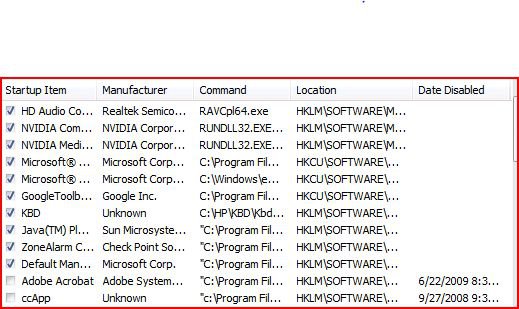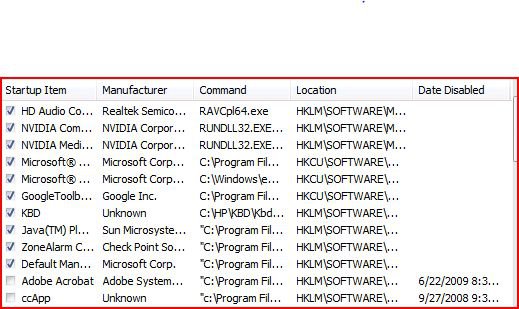When I turn on the system is starts to boot up and then the screen goes black for anywhere between 1-2 minutes and then the desktop appears. I don't have many programs starting up when the system starts. I always check the Config.exe file.
You are using an out of date browser. It may not display this or other websites correctly.
You should upgrade or use an alternative browser.
You should upgrade or use an alternative browser.
Starting Up Problem
- Thread starter Milomet
- Start date
Fastboy42
Banned

Could you list your system specs?
My Computer
System One
-
- Manufacturer/Model
- Toshiba Satellite Pro l300
- CPU
- Intel(R) Celeron(R) CPU 550 @ 2.00GHz
- Motherboard
- Intel Corp. 88395664Q
- Memory
- DDR2, PC2-5300 (333 MHz), 1024 MBytes, Hyundai Electronics,DDR2, PC2-5300 (333 MHz), 2048 MBytes, Ap
- Graphics Card(s)
- Mobile Intel(R) 965 Express Chipset Family
- Sound Card
- Realtek HD Audio
- Monitor(s) Displays
- Matte screen
- Screen Resolution
- 1024 x 768 x 4294967296 colors
- Hard Drives
- 120gb SATA 2.5inch FUJITSU MHZ2120BH G1 ATA Device
- Case
- Notebook
- Cooling
- Fan cooled
- Keyboard
- Logitech Cordless Desktop EX110
- Mouse
- Logitech Cordless Optical
- Internet Speed
- 256Kbps
- Other Info
- I like Spore,Rabbits and I'm a Computer Freak.


Boot up using safe mode to see if this changes the speed of the startup. This will help us to diagnose the problem.
Is your computer new?
Is your computer new?
My Computer
System One
-
- Manufacturer/Model
- Self Built
- CPU
- I5 3570K
- Motherboard
- Gigabyte Z77-DS3H
- Memory
- 4 x 4GB corsair ballistix sport DDR3 1600 Mhz
- Graphics Card(s)
- Gigabyte Geforce GTX 660 TI
- Sound Card
- creative x-fi
- Monitor(s) Displays
- Primary CiBox 22" Widescreen LCD ,Secondary Dell 22" Widescreen
- Screen Resolution
- Both 1680 x 1050
- Hard Drives
- 2 x 500G HD (SATA) 1 x 2TB USB
- PSU
- Corsair HX 620W ATX2.2 Modular SLI Complient PSU
- Case
- Antec 900 Ultimate Gaming Case
- Cooling
- 3 x 80mm tri led front, 120mm side 120mm back, 200mm top
- Keyboard
- Logik
- Mouse
- Technika TKOPTM2
- Internet Speed
- 288 / 4000
- Other Info
- Creative Inspire 7.1 T7900 Speakers
Trust Graphics Tablet
Frostmourne
Banned
Can you post a screenshot of msconfig, you can use the vista snipping tool in accessories. As for the system specs, can you use belarc advisor or type dxdiag in the start menu and "save all information".
My Computer
System One
-
- Manufacturer/Model
- Sony Vaio Z46GDU
- CPU
- [email protected] w/6MB L2 cache 1066MHz FSB
- Memory
- 6GB DDR3 1066MHz SDRAM
- Graphics Card(s)
- 9300M GS 256MB + Intel Integrated 4500MHD
- Monitor(s) Displays
- 13.1" WXGA True Colour Tough
- Screen Resolution
- 1600x900
- Hard Drives
- 320GB SATA 7200RPM
- Internet Speed
- 1MB/s


Safe mode applies to most microsoft products.
Look here : http://www.vistax64.com/tutorials/123496-safe-mode.html?ltr=S
Also look at this tutorial :http://www.vistax64.com/tutorials/81176-speed-up-performance-vista.html
Look here : http://www.vistax64.com/tutorials/123496-safe-mode.html?ltr=S
Also look at this tutorial :http://www.vistax64.com/tutorials/81176-speed-up-performance-vista.html
My Computer
System One
-
- Manufacturer/Model
- Self Built
- CPU
- I5 3570K
- Motherboard
- Gigabyte Z77-DS3H
- Memory
- 4 x 4GB corsair ballistix sport DDR3 1600 Mhz
- Graphics Card(s)
- Gigabyte Geforce GTX 660 TI
- Sound Card
- creative x-fi
- Monitor(s) Displays
- Primary CiBox 22" Widescreen LCD ,Secondary Dell 22" Widescreen
- Screen Resolution
- Both 1680 x 1050
- Hard Drives
- 2 x 500G HD (SATA) 1 x 2TB USB
- PSU
- Corsair HX 620W ATX2.2 Modular SLI Complient PSU
- Case
- Antec 900 Ultimate Gaming Case
- Cooling
- 3 x 80mm tri led front, 120mm side 120mm back, 200mm top
- Keyboard
- Logik
- Mouse
- Technika TKOPTM2
- Internet Speed
- 288 / 4000
- Other Info
- Creative Inspire 7.1 T7900 Speakers
Trust Graphics Tablet
What u can do is a start up test.
to d that turn on ur PC and at the first screen that comes up fit F2....
then u just select the start up test or test hard drive.
let it do its works and see results.
Hope this helps.
to d that turn on ur PC and at the first screen that comes up fit F2....
then u just select the start up test or test hard drive.
let it do its works and see results.
Hope this helps.
My Computer
System One
-
- Manufacturer/Model
- HP pavilion entertainment pc DV4-1220us
- CPU
- amd 2.1
- Memory
- 4 gb
- Graphics Card(s)
- ati radeon HD 3200
- Screen Resolution
- 1280x800
- Hard Drives
- SATA 250gb 5400rpm
- Internet Speed
- 15mbp
Here is my msconfig and dxdiag.Could you list your system specs?
[/ATTACH]
Attachments
My Computer
View attachment DxDiag.txt
Can you post a screenshot of msconfig, you can use the vista snipping tool in accessories. As for the system specs, can you use belarc advisor or type dxdiag in the start menu and "save all information".
My Computer
My Computer
Frostmourne
Banned
Untick Java, google toolbar, and have a look at kdb. Update your drivers too.
My Computer
System One
-
- Manufacturer/Model
- Sony Vaio Z46GDU
- CPU
- [email protected] w/6MB L2 cache 1066MHz FSB
- Memory
- 6GB DDR3 1066MHz SDRAM
- Graphics Card(s)
- 9300M GS 256MB + Intel Integrated 4500MHD
- Monitor(s) Displays
- 13.1" WXGA True Colour Tough
- Screen Resolution
- 1600x900
- Hard Drives
- 320GB SATA 7200RPM
- Internet Speed
- 1MB/s
Thanks everyone for the help. To the person who suggested that I do the Diagnostic test and hit F2, I did that and found out that my Hard drive was going bad. Luckily my HP computer had one day left on my Warranty and I contacted HP and they sent me a new Hard Drive free of charge and I installed it and it works fine.
Thanks again to everyone
Thanks again to everyone
My Computer
zigzag3143
Banned


Thanks everyone for the help. To the person who suggested that I do the Diagnostic test and hit F2, I did that and found out that my Hard drive was going bad. Luckily my HP computer had one day left on my Warranty and I contacted HP and they sent me a new Hard Drive free of charge and I installed it and it works fine.
Thanks again to everyone
M
talk about timing <g> glad you figured it out. btw the guy recommended that to another user 5 weeks ago and it helped the OP as well.
let us know if you need help with the transfer
Ken
My Computer
System One
-
- Manufacturer/Model
- Dell Inspiron E 1405
- Memory
- 4 gigs
- Graphics Card(s)
- integrated intel 945
- Sound Card
- integrated
- Screen Resolution
- 1440x900
- Hard Drives
- 300 gig internal
- Internet Speed
- 10 down 1.5 up
Thanks everyone for the help. To the person who suggested that I do the Diagnostic test and hit F2, I did that and found out that my Hard drive was going bad. Luckily my HP computer had one day left on my Warranty and I contacted HP and they sent me a new Hard Drive free of charge and I installed it and it works fine.
Thanks again to everyone
yea it was no problem I had the a similar issue a few weeks back and found out about the test from HP help forums. I had to replace my HDD but i still kept the old one and i now use it to store movies, music, and games.
I replaced my HDD with a WD 250gb hdd @5400rpm and i personally feel like it runs
faster, cooler and more energy efficent than my old 250gb Hitachi hdd.
remember to rep the help.

My Computer
System One
-
- Manufacturer/Model
- HP pavilion entertainment pc DV4-1220us
- CPU
- amd 2.1
- Memory
- 4 gb
- Graphics Card(s)
- ati radeon HD 3200
- Screen Resolution
- 1280x800
- Hard Drives
- SATA 250gb 5400rpm
- Internet Speed
- 15mbp