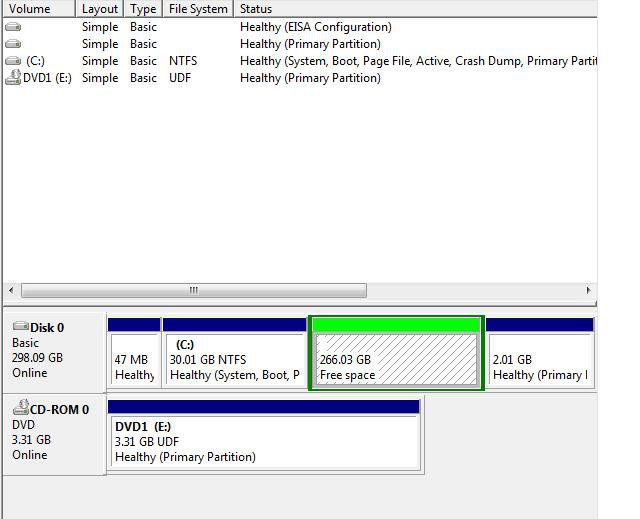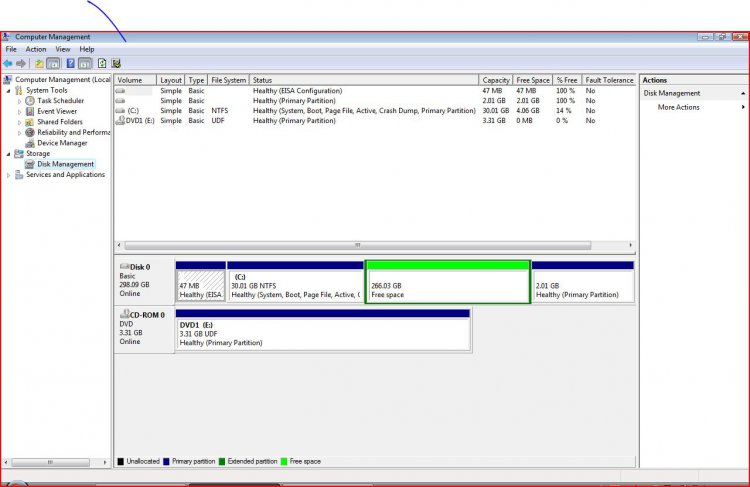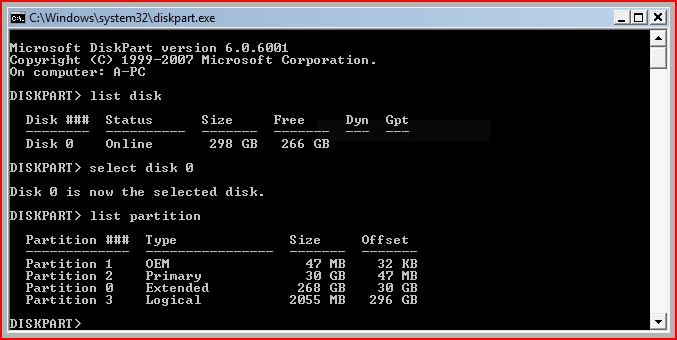solved: How to extend partition?
i had 3 partitions on my HDD. i backed them up and deleted them to make room for a custom partition. when i finished deleting them the disk management said i had 2 unallocated partitions. i checked in disk part and it showed only my "main" vista partition existed. my vista partition is "partition 2" and i was able to extend it into "partition 3" (one of the unallocated partitions) via disk management, but i cant add "partition 1" (also an unallocated partition) to my main partition. phew! i hope that doesnt confuse anyone! any idea guys? or girls?
specs:
Toshiba Satellite P-350D S8900
Vista Home Premium 64bit
320GB HDD
i had 3 partitions on my HDD. i backed them up and deleted them to make room for a custom partition. when i finished deleting them the disk management said i had 2 unallocated partitions. i checked in disk part and it showed only my "main" vista partition existed. my vista partition is "partition 2" and i was able to extend it into "partition 3" (one of the unallocated partitions) via disk management, but i cant add "partition 1" (also an unallocated partition) to my main partition. phew! i hope that doesnt confuse anyone! any idea guys? or girls?
specs:
Toshiba Satellite P-350D S8900
Vista Home Premium 64bit
320GB HDD
Last edited: