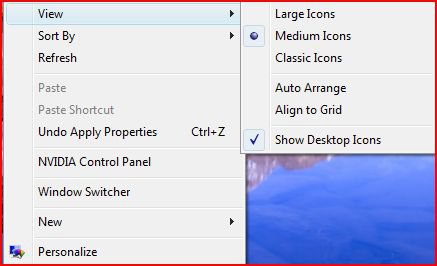SOLVED: Desktop Problem
EDIT: I found out my problem, I was in quiet office mode >=|
ADVICE: If anyone is having the same problem, the first thing you should do is check the mode you are in. Trust me it will save a lot of stress and trouble ha.
Hi, I been having this problem with my Windows Vista Home Premium 64 bit. Basically it has been happening over the past 2-3 days. What the problem is that when I start up my laptop it boots up and loads everything on start-up then about 10 - 15 seconds after my desktop icons disappear. I have googled the problem and read some solutions but none have worked.
I have tried to go into regedit and make sure the shell was set to explorer.exe, ran scans with Webroot Anti-virus with Anti-spyware, Malwarebytes Anti-Malware, also SuperAnti-Spyware. I ran these both in regular Windows start up and in safe mode.
Also when I go to processes I will end the explorer process and then create a new task "explorer.exe" it appears with the desktop than again 10 - 15 seconds it disappears. My computer is new only about two weeks old now.
Model: Asus Notebook G60Vx Series
Processor: Intel Core 2 Duo P7350 @ 2.00 GHz
RAM: 4 GB
System Type: 64 Bit
Service Pack 1
That is about it, if you need more information about it just ask.
So please could you help me, thank you.
-blindbat
EDIT: I found out my problem, I was in quiet office mode >=|
ADVICE: If anyone is having the same problem, the first thing you should do is check the mode you are in. Trust me it will save a lot of stress and trouble ha.
Hi, I been having this problem with my Windows Vista Home Premium 64 bit. Basically it has been happening over the past 2-3 days. What the problem is that when I start up my laptop it boots up and loads everything on start-up then about 10 - 15 seconds after my desktop icons disappear. I have googled the problem and read some solutions but none have worked.
I have tried to go into regedit and make sure the shell was set to explorer.exe, ran scans with Webroot Anti-virus with Anti-spyware, Malwarebytes Anti-Malware, also SuperAnti-Spyware. I ran these both in regular Windows start up and in safe mode.
Also when I go to processes I will end the explorer process and then create a new task "explorer.exe" it appears with the desktop than again 10 - 15 seconds it disappears. My computer is new only about two weeks old now.
Model: Asus Notebook G60Vx Series
Processor: Intel Core 2 Duo P7350 @ 2.00 GHz
RAM: 4 GB
System Type: 64 Bit
Service Pack 1
That is about it, if you need more information about it just ask.
So please could you help me, thank you.
-blindbat