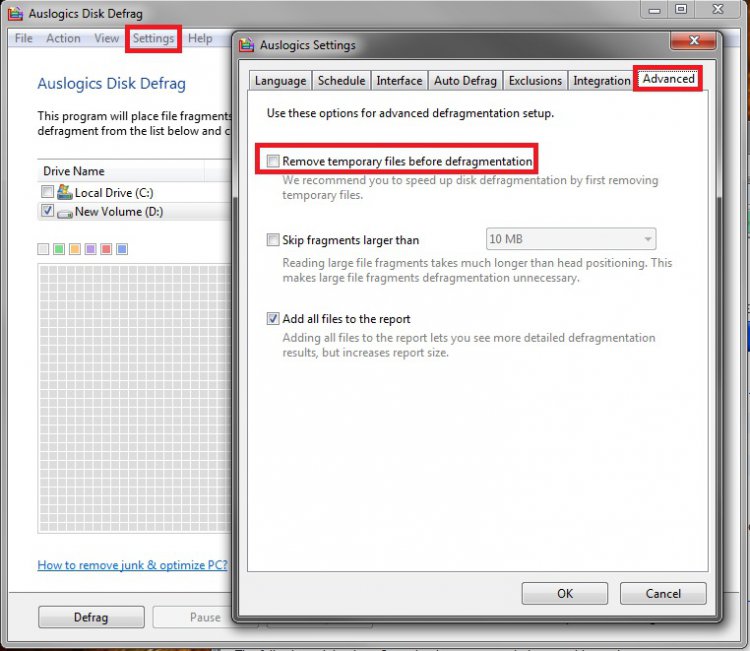ApologetixFan
New Member
I have a file in the winsxs\Temp folder that appears to be related to the windows media player and is about 12 Gb. Every time I try to defrag my drive it hangs on this file and cause the system to lock. Windows won't let me delete the file or folder. Anybody got any suggestions as I need to defrag my drive?
Thanks.
Thanks.