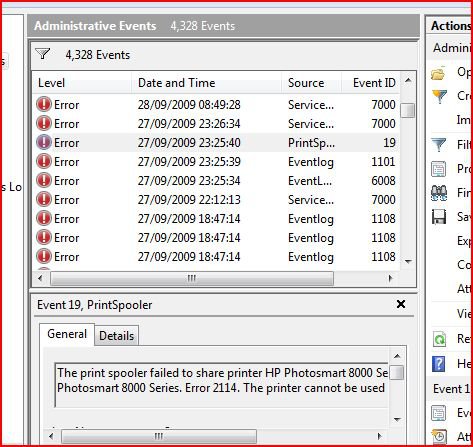Hi, I have a Dell Inspiron 530 Desktop and every now and then it won't boot up.
I get a black screen with 'Windows Boot Manager' ," Windows failed to start. A recent hardware or software change might be the cause."
File: \Boot\BCD
Status: 0xc000000f
Info: An error occurred while attemping to read the boot config data.
When I boot the PC with the Installation disc, it repairs it and it works until the next time.
When I click on the details to see what is to be repaired, this come up:
Name: Windows Vista Home premium(recovered)
Path : Windows
Windows Device: Partition = C
Name: Windows Code name "Longhorn" preinstallation environment (recovered)
Path: Windows
Windows Device : Partition D
Please, any help would be appreciated.
I get a black screen with 'Windows Boot Manager' ," Windows failed to start. A recent hardware or software change might be the cause."
File: \Boot\BCD
Status: 0xc000000f
Info: An error occurred while attemping to read the boot config data.
When I boot the PC with the Installation disc, it repairs it and it works until the next time.
When I click on the details to see what is to be repaired, this come up:
Name: Windows Vista Home premium(recovered)
Path : Windows
Windows Device: Partition = C
Name: Windows Code name "Longhorn" preinstallation environment (recovered)
Path: Windows
Windows Device : Partition D
Please, any help would be appreciated.