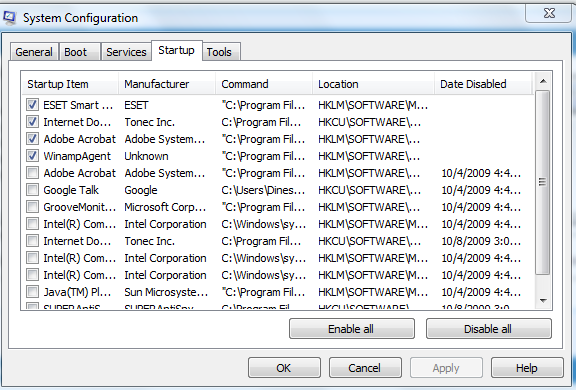Hi,
My Vista Laptop ( Toshiba A200 1.8ghz 2gb rAM) Will not login properly when using the full main windows. It crashes at various stages and cant get into task manager.
My Vista Laptop ( Toshiba A200 1.8ghz 2gb rAM) Will not login properly when using the full main windows. It crashes at various stages and cant get into task manager.
My Computer
System One
-
- Manufacturer/Model
- Toshiba A2OO
- Memory
- 2048 MB
- Screen Resolution
- 1280 x 1024
- Internet Speed
- 1.5 mbs