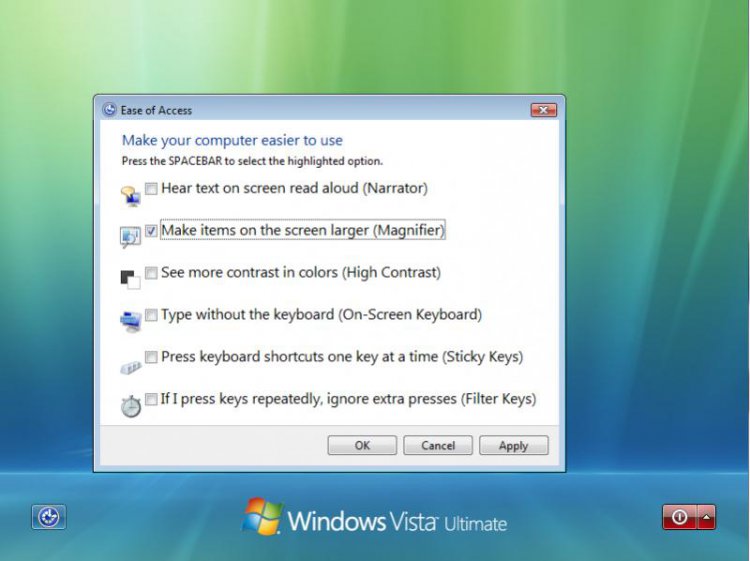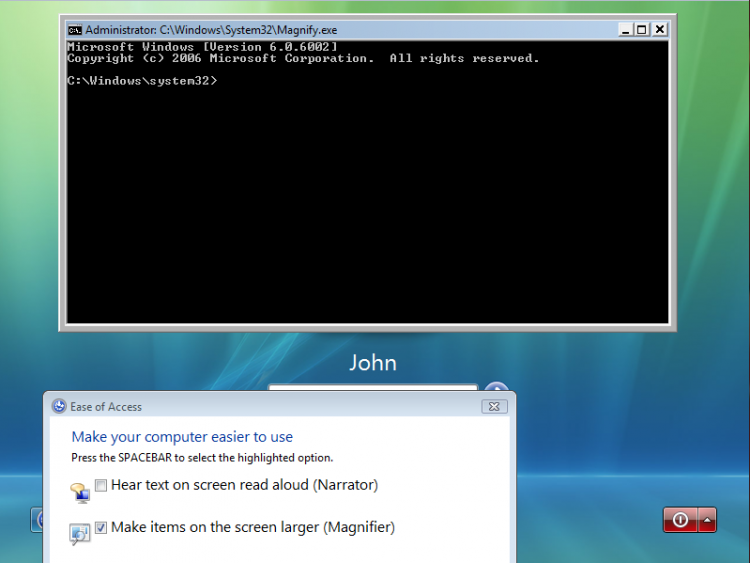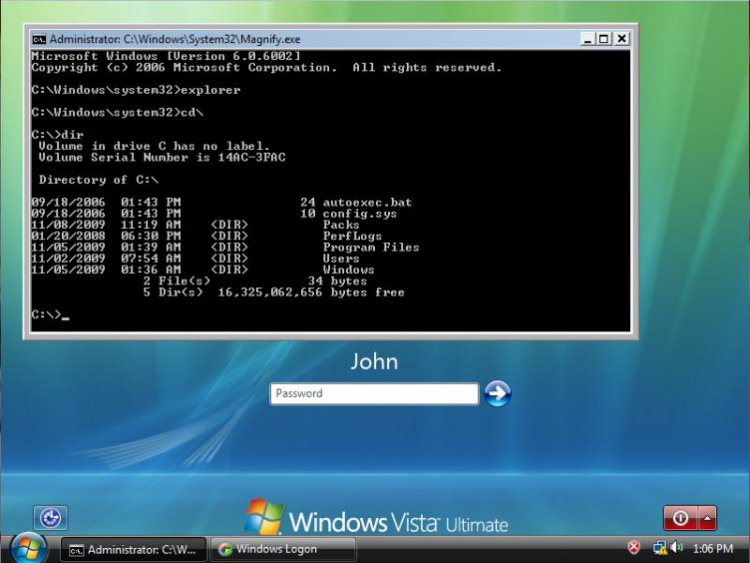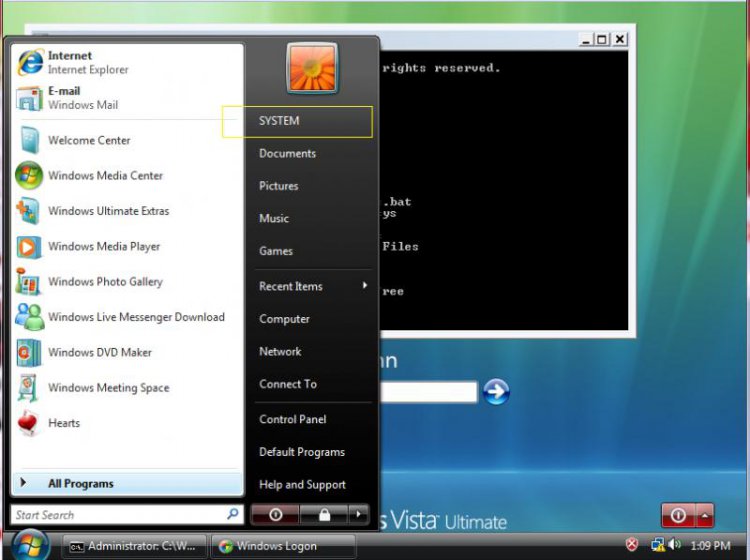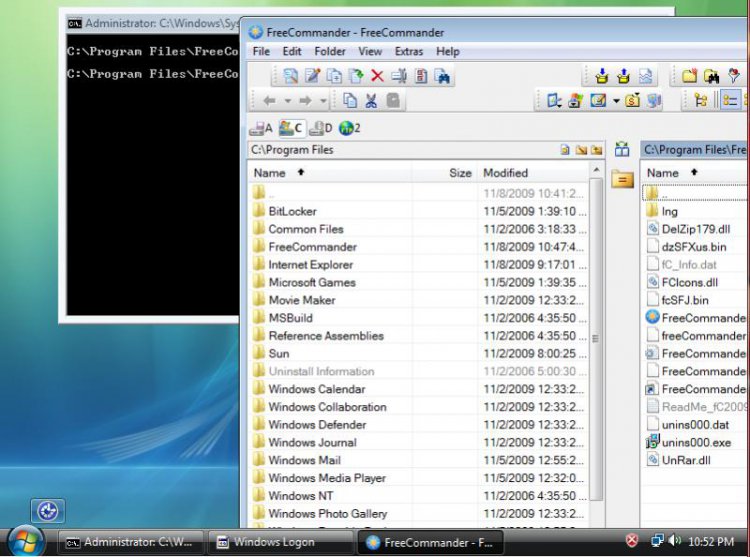dmacrocker
New Member
I have searched over the lands of google and these forums and I have come across similar yet not the same problem as mine.
It seems that files and folders across my C:/ drive have lost permissions to run.
Also, some new files that are created by programs can be not able to run because they are created without permissions.
When clicked upon, they say I do not have permission to run or move etc. I can change this manually by going into properties and owners and changing it.
I have no idea why these files are being created without an owner or permissions and I cant seem to get this to stop.
I'm running vista home premium x64
acer aspire
4gb ram
amd quad core processor
It seems that files and folders across my C:/ drive have lost permissions to run.
Also, some new files that are created by programs can be not able to run because they are created without permissions.
When clicked upon, they say I do not have permission to run or move etc. I can change this manually by going into properties and owners and changing it.
I have no idea why these files are being created without an owner or permissions and I cant seem to get this to stop.
I'm running vista home premium x64
acer aspire
4gb ram
amd quad core processor





 ?
?