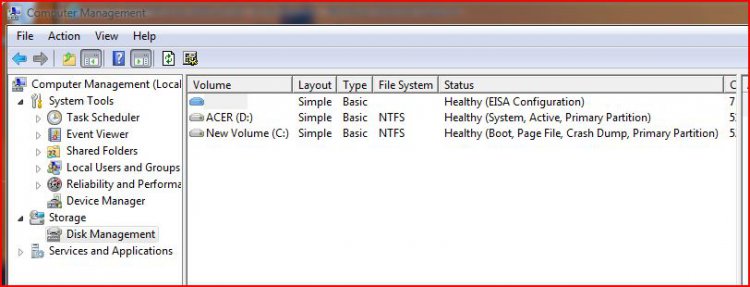maximus2009
New Member
good day to all !
i have an old acer 5520g, still working but crashed recently when
i was able to start it again many of the original drivers are gone. for
example the touchpad and webcam are no longer working. i have been
looking but there seems to be no option to reload the o.s. and all the
programs from their factory condtions.
is their any way to reload them again and how?
thanks in advance!!!
i have an old acer 5520g, still working but crashed recently when
i was able to start it again many of the original drivers are gone. for
example the touchpad and webcam are no longer working. i have been
looking but there seems to be no option to reload the o.s. and all the
programs from their factory condtions.
is their any way to reload them again and how?
thanks in advance!!!