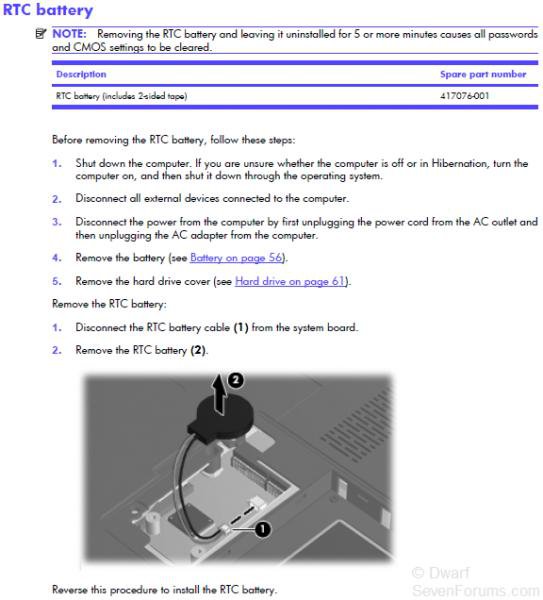did that and when first turned on it beeped. then screen with press F1 to continue. so pressed F1, then repair system automatically came on...ran that again and here we go....
WINDOWS CANNOT REPAIR THIS COMPUTER AUTOMATICALLY
Startup Repair diagnosis and repair log
Last successful boot time 2/5/2010 10:56:50AM (GMT)
number of repair attemps 6
session detils
system disc=\device\harddisk0
windows directory=C:\windows
autoChk run=0
number of root causes=1
test performed:
name:check for updates
result:completed succesfully. error code=0x0
time taken=16ms
test performed:
name:system disc test
result:completed succesfully. error code=0x0
time take=0ms
test performed:
name:disc failure diagnosis
result:completed succesfully. error code=0x0
time taken=15ms
test performed:
name:disc metadata test
result:completed succesfully. error code=0x0
time taken=47ms
test performed:
name:target OS test
result:completed succesfully. error code=0x0
time taken=125ms
test perfromed:
name:volume content check
result:completed succesfully. error code=0x0
time taken=218ms
test performed:
name:boot manager diagnosis
result:completed succesfully. error code=0x0
time taken=0ms
test performed:
name:system boot log diagnosis
result:completed succesfully. error code=0x0
time taken=0ms
test performed:
name:event log diagnosis
result:completed succesfully. error code=0x0
time taken=188ms
test performed:
name:interal state check
result:completed succesfully. error code=0x0
time taken=93ms
root cause found:startup repair has tried several times but still can not determine the cause of the problem
session details
system disc=\device\harddisc0
windows directory=C:\windows
autoChk run=0
number of root causes=1
test performed:
name:check for updates
result:completed succesfully. error code=0x0
time taken=0ms
test performed:
name:system disc test
result:completed succesfully. error code=0x0
time take=15ms
test performed:
name:disc failure diagnosis
result:completed succesfully. error code=0x0
time taken=16ms
test performed:
name:disc metadata test
result:completed succesfully. error code=0x0
time taken=31ms
test performed:
name:target OS test
result:completed succesfully. error code=0x0
time taken=141m
test perfromed:
name:volume content check
result:completed succesfully. error code=0x0
time taken=202ms
test performed:
name:boot manager diagnosis
result:completed succesfully. error code=0x0
time taken=0ms
test performed:
name:system boot log diagnosis
result:completed succesfully. error code=0x0
time taken=0ms
test performed:
name:event log diagnosis
result:completed succesfully. error code=0x0
time taken=219ms
test performed:
name:interal state check
result:completed succesfully. error code=0x0
time taken=109ms
test performed:
name:boot status test
result:completed succesfully. eroor code=0x0
time taken=31ms
test performed:
name:setup state check
result:completed succesfully. eroor code=0x0
time taken=562ms
test performed:
name:register hives test
result:completed succesfully. eroor code=0x0
time taken=4025ms
test performed:
name:windows boot log diagnosis
result:completed succesfully. eroor code=0x0
time taken=0ms
test performed:
name:bugcheck analysis
result:completed succesfully. eroor code=0x0
time taken=1201ms
test performed:
name:access control test
result:completed succesfully. eroor code=0x0
time taken=26707ms
test performed:
name:file system test (chkdsk)
result:completed succesfully. eroor code=0x0
time taken=511606ms
test performed:
name:software installation log diagnosis
result:completed succesfully. eroor code=0x0
time taken:0ms
test performed:
name:fallback diagnosis
result:completed succesfully. eroor code=0x0
time taken=0ms
root cause found:unspecified changes to system configuration might have caused the problem
session details
system disk=\device\harddisc0
windows directory=C:\windows
autoChk run=0
number of root causes=1
......
AND IT GOES ON FOR LIKE 20 MORE TESTS!!!!!
ant the very bottom it says "root cause found: U"
when previously tried to use system recovery options, the system restore type thing came up and gave the "no restore points" message when i know that there were. so clicked ok to exit system recovey to see if it would boot. computer restarted, then BSOD!! i dont think this will help but at the bottom of bsod
"technical information
stop: 0X0000007B (0X80399BB0,0XC0000034,0X00000000,0X00000000)"
anyone looking at this i GREATLY appreicate your help. this is incredibly annoying and i dont have the time to surf the web all day looking for answers. so thank you for your knowledge!