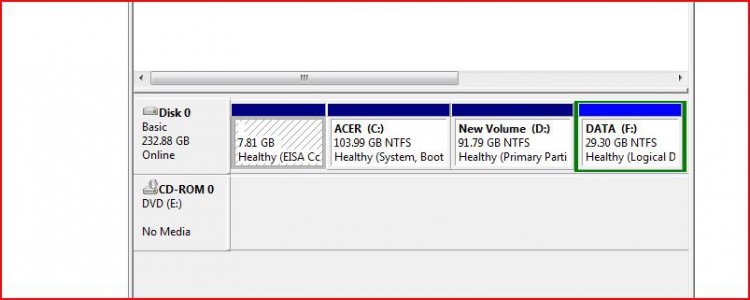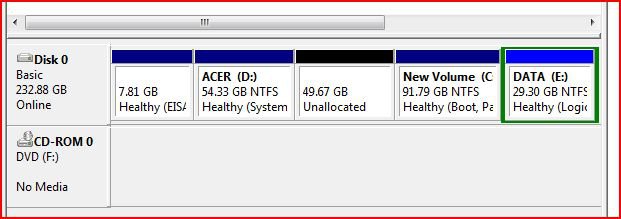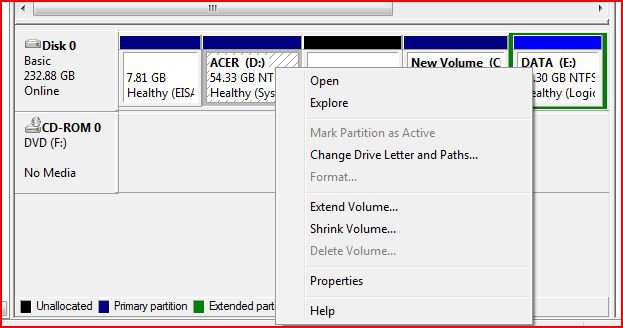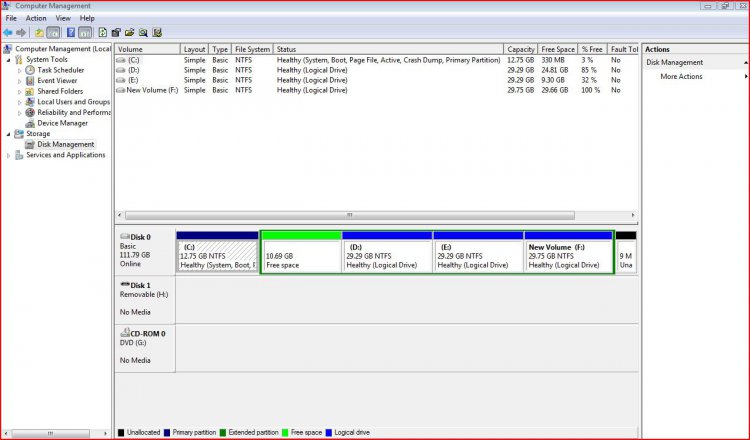Hi!
I want to know that how can i increase my C drive.In the disk management it is showing 23.75 G.B. but in my computers it is showing 12.74 G.B. only please help me .and apart from this i have F drive which is fully empty can i utilise it?
Thanks,
Preety
I want to know that how can i increase my C drive.In the disk management it is showing 23.75 G.B. but in my computers it is showing 12.74 G.B. only please help me .and apart from this i have F drive which is fully empty can i utilise it?
Thanks,
Preety