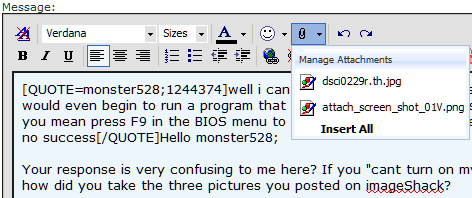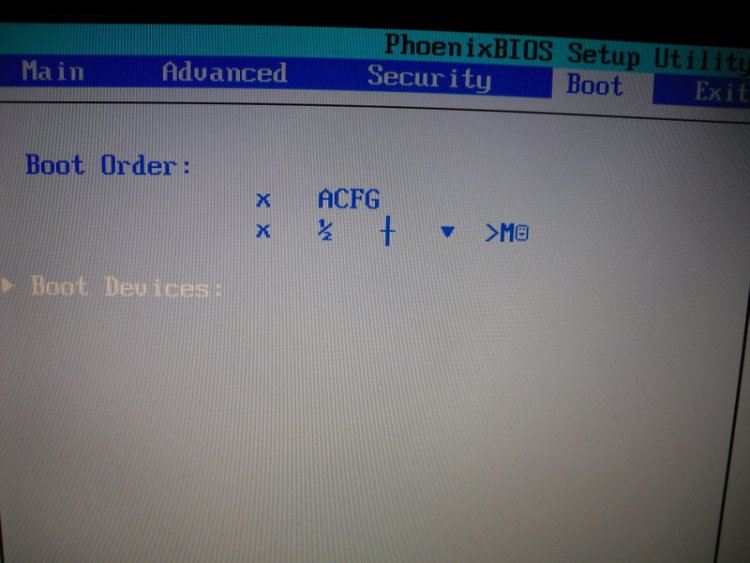monster528
New Member
i have a gateway M-1625 laptop. when i start the laptop, it starts off normal and then this screen pops up:

then after i press <F1> Continue it goes into this screen:

the only abnormality i found was in the bios, the boot settings always turn to this even after i reset them to defaults:

i already tried using Alt+F10 to try and reformat my computer to factory defaults, but that doesnt even work.
any1 know how to fix this problem? or atleast know the cause?

then after i press <F1> Continue it goes into this screen:

the only abnormality i found was in the bios, the boot settings always turn to this even after i reset them to defaults:

i already tried using Alt+F10 to try and reformat my computer to factory defaults, but that doesnt even work.
any1 know how to fix this problem? or atleast know the cause?
My Computer
System One
-
- Manufacturer/Model
- Acer
- CPU
- Intel Pentium Duel @ 2.00Ghz
- Memory
- 2Gb
- Graphics Card(s)
- Radeon X1650
- Monitor(s) Displays
- 22 inch
- Screen Resolution
- 1280x1024
- Hard Drives
- Acer (C:) 228GB
Data(D:) 227GB
- Internet Speed
- 900kbs