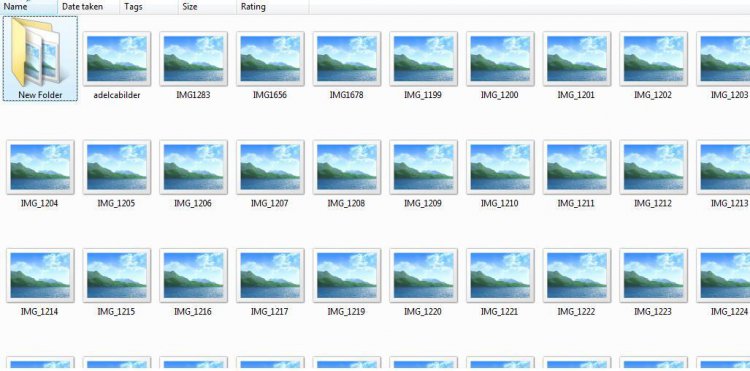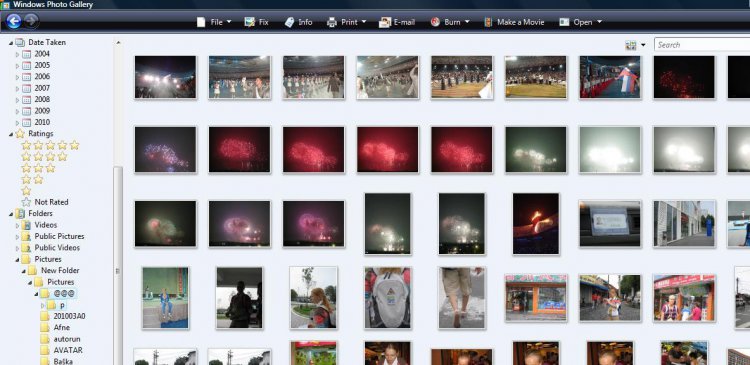Hello!
I have a problem, my folders and individual files used to show thumbnails but suddenly it stopped working. All I see is an icon from the default program.
I have read about it and tried to fix it in folder options, tried uniblue but I just can't figure it out why it's not working anymore.
I will be very happy if anyone has an answer
Thank you, Sardelca
I have a problem, my folders and individual files used to show thumbnails but suddenly it stopped working. All I see is an icon from the default program.
I have read about it and tried to fix it in folder options, tried uniblue but I just can't figure it out why it's not working anymore.
I will be very happy if anyone has an answer

Thank you, Sardelca