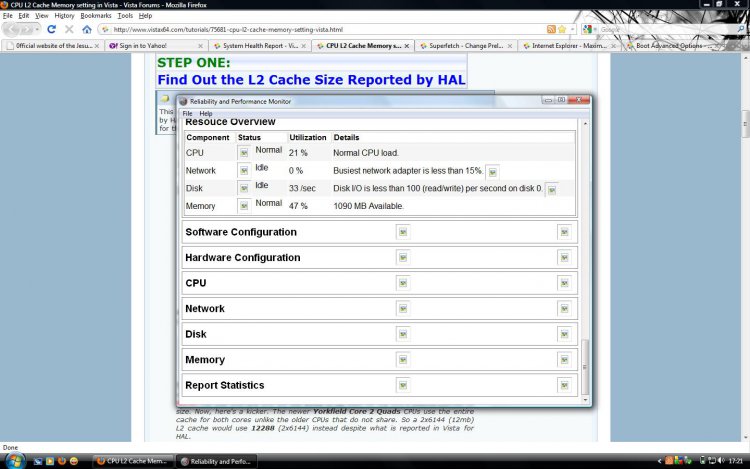dannyboy832
New Member
Hi, my attached picture shows my problem.
Windows Explorer doesn't show icons.
Help would be appreciated.
Many thanks, Dann
Windows Explorer doesn't show icons.
Help would be appreciated.
Many thanks, Dann
Attachments
Last edited:
My Computer
System One
-
- Manufacturer/Model
- HP compaq 8510p
- CPU
- Intel Core 2 duo T8300 2.4GHz 3mb cache
- Motherboard
- HP standards compliant business notebook
- Memory
- 3GB DDR2 667 MHz SD ram
- Graphics Card(s)
- ATI radeon HD 2600
- Sound Card
- Soundmax HD audio 24bit
- Monitor(s) Displays
- LCD-32bit
- Screen Resolution
- 1600x1200
- Hard Drives
- 160GB 5400rpm with HP 3D driveguard
- PSU
- Standard HP surge-protected notebook unit
- Case
- Magnesium alloy chassis
- Cooling
- standard HP copper colling with fan
- Keyboard
- Business keyboard with multimedia touch strip
- Mouse
- Synaptics touchpad with secondary touchbutton
- Internet Speed
- 3G modem with integrated sim
- Other Info
- 2 years down the track, still runs like new, has firewire and excellent 3year international warranty, bought for £425 on Ebay.