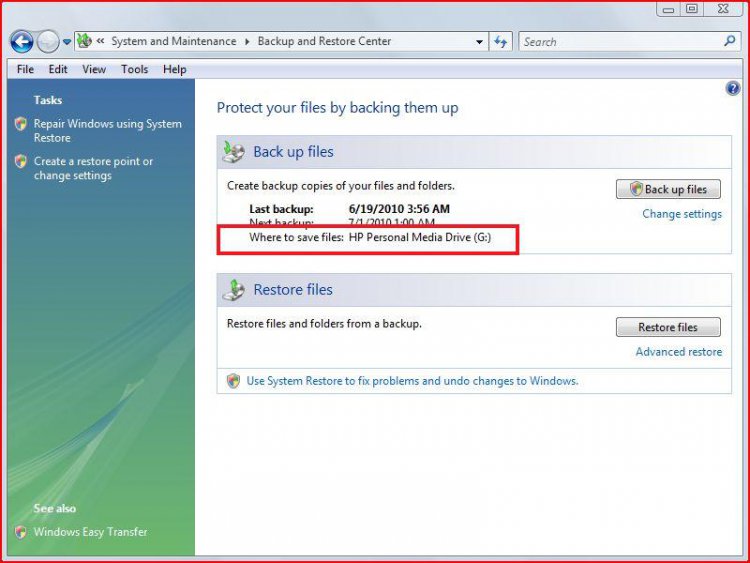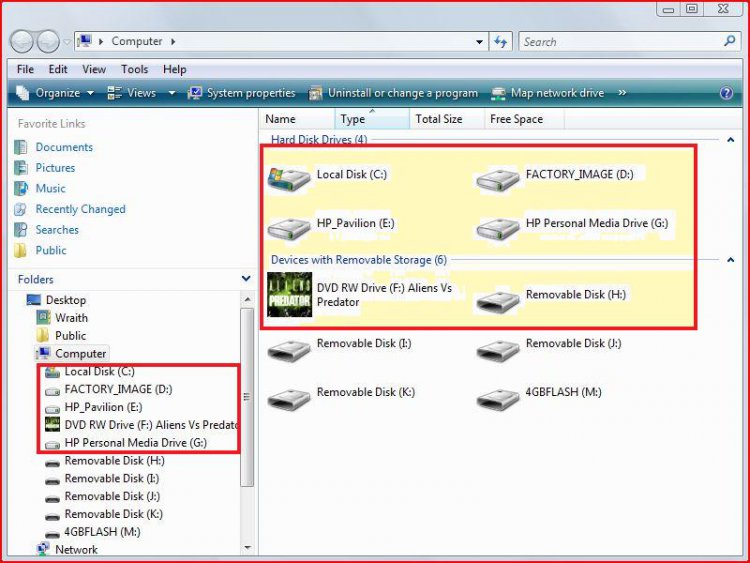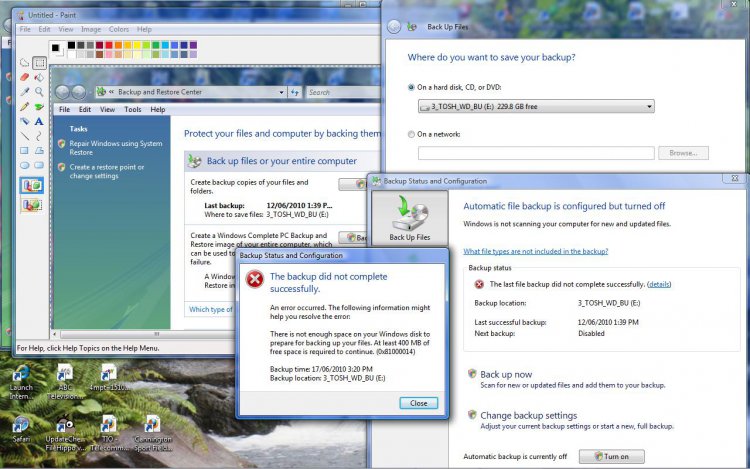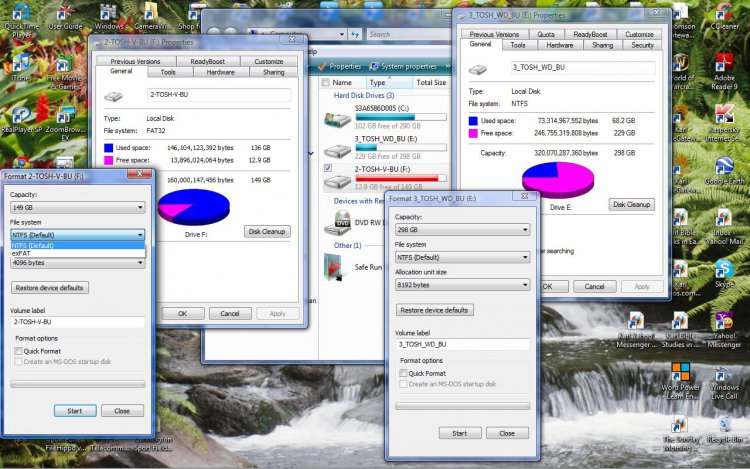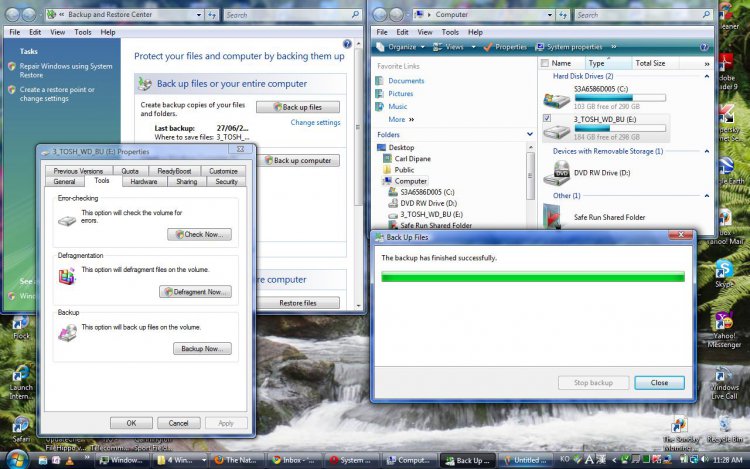Hi i seem to be having a problem with with my Auto backup on my External E Drive .
I had to update my External Verbatim E drive as it was Full Disc.
I now use WD Elements but i reformatted it to use on my Backup an Restore Auto BU.
It backs up half my files then stops with this error message 0X81000014.
Which says i don't have enough E drive disk space.
Which is incorrect as i have 229 free of 298 GB on External E Drive.
Also i had this error code 0X8007005>> Denied Access which i fixed.
I tried several times same error message 0X81000014 pops up?
I have never had this problem before with Verbatim.
Any geeks know how i can fix this?.
Regards
I had to update my External Verbatim E drive as it was Full Disc.
I now use WD Elements but i reformatted it to use on my Backup an Restore Auto BU.
It backs up half my files then stops with this error message 0X81000014.
Which says i don't have enough E drive disk space.
Which is incorrect as i have 229 free of 298 GB on External E Drive.
Also i had this error code 0X8007005>> Denied Access which i fixed.
I tried several times same error message 0X81000014 pops up?
I have never had this problem before with Verbatim.
Any geeks know how i can fix this?.
Regards

Last edited:
My Computer
System One
-
- Manufacturer/Model
- Toshiba Satellite M300/300 IntelCore 2DuoT8100
- CPU
- Processor Intel(R) Core(TM)2 Duo CPU T8100 @ 2.10GHz, 2
- Motherboard
- HDAUDIO Soft Data Fax Modem with SmartCP
- Memory
- 2GB (Max. up to 4GB)
- Graphics Card(s)
- ATi Mobility Radeon HD 3470 (256MB discrete video)
- Sound Card
- ATI Function Driver for High Definition Audio - ATI AA0
- Monitor(s) Displays
- 14.1 inch Wide Screen WXGA LCD
- Screen Resolution
- Resolution 1280 x 800 x 60 hertz
- Hard Drives
- 320GB SATA Hard disk
Drive C Local Fixed Disk
S3A6586D005
NTFS File System
Drive D CD Rom Disk
- PSU
- 75W (19V x 3.95A) 100-240V AC Adapter.
- Case
- Weight 2.166kg (may vary with spec)
- Cooling
- Fan/Air
- Keyboard
- Standard PS/2 Keyboard
- Mouse
- Microsoft USB Notebook Optical Mouse 3000 Intellipoint+T/Pad
- Internet Speed
- Integrated 10/100/1000 Network Card Integrated Wireless LAN
- Other Info
- Toshiba Bluetooth™ V2.1 + EDR (Enhanced Data Rate)
ATI Mobility Radeon HD 3470 (256MB discrete video
memory and upto 1023MB shared video memory using
HyperMemory technology with 2GB system RAM)
Wireless Networking Integrated Intel 802.11 (a/g/n)
Premium Harman/Kardon® speakers