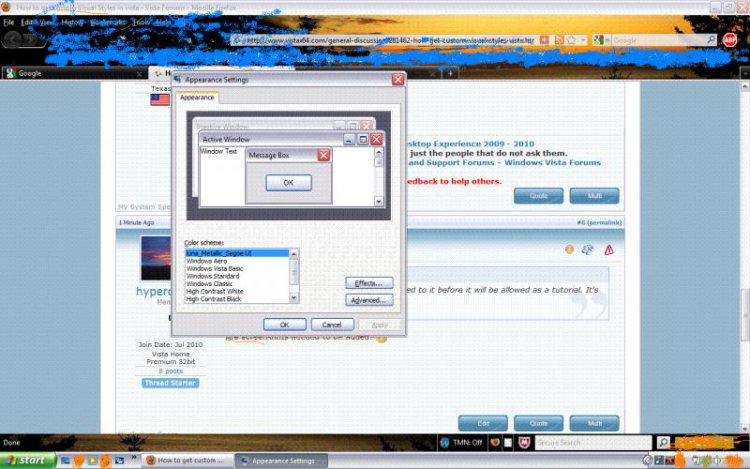hyperoftruth
Member
1. First download and install Vista Glazz from its website:
Download Vista Glazz
2. Then search Google or another search engine for a visual style website where you can download the style from:
Link to Google
3. Once you have downloaded the file you want put the visual style into a new folder in C:\Windows\Resources\Themes. Also put the EN US and the Theme folder into that folder you put the theme in
How to Access: Which you can access by pressing Windows Key/R or the Start Menu if you have it turned on in the customize section off the Taskbar and Start Menu Properties then copy and paste that into the box then it should open
4. Use this to make the new visual Styles not come up as Window's Aero in the box: Use Vista DeskHack, to choose Vista themes as you wish | Vista Home
Here is a picture when it is finished:
Download Vista Glazz
2. Then search Google or another search engine for a visual style website where you can download the style from:
Link to Google
3. Once you have downloaded the file you want put the visual style into a new folder in C:\Windows\Resources\Themes. Also put the EN US and the Theme folder into that folder you put the theme in
How to Access: Which you can access by pressing Windows Key/R or the Start Menu if you have it turned on in the customize section off the Taskbar and Start Menu Properties then copy and paste that into the box then it should open
4. Use this to make the new visual Styles not come up as Window's Aero in the box: Use Vista DeskHack, to choose Vista themes as you wish | Vista Home
Here is a picture when it is finished:
Attachments
Last edited: