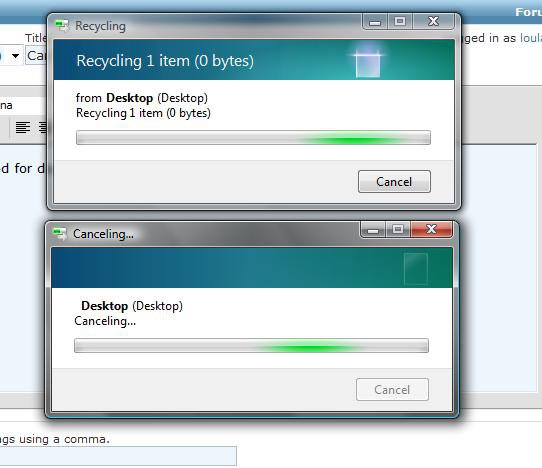I've tried for days to remove this, including a defrag and restore.
When I create a folder or delete a folder, the recycling message or canceling message stays, never completes itself and i need to perform a ctl+alt+del to close out the program. when i go thru all of this, the file does go away or get created, but is a real hassle.
I've searched this forum and others to no avail
Please help! I dont want to have to repair Vista
When I create a folder or delete a folder, the recycling message or canceling message stays, never completes itself and i need to perform a ctl+alt+del to close out the program. when i go thru all of this, the file does go away or get created, but is a real hassle.
I've searched this forum and others to no avail
Please help! I dont want to have to repair Vista