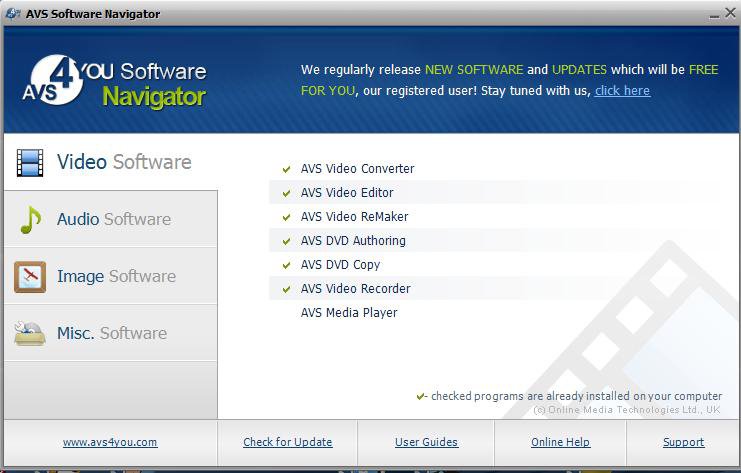I want to know how to save clips INDIVIDUALLY in Windows movie maker .
I capture video from handycam tape (Digital8) with Windows Movie Maker.
I capture the entire tape automatically and save it to one AVI file.
When wizard finishes capturing it also create clips.
Collection includes many clips named dd.mm.yyyy hh:mm.
This date and time information is crucial for me.
I want to keep thisinformation so that I'll be able to search for recorded clips by date.
I can drag and drop each clip to timeline or storyboard and save it separatelly.
But I don't want to do this manually. There are way to many of them.
I want all those clips to be separatelly saved with
date and time information included in name of file.
Can that be done?
I capture video from handycam tape (Digital8) with Windows Movie Maker.
I capture the entire tape automatically and save it to one AVI file.
When wizard finishes capturing it also create clips.
Collection includes many clips named dd.mm.yyyy hh:mm.
This date and time information is crucial for me.
I want to keep thisinformation so that I'll be able to search for recorded clips by date.
I can drag and drop each clip to timeline or storyboard and save it separatelly.
But I don't want to do this manually. There are way to many of them.
I want all those clips to be separatelly saved with
date and time information included in name of file.
Can that be done?