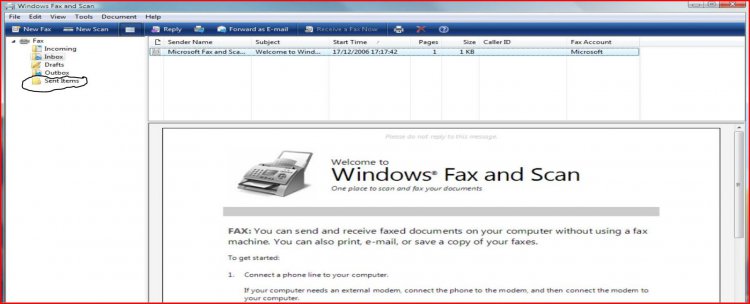You are using an out of date browser. It may not display this or other websites correctly.
You should upgrade or use an alternative browser.
You should upgrade or use an alternative browser.
fax proof
- Thread starter shark
- Start date
Lorien
Account Suspended


Hi Shark,
Welcome to Vista Forums!
I'm not quite sure I understand what you want to do. Do you want to be able to send some proof that you actually opened and printed a fax you received?
There's no real way to do that as Vista (and most printers I'm aware of) does not retain a list of printed documents (or faxes). You can print the fax as a file and save the file and then have the file as proof that the fax was "printed" (as evidenced by the file - including the date and additional information), but that isn't proof that you actually printed it to a piece of paper. If this will work and you need help, check out the following article: How to Print to File in Vista | eHow.com.
Once you have the file saved, you can then attach it to an e-mail and send to to whoever requires the proof and see if that's enough to satisfy them. Send a BCC to yourself at the same time so you'll have proof that you sent the file proof (and also have the file in your sent e-mails). Remember to save this file and back it up if it is to serve as proof later.
I hope this helps.
Good luck!
Welcome to Vista Forums!
I'm not quite sure I understand what you want to do. Do you want to be able to send some proof that you actually opened and printed a fax you received?
There's no real way to do that as Vista (and most printers I'm aware of) does not retain a list of printed documents (or faxes). You can print the fax as a file and save the file and then have the file as proof that the fax was "printed" (as evidenced by the file - including the date and additional information), but that isn't proof that you actually printed it to a piece of paper. If this will work and you need help, check out the following article: How to Print to File in Vista | eHow.com.
Once you have the file saved, you can then attach it to an e-mail and send to to whoever requires the proof and see if that's enough to satisfy them. Send a BCC to yourself at the same time so you'll have proof that you sent the file proof (and also have the file in your sent e-mails). Remember to save this file and back it up if it is to serve as proof later.
I hope this helps.
Good luck!
Last edited:
My Computer
System One
-
- Manufacturer/Model
- Dell Inc. MP061 Inspiron E1705
- CPU
- 2.00 gigahertz Intel Core 2 Duo 64 kilobyte primary memory
- Motherboard
- Board: Dell Inc. 0YD479 Bus Clock: 166 megahertz
- Memory
- 2046 Megabytes Usable Installed Memory
- Graphics Card(s)
- ATI Mobility Radeon X1400 (Microsoft Corporation - WDDM) [Di
- Sound Card
- SigmaTel High Definition Audio CODEC
- Monitor(s) Displays
- Generic PnP Monitor (17.2"vis)
- Screen Resolution
- 1920 x 1200 pixels
- Hard Drives
- Hitachi HTS541616J9SA00 [Hard drive] (160.04 GB) -- drive 0, s/n SB2411SJGLLRMB, rev SB4OC74P, SMART Status: Healthy
- Case
- Chassis Serial Number: 5YK95C1
- Keyboard
- Standard PS/2 Keyboard
- Mouse
- Logitech HID-compliant Cordless Mouse
- Internet Speed
- 1958 Kbps download ; 754.8 Kbps upload
- Other Info
- Optiarc DVD+-RW AD-5540A ATA Device [CD-ROM drive]
Dell AIO Printer A940
Conexant HDA D110 MDC V.92 Modem
6TO4 Adapter
Broadcom 440x 10/100 Integrated Controller
Broadcom 802.11n Network Adapter
Microsoft ISATAP Adapter
Teredo Tunneling Pseudo-Interface
Router Linksys / WRT54G -01


Hello,
I assume you are referring to the "Fax sent" confirmation from the device or software used to send the fax. Yes?
Please clarify what hardware or software you are using to send the Fax. This information is critical to offering the correct solution to your problem.
If it is a hardware or a piece of software, there should be a setting for that. Although the software is usually self contained & the "Send folder" will contain the advice/ confirmation.
Please remember the Fax is what you have in your hand or written on screen. The advice is in the device/ software or received by the device.
I assume you are referring to the "Fax sent" confirmation from the device or software used to send the fax. Yes?
Please clarify what hardware or software you are using to send the Fax. This information is critical to offering the correct solution to your problem.
If it is a hardware or a piece of software, there should be a setting for that. Although the software is usually self contained & the "Send folder" will contain the advice/ confirmation.
Please remember the Fax is what you have in your hand or written on screen. The advice is in the device/ software or received by the device.
Last edited:
My Computer
System One
-
- Manufacturer/Model
- HP-Pavilion m9280.uk-a
- CPU
- 2.30 gigahertz AMD Phenom 9600 Quad-Core
- Motherboard
- ASUSTek Computer INC. NARRA3 3.02
- Memory
- 3582 Megabytes Usable Installed Memory (4 Gig)
- Graphics Card(s)
- ASUS NVIDIA Geforce GTS450
- Sound Card
- Realtek High Definition 7.1 Audio (HP drivers)
- Monitor(s) Displays
- HP w2408 24.0" (Dual monitor)
- Screen Resolution
- 1920 * 1200, 1920 * 1200
- Hard Drives
- 3*500 Gigabytes Usable Hard Drive Capacity
Plus 2x USB (160Gig each) external HDD
BluRay & DVD Weiters
HL-DT-ST BD-RE GGW-H20L SCSI CdRom (Bluray RW) Device
AlViDrv BDDVDROM SCSI CdRom (Blueray) Device
TSSTcorp CDDVDW TS-H653N SCSI CdRom
- Internet Speed
- 40 Meg
Lorien
Account Suspended


Hi again Shark,
It seems Lottie and I are talking about two different things - and now I'm confused myself. I'm assuming you want proof you printed a fax you received. He's assuming you want proof of a fax you sent. One of us is on the wrong track and perhaps you can clarify for us which scenario you're wanting proof about so you get and can use the advice appropriate to what you're trying to accomplish.
Thanks!
It seems Lottie and I are talking about two different things - and now I'm confused myself. I'm assuming you want proof you printed a fax you received. He's assuming you want proof of a fax you sent. One of us is on the wrong track and perhaps you can clarify for us which scenario you're wanting proof about so you get and can use the advice appropriate to what you're trying to accomplish.
Thanks!
My Computer
System One
-
- Manufacturer/Model
- Dell Inc. MP061 Inspiron E1705
- CPU
- 2.00 gigahertz Intel Core 2 Duo 64 kilobyte primary memory
- Motherboard
- Board: Dell Inc. 0YD479 Bus Clock: 166 megahertz
- Memory
- 2046 Megabytes Usable Installed Memory
- Graphics Card(s)
- ATI Mobility Radeon X1400 (Microsoft Corporation - WDDM) [Di
- Sound Card
- SigmaTel High Definition Audio CODEC
- Monitor(s) Displays
- Generic PnP Monitor (17.2"vis)
- Screen Resolution
- 1920 x 1200 pixels
- Hard Drives
- Hitachi HTS541616J9SA00 [Hard drive] (160.04 GB) -- drive 0, s/n SB2411SJGLLRMB, rev SB4OC74P, SMART Status: Healthy
- Case
- Chassis Serial Number: 5YK95C1
- Keyboard
- Standard PS/2 Keyboard
- Mouse
- Logitech HID-compliant Cordless Mouse
- Internet Speed
- 1958 Kbps download ; 754.8 Kbps upload
- Other Info
- Optiarc DVD+-RW AD-5540A ATA Device [CD-ROM drive]
Dell AIO Printer A940
Conexant HDA D110 MDC V.92 Modem
6TO4 Adapter
Broadcom 440x 10/100 Integrated Controller
Broadcom 802.11n Network Adapter
Microsoft ISATAP Adapter
Teredo Tunneling Pseudo-Interface
Router Linksys / WRT54G -01
Hi again Shark,
It seems Lottie and I are talking about two different things - and now I'm confused myself. I'm assuming you want proof you printed a fax you received. He's assuming you want proof of a fax you sent. One of us is on the wrong track and perhaps you can clarify for us which scenario you're wanting proof about so you get and can use the advice appropriate to what you're trying to accomplish.
Thanks!
that i want .)
windows fax dont output a log of the fax i send, i can print fax, see properties but cant print it.
i need a proof that i send this fax
My Computer
Lorien
Account Suspended


Hi Shark,
See the image below of Windows Fax and Scan. Note that I've circled the Sent Items folder. If you open that folder, you will see all the faxes you sent and information about them. That's proof the fax was sent.
Is this what you need or does your setup not include a sent items folder?
I hope this helps.
Good luck!
See the image below of Windows Fax and Scan. Note that I've circled the Sent Items folder. If you open that folder, you will see all the faxes you sent and information about them. That's proof the fax was sent.
Is this what you need or does your setup not include a sent items folder?
I hope this helps.
Good luck!
Attachments
My Computer
System One
-
- Manufacturer/Model
- Dell Inc. MP061 Inspiron E1705
- CPU
- 2.00 gigahertz Intel Core 2 Duo 64 kilobyte primary memory
- Motherboard
- Board: Dell Inc. 0YD479 Bus Clock: 166 megahertz
- Memory
- 2046 Megabytes Usable Installed Memory
- Graphics Card(s)
- ATI Mobility Radeon X1400 (Microsoft Corporation - WDDM) [Di
- Sound Card
- SigmaTel High Definition Audio CODEC
- Monitor(s) Displays
- Generic PnP Monitor (17.2"vis)
- Screen Resolution
- 1920 x 1200 pixels
- Hard Drives
- Hitachi HTS541616J9SA00 [Hard drive] (160.04 GB) -- drive 0, s/n SB2411SJGLLRMB, rev SB4OC74P, SMART Status: Healthy
- Case
- Chassis Serial Number: 5YK95C1
- Keyboard
- Standard PS/2 Keyboard
- Mouse
- Logitech HID-compliant Cordless Mouse
- Internet Speed
- 1958 Kbps download ; 754.8 Kbps upload
- Other Info
- Optiarc DVD+-RW AD-5540A ATA Device [CD-ROM drive]
Dell AIO Printer A940
Conexant HDA D110 MDC V.92 Modem
6TO4 Adapter
Broadcom 440x 10/100 Integrated Controller
Broadcom 802.11n Network Adapter
Microsoft ISATAP Adapter
Teredo Tunneling Pseudo-Interface
Router Linksys / WRT54G -01


How about copy and paste to note pad. If that does not work, a screen shot.
You can use the snipping tool for the screen shot, then save to documents then print.
http://www.ehow.com/how_2089416_use-windows-vista-snipping-tool.html
You can use the snipping tool for the screen shot, then save to documents then print.
http://www.ehow.com/how_2089416_use-windows-vista-snipping-tool.html
My Computer
System One
-
- Manufacturer/Model
- Dell XPS420
- Memory
- 6 gig
- Graphics Card(s)
- ATI Radeon HD3650 256 MB
- Sound Card
- Intergrated 7.1 Channel Audio
- Monitor(s) Displays
- Dell SP2009W 20 inch Flat Panel w Webcam
- Hard Drives
- 640 gb
- Cooling
- Fan
- Keyboard
- Dell USB
- Mouse
- Dell USB 4 button optical
- Other Info
- DSL provided by ATT
Lorien
Account Suspended


Hi shark,
I agree with Richard about using the snipping tool - that's how I'd do it. Remember, it can also be used to cover up information you don't want to be shown (perhaps certain info from other faxes) before you save it as your proof. You can then either print it as proof or e-mail the saved file as proof (depending on how you need to provide it).
Before you do, make sure the columns showing include what you want them to show (the date/time sent, or whatever) and exclude what you prefer not be shown. You can adjust what appears and the order it appears by right clicking on the title bar and clicking More and then checking the boxes of what you want to show or unchecking what you don't want to show and using the arrows to adjust the order they will show. You can also filter what appears so the need to cover up information from other faxes is reduced or virtually eliminated.
I hope this helps.
Good luck!
I agree with Richard about using the snipping tool - that's how I'd do it. Remember, it can also be used to cover up information you don't want to be shown (perhaps certain info from other faxes) before you save it as your proof. You can then either print it as proof or e-mail the saved file as proof (depending on how you need to provide it).
Before you do, make sure the columns showing include what you want them to show (the date/time sent, or whatever) and exclude what you prefer not be shown. You can adjust what appears and the order it appears by right clicking on the title bar and clicking More and then checking the boxes of what you want to show or unchecking what you don't want to show and using the arrows to adjust the order they will show. You can also filter what appears so the need to cover up information from other faxes is reduced or virtually eliminated.
I hope this helps.
Good luck!
My Computer
System One
-
- Manufacturer/Model
- Dell Inc. MP061 Inspiron E1705
- CPU
- 2.00 gigahertz Intel Core 2 Duo 64 kilobyte primary memory
- Motherboard
- Board: Dell Inc. 0YD479 Bus Clock: 166 megahertz
- Memory
- 2046 Megabytes Usable Installed Memory
- Graphics Card(s)
- ATI Mobility Radeon X1400 (Microsoft Corporation - WDDM) [Di
- Sound Card
- SigmaTel High Definition Audio CODEC
- Monitor(s) Displays
- Generic PnP Monitor (17.2"vis)
- Screen Resolution
- 1920 x 1200 pixels
- Hard Drives
- Hitachi HTS541616J9SA00 [Hard drive] (160.04 GB) -- drive 0, s/n SB2411SJGLLRMB, rev SB4OC74P, SMART Status: Healthy
- Case
- Chassis Serial Number: 5YK95C1
- Keyboard
- Standard PS/2 Keyboard
- Mouse
- Logitech HID-compliant Cordless Mouse
- Internet Speed
- 1958 Kbps download ; 754.8 Kbps upload
- Other Info
- Optiarc DVD+-RW AD-5540A ATA Device [CD-ROM drive]
Dell AIO Printer A940
Conexant HDA D110 MDC V.92 Modem
6TO4 Adapter
Broadcom 440x 10/100 Integrated Controller
Broadcom 802.11n Network Adapter
Microsoft ISATAP Adapter
Teredo Tunneling Pseudo-Interface
Router Linksys / WRT54G -01