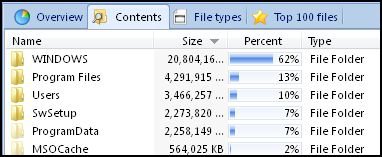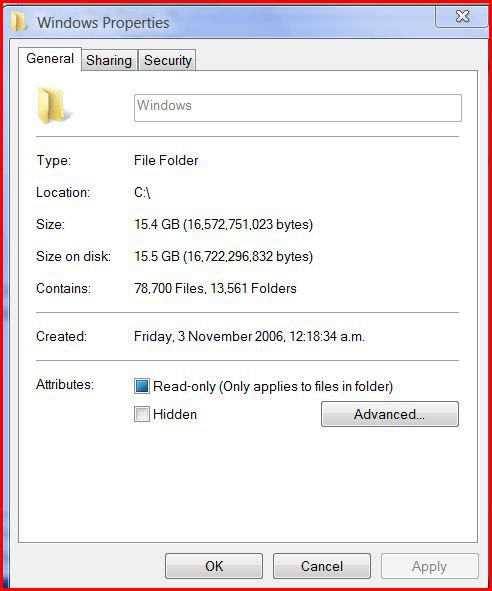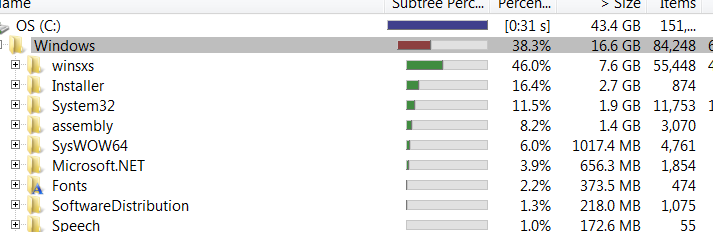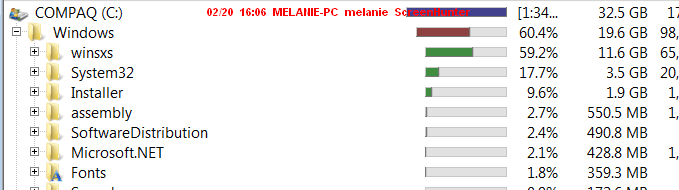Chogan
Banned

Hello every body.
i have a question about size of windows vista.
my laptop have a Vista home premium that is pre-installed on it. my c: partition that the windows is installed on it have about 55 GB capacity, and now it has only 11 GB free space. i want to know is it normal that windows uses about 43 GB of my C: capacity? i want to add that i installed other softwares on F: partition and only 700 MB of the C: is for program files, also Temp and Users folders are empty, and there is a folder with name SwSetup that it's size is 2.5 GB.
so I want to ask again is it normal that windows vista home premium size be about 43 GB?
Thanks
///Ali
i have a question about size of windows vista.
my laptop have a Vista home premium that is pre-installed on it. my c: partition that the windows is installed on it have about 55 GB capacity, and now it has only 11 GB free space. i want to know is it normal that windows uses about 43 GB of my C: capacity? i want to add that i installed other softwares on F: partition and only 700 MB of the C: is for program files, also Temp and Users folders are empty, and there is a folder with name SwSetup that it's size is 2.5 GB.
so I want to ask again is it normal that windows vista home premium size be about 43 GB?
Thanks
///Ali
My Computer
System One
-
- Manufacturer/Model
- Hp Pavilion
- CPU
- Intel core 2
- Graphics Card(s)
- Gforce
- Monitor(s) Displays
- Hp