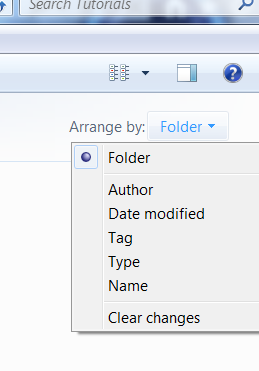Hello hartlyn, I have been following this thread and the information given by others is correct and true, if windows 7 did used to order your files in a certain manner not familiar with regular use, then I can only suggest that you did not use windows explorer to name the files but a 3rd party application must have done it for you, after using windows of all varieties, I have always known files to be named in the manner described by whs, and described by yourself.
the reason the order is screwed up is there is no order when naming multiple files, windows will just name the files in order of first come, first served so to speak, as for tif files and jpg files messing up the order, that is because 2 different file extensions will never share the same name, eg/ red(1).jpg and red(1).tif will always happen as the tif and jpg extensions at the end will determine that.
the only way to organise these photos would be to "arrange by date" and it will sort them out to when the picture was taken, the only other way is to name every individual file yourself, sorry if it wasn't something you wanted to hear but that is the facts.