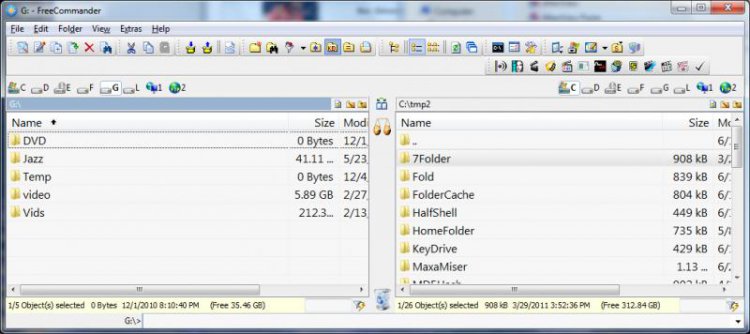I'm new here so maybe this is something discussed before
Can anyone tell me if it is possible to list directory sizes in explorer just as you would see thmem against any other file

Can anyone tell me if it is possible to list directory sizes in explorer just as you would see thmem against any other file

My Computer
System One
-
- Manufacturer/Model
- Toshiba