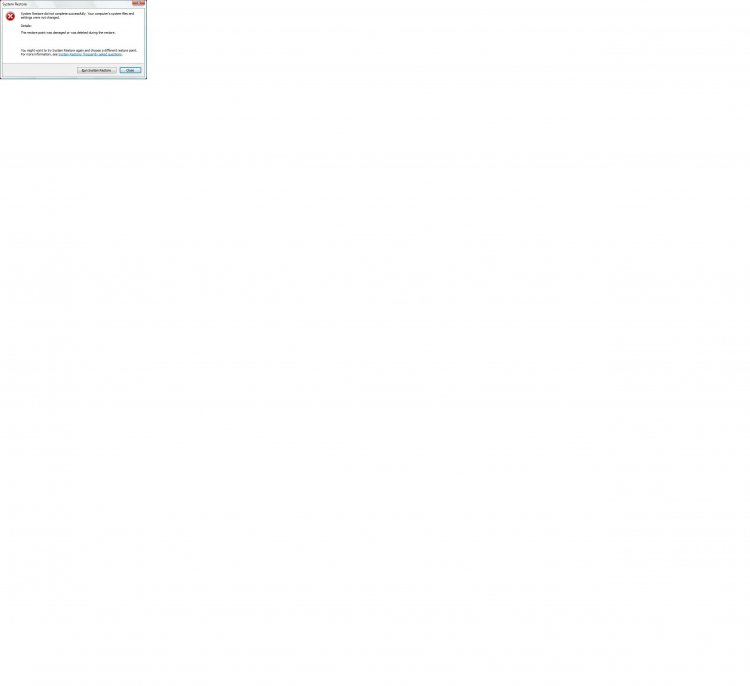so i recently tried to restore my computer and when i clicked on it says "restore was unsuccessful and error is unspecified"
You are using an out of date browser. It may not display this or other websites correctly.
You should upgrade or use an alternative browser.
You should upgrade or use an alternative browser.
SYSTEM RESTORE Error
- Thread starter monmil
- Start date


Could be a virus/malware. To start, go to Malwarebytes : Free anti-malware and download Malwarebytes. Install it, let it update, and then run a full scan. After the scan is done, remove everything it tells you to and restart your computer. Then tell me if you're still having problems.
My Computer
System One
-
- Manufacturer/Model
- Dell Inspiron 1545
- CPU
- Intel Core 2 Duo T6400 @ 2.00 GHz
- Motherboard
- DELL - 27d90219 Phoenix ROM BIOS PLUS Version 1.10 A05
- Memory
- 4 GB
- Graphics Card(s)
- Mobile Intel(R) 4 Series Express Chipset Family
- Sound Card
- IDT High Definition Audio CODEC
- Monitor(s) Displays
- Generic PnP Monitor (DPMS), 15.3" (34cm x 19cm)
- Screen Resolution
- 1366x768
- Hard Drives
- Internal 320 GB
Portable 320 GB used for separate storage of media, plugged into USB port as needed.
- Cooling
- Single built in fan
- Keyboard
- Built in
- Mouse
- Touchpad, + Logitech wireless mouse (USB)
- Internet Speed
- ~150 kilobytes/sec DL
- Other Info
- Usually have low HD free space left (<10 GB), often left on overnight. I really push its capabilities.

Do you have Norton installed? If so I read that it should be disabled.
My Computers
System One System Two
-
- Operating System
- Windows 8.1 Industry Pro x64
- Manufacturer/Model
- HP Pavillion Elite HPE-250f
- CPU
- Intel i7 860 Quad core 2.8 ghz
- Memory
- 8 gb
- Graphics Card(s)
- ATI Radeon HD 5770 1 gb ram
- Monitor(s) Displays
- Alienware 25 AW2521HF
- Screen Resolution
- 1920x1080 &1680x1050
- Hard Drives
- 1 TB x2
-
- Operating System
- Windows 2012 R2 Data center/Linux Mint
- Manufacturer/Model
- Dell Poweredge T140
- CPU
- i3 9100 3.6GHz, 8M cache, 4C/4T
- Memory
- 8GB 2666MT/s DDR4 ECC UDIMM
- Screen Resolution
- 1680x1050
- Hard Drives
- 1 TB & 360 GB x2
Yes Norton was the culprit with me, open norton, Click settings, untick the box's,
Norton tamper protection,
smart firewall,
Then try again, dont forget to tick the boxes when finished back to protection,
Norton tamper protection,
smart firewall,
Then try again, dont forget to tick the boxes when finished back to protection,
My Computer

Better yet, get rid of Norton.
My Computers
System One System Two
-
- Operating System
- Windows 8.1 Industry Pro x64
- Manufacturer/Model
- HP Pavillion Elite HPE-250f
- CPU
- Intel i7 860 Quad core 2.8 ghz
- Memory
- 8 gb
- Graphics Card(s)
- ATI Radeon HD 5770 1 gb ram
- Monitor(s) Displays
- Alienware 25 AW2521HF
- Screen Resolution
- 1920x1080 &1680x1050
- Hard Drives
- 1 TB x2
-
- Operating System
- Windows 2012 R2 Data center/Linux Mint
- Manufacturer/Model
- Dell Poweredge T140
- CPU
- i3 9100 3.6GHz, 8M cache, 4C/4T
- Memory
- 8GB 2666MT/s DDR4 ECC UDIMM
- Screen Resolution
- 1680x1050
- Hard Drives
- 1 TB & 360 GB x2


Not a good idea. Norton is by far the best AV program around.Better yet, get rid of Norton.
System restore can be very iffy for many reasons. You do better with images rather than rely on the restore points. Imaging with free Macrium - Windows 7 Forums
My Computer
System One
-
- Manufacturer/Model
- Dell
- CPU
- Q6600
- Memory
- 4GB
- Monitor(s) Displays
- HP w2207h
- Hard Drives
- 2x250GB HDDs
1x60GB OCZ SSD
6 external disks 60 to 640GBs
- Other Info
- Also 1xHP desktop, 1xHP laptop, 1xGateway laptop


so i recently tried to restore my computer and when i clicked on it says "restore was unsuccessful and error is unspecified"
This is a second Thread by this user, and Norton has never been mentioned in this or the other thread, however, this user has a Bootsect.bak issue being addressed in the other thread here. : http://www.vistax64.com/general-discussion/293579-start-menu-completely-blank.html See the # 6 post by Monmil.. This gets confusing to assist this user with more than one thread.
My Computer
System One
-
- Manufacturer/Model
- Emachine ET 1161-05
- CPU
- AMD Athlon 64 LE-1640
- Motherboard
- eMachines MCP61PM-GM (Socket AM2 )
- Memory
- 2.00 GB Dual-Channel DDR2 @ 387MHz (6-6-6-18)
- Graphics Card(s)
- Acer E181H (1280x768@60Hz) 128MB GeForce 6150SE nForce 430 (
- Sound Card
- Realtek High Definition Audio
- Monitor(s) Displays
- Name Acer E181H on NVIDIA GeForce 6150SE nForce 430
- Screen Resolution
- 1280x768 pixels
- Hard Drives
- ST316081 5AS SCSI Disk Device
- PSU
- MCP61PM-GM 9000 NVIDIA Chipset Model MCP61 Chipset Revisio
- Case
- Tower
- Cooling
- Fan Speed 1247 RPM
- Keyboard
- Standard PS/2 Keyboard
- Mouse
- PS/2 Compatible Mouse
- Internet Speed
- http://www.speedtest.net/result/1538974261.png
sorry for the confusion i'm having multiple issues and i cant seem to address them all in one thread but i do have Norton
My Computer


Since you have no dvd try method one here : this is for both threads. If you can do this, should take care of all issues. http://www.vistax64.com/tutorials/194765-system-recovery-options.html
My Computer
System One
-
- Manufacturer/Model
- Emachine ET 1161-05
- CPU
- AMD Athlon 64 LE-1640
- Motherboard
- eMachines MCP61PM-GM (Socket AM2 )
- Memory
- 2.00 GB Dual-Channel DDR2 @ 387MHz (6-6-6-18)
- Graphics Card(s)
- Acer E181H (1280x768@60Hz) 128MB GeForce 6150SE nForce 430 (
- Sound Card
- Realtek High Definition Audio
- Monitor(s) Displays
- Name Acer E181H on NVIDIA GeForce 6150SE nForce 430
- Screen Resolution
- 1280x768 pixels
- Hard Drives
- ST316081 5AS SCSI Disk Device
- PSU
- MCP61PM-GM 9000 NVIDIA Chipset Model MCP61 Chipset Revisio
- Case
- Tower
- Cooling
- Fan Speed 1247 RPM
- Keyboard
- Standard PS/2 Keyboard
- Mouse
- PS/2 Compatible Mouse
- Internet Speed
- http://www.speedtest.net/result/1538974261.png
when i tried startup repair it says that "windows hasn't detected any problems" then when i tried system restore it said that it was already running..
My Computer


So, does this mean all icons are back plus programs showing ? Are we down to just one issue as start up repair says you are good ?
Go to the task bar, right click , brink up applications tab in the Task Manager, highlight and then select end task for system restore. Then restart computer, and re-try your system restore program , if deemed needed to be run.
Go to the task bar, right click , brink up applications tab in the Task Manager, highlight and then select end task for system restore. Then restart computer, and re-try your system restore program , if deemed needed to be run.
Last edited:
My Computer
System One
-
- Manufacturer/Model
- Emachine ET 1161-05
- CPU
- AMD Athlon 64 LE-1640
- Motherboard
- eMachines MCP61PM-GM (Socket AM2 )
- Memory
- 2.00 GB Dual-Channel DDR2 @ 387MHz (6-6-6-18)
- Graphics Card(s)
- Acer E181H (1280x768@60Hz) 128MB GeForce 6150SE nForce 430 (
- Sound Card
- Realtek High Definition Audio
- Monitor(s) Displays
- Name Acer E181H on NVIDIA GeForce 6150SE nForce 430
- Screen Resolution
- 1280x768 pixels
- Hard Drives
- ST316081 5AS SCSI Disk Device
- PSU
- MCP61PM-GM 9000 NVIDIA Chipset Model MCP61 Chipset Revisio
- Case
- Tower
- Cooling
- Fan Speed 1247 RPM
- Keyboard
- Standard PS/2 Keyboard
- Mouse
- PS/2 Compatible Mouse
- Internet Speed
- http://www.speedtest.net/result/1538974261.png
My Computer

Do you have Norton installed? If so I read that it should be disabled.
Did you read this?
My Computers
System One System Two
-
- Operating System
- Windows 8.1 Industry Pro x64
- Manufacturer/Model
- HP Pavillion Elite HPE-250f
- CPU
- Intel i7 860 Quad core 2.8 ghz
- Memory
- 8 gb
- Graphics Card(s)
- ATI Radeon HD 5770 1 gb ram
- Monitor(s) Displays
- Alienware 25 AW2521HF
- Screen Resolution
- 1920x1080 &1680x1050
- Hard Drives
- 1 TB x2
-
- Operating System
- Windows 2012 R2 Data center/Linux Mint
- Manufacturer/Model
- Dell Poweredge T140
- CPU
- i3 9100 3.6GHz, 8M cache, 4C/4T
- Memory
- 8GB 2666MT/s DDR4 ECC UDIMM
- Screen Resolution
- 1680x1050
- Hard Drives
- 1 TB & 360 GB x2


To check if your attempt at start up repair fixed your issues , make a new restore pt, and then attempt to restore to that brand new pt. Post back results please.
My Computer
System One
-
- Manufacturer/Model
- Emachine ET 1161-05
- CPU
- AMD Athlon 64 LE-1640
- Motherboard
- eMachines MCP61PM-GM (Socket AM2 )
- Memory
- 2.00 GB Dual-Channel DDR2 @ 387MHz (6-6-6-18)
- Graphics Card(s)
- Acer E181H (1280x768@60Hz) 128MB GeForce 6150SE nForce 430 (
- Sound Card
- Realtek High Definition Audio
- Monitor(s) Displays
- Name Acer E181H on NVIDIA GeForce 6150SE nForce 430
- Screen Resolution
- 1280x768 pixels
- Hard Drives
- ST316081 5AS SCSI Disk Device
- PSU
- MCP61PM-GM 9000 NVIDIA Chipset Model MCP61 Chipset Revisio
- Case
- Tower
- Cooling
- Fan Speed 1247 RPM
- Keyboard
- Standard PS/2 Keyboard
- Mouse
- PS/2 Compatible Mouse
- Internet Speed
- http://www.speedtest.net/result/1538974261.png
i disabled Norton and made a manual restore point but it is still saying "an unspecified error has occurred during system restore"
My Computer

Have you gone further back? Have you tried this: http://www.vistax64.com/tutorials/66978-system-files-sfc-command.html?ltr=S Have you tried AV/AS scans? What's recommended here is malwareabytes and microsoft security essentials.
My Computers
System One System Two
-
- Operating System
- Windows 8.1 Industry Pro x64
- Manufacturer/Model
- HP Pavillion Elite HPE-250f
- CPU
- Intel i7 860 Quad core 2.8 ghz
- Memory
- 8 gb
- Graphics Card(s)
- ATI Radeon HD 5770 1 gb ram
- Monitor(s) Displays
- Alienware 25 AW2521HF
- Screen Resolution
- 1920x1080 &1680x1050
- Hard Drives
- 1 TB x2
-
- Operating System
- Windows 2012 R2 Data center/Linux Mint
- Manufacturer/Model
- Dell Poweredge T140
- CPU
- i3 9100 3.6GHz, 8M cache, 4C/4T
- Memory
- 8GB 2666MT/s DDR4 ECC UDIMM
- Screen Resolution
- 1680x1050
- Hard Drives
- 1 TB & 360 GB x2


Not a good idea. Norton is by far the best AV program around.
Just a quick side question: why do you say that? I've been looking around at different AV's, and recently decided to go with MSE, as several people around here swear by it. (along with ZoneAlarm's great firewall) What makes you say Norton is "by far" the best?
My Computer
System One
-
- Manufacturer/Model
- Dell Inspiron 1545
- CPU
- Intel Core 2 Duo T6400 @ 2.00 GHz
- Motherboard
- DELL - 27d90219 Phoenix ROM BIOS PLUS Version 1.10 A05
- Memory
- 4 GB
- Graphics Card(s)
- Mobile Intel(R) 4 Series Express Chipset Family
- Sound Card
- IDT High Definition Audio CODEC
- Monitor(s) Displays
- Generic PnP Monitor (DPMS), 15.3" (34cm x 19cm)
- Screen Resolution
- 1366x768
- Hard Drives
- Internal 320 GB
Portable 320 GB used for separate storage of media, plugged into USB port as needed.
- Cooling
- Single built in fan
- Keyboard
- Built in
- Mouse
- Touchpad, + Logitech wireless mouse (USB)
- Internet Speed
- ~150 kilobytes/sec DL
- Other Info
- Usually have low HD free space left (<10 GB), often left on overnight. I really push its capabilities.


For one, Norton comes out on top in most independent tests. Then I run it myself on 3 systems and NEVER had the slightest problems. I also run MSE on 3 other systems where I already caught nasties twice. Had to set those systems back to an earlier image.
That being said, there are certainly other fine AV programs around. G-Data comes to mind and would be my second choice. But MSE is only for the "light" user - in my opinion.
That being said, there are certainly other fine AV programs around. G-Data comes to mind and would be my second choice. But MSE is only for the "light" user - in my opinion.
My Computer
System One
-
- Manufacturer/Model
- Dell
- CPU
- Q6600
- Memory
- 4GB
- Monitor(s) Displays
- HP w2207h
- Hard Drives
- 2x250GB HDDs
1x60GB OCZ SSD
6 external disks 60 to 640GBs
- Other Info
- Also 1xHP desktop, 1xHP laptop, 1xGateway laptop


But, MSE has never caused serious problems, like BSODs. A fact not true for other Anti Virus
My Computer
System One
-
- Manufacturer/Model
- Dell XPS420
- Memory
- 6 gig
- Graphics Card(s)
- ATI Radeon HD3650 256 MB
- Sound Card
- Intergrated 7.1 Channel Audio
- Monitor(s) Displays
- Dell SP2009W 20 inch Flat Panel w Webcam
- Hard Drives
- 640 gb
- Cooling
- Fan
- Keyboard
- Dell USB
- Mouse
- Dell USB 4 button optical
- Other Info
- DSL provided by ATT


Hmm. Didn't know that. Personally, I run MSE because A) people like Rich here recommend it, B) it's free, and C) I was sick of the resource-hogging McAfee caused me. Guess "light" was exactly what I was going for. I'm confident enough in my browsing techniques that I don't worry much about viruses, and MSE was the perfect lightweight tool I needed. Between that, Malwarebytes, and ZoneAlarm's highly-ranked free firewall, MSE was the way for me to go.
Thanks for the insight though I'll keep it mind for other people who aren't as browsing-savvy as I am, and are willing to shell out some cash.
I'll keep it mind for other people who aren't as browsing-savvy as I am, and are willing to shell out some cash.
Thanks for the insight though
 I'll keep it mind for other people who aren't as browsing-savvy as I am, and are willing to shell out some cash.
I'll keep it mind for other people who aren't as browsing-savvy as I am, and are willing to shell out some cash.My Computer
System One
-
- Manufacturer/Model
- Dell Inspiron 1545
- CPU
- Intel Core 2 Duo T6400 @ 2.00 GHz
- Motherboard
- DELL - 27d90219 Phoenix ROM BIOS PLUS Version 1.10 A05
- Memory
- 4 GB
- Graphics Card(s)
- Mobile Intel(R) 4 Series Express Chipset Family
- Sound Card
- IDT High Definition Audio CODEC
- Monitor(s) Displays
- Generic PnP Monitor (DPMS), 15.3" (34cm x 19cm)
- Screen Resolution
- 1366x768
- Hard Drives
- Internal 320 GB
Portable 320 GB used for separate storage of media, plugged into USB port as needed.
- Cooling
- Single built in fan
- Keyboard
- Built in
- Mouse
- Touchpad, + Logitech wireless mouse (USB)
- Internet Speed
- ~150 kilobytes/sec DL
- Other Info
- Usually have low HD free space left (<10 GB), often left on overnight. I really push its capabilities.