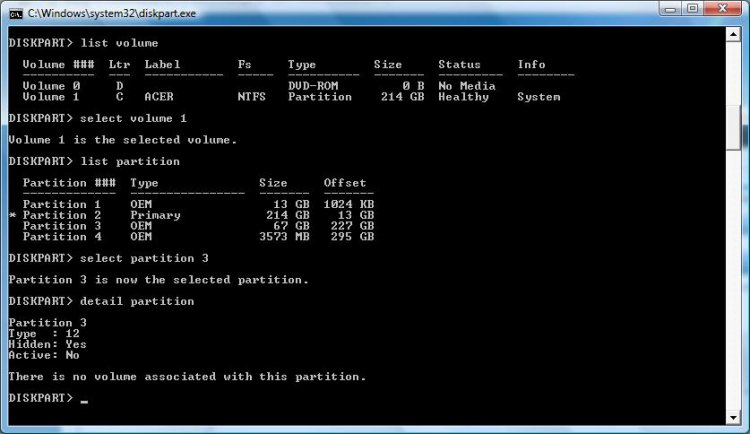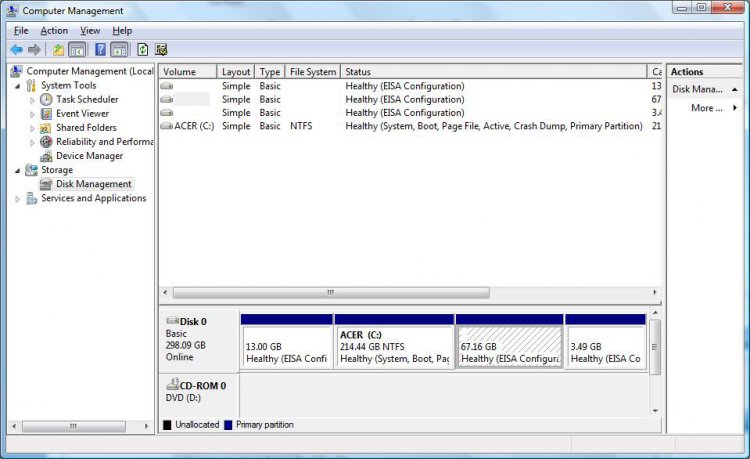anshulbhatia
New Member
Hi,
I am facing a peculiar issue with my Acer Aspire 5739G laptop.
As of now, my laptop has only 1 drive i.e c:.
I want to create another drive so that I can store all my documents in that drive and not loose them in case i do need to do a system restore to factory defaults.
I have tried following steps:
1)In DiskManagement, tried to do a shrink Volume on C: and then create a new volume ( E: ) and then do a format.
However, after rebooting the i do not find the file there. In computer management, the partition has somehow changed to EISA configutration.
2) I tried using the DiskPart command as well. However, the concerned partition is showing as Id=12,Hidden=Yes,Active=No.
I did try to do change id to 27, but somehow it does not work. Can someone please help me in enabling the partition 3 so that I do not loose all my data(I have already lost it once)
I am facing a peculiar issue with my Acer Aspire 5739G laptop.
As of now, my laptop has only 1 drive i.e c:.
I want to create another drive so that I can store all my documents in that drive and not loose them in case i do need to do a system restore to factory defaults.
I have tried following steps:
1)In DiskManagement, tried to do a shrink Volume on C: and then create a new volume ( E: ) and then do a format.
However, after rebooting the i do not find the file there. In computer management, the partition has somehow changed to EISA configutration.
2) I tried using the DiskPart command as well. However, the concerned partition is showing as Id=12,Hidden=Yes,Active=No.
I did try to do change id to 27, but somehow it does not work. Can someone please help me in enabling the partition 3 so that I do not loose all my data(I have already lost it once)