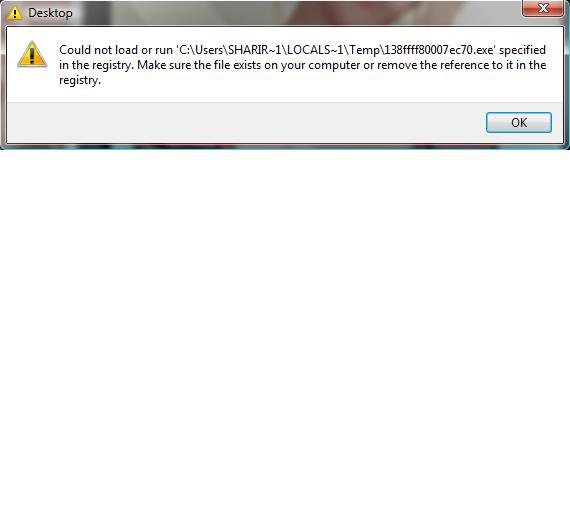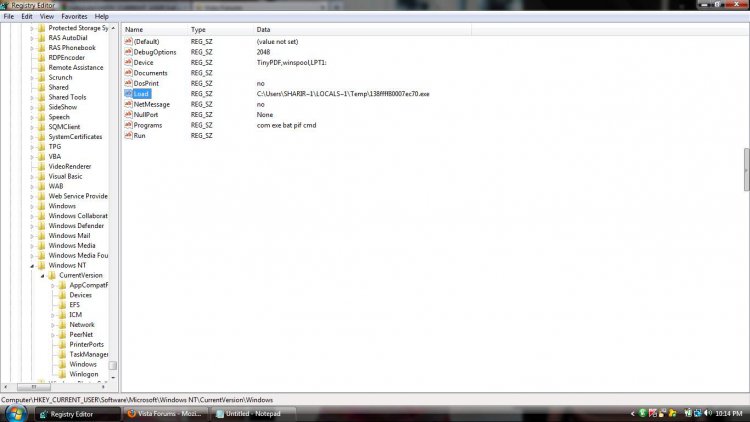sharirazwan
Member

Hi,
I'm currently running windows Vista Home Premium sp2 with up to date Kaspersky Internet Security 2012 (ORIGINAL LICENSE), Ccleaner.exe install, Tune up Utilities 2011.exe (ORIGINAL LICENSE) install
I have 1 problem and it is about my Desktop. When I log on there is a pop up appear and it said that some file cannot be loaded. Moreover it also wrote that it can be deleted in regedit but I didn't found the file in regedit. So what should I do? I put some screen capture picture that I take after I log on. Please take look and if you have any solution please tell me.
I'm currently running windows Vista Home Premium sp2 with up to date Kaspersky Internet Security 2012 (ORIGINAL LICENSE), Ccleaner.exe install, Tune up Utilities 2011.exe (ORIGINAL LICENSE) install
I have 1 problem and it is about my Desktop. When I log on there is a pop up appear and it said that some file cannot be loaded. Moreover it also wrote that it can be deleted in regedit but I didn't found the file in regedit. So what should I do? I put some screen capture picture that I take after I log on. Please take look and if you have any solution please tell me.