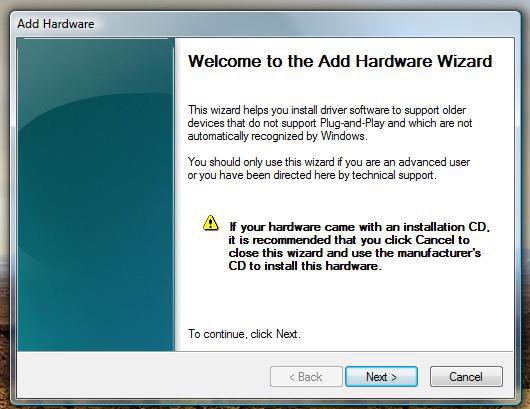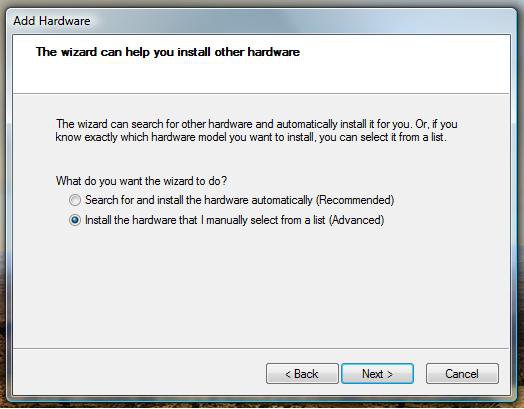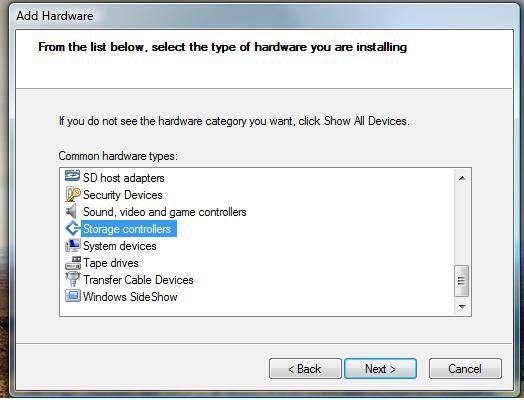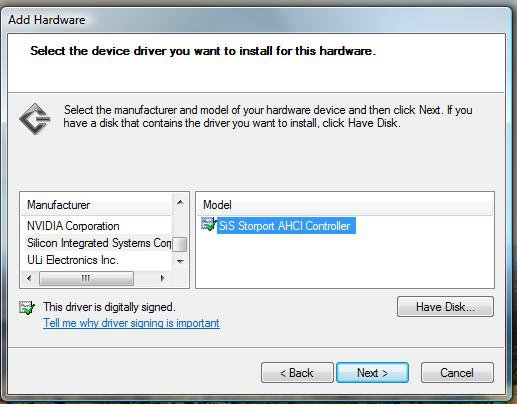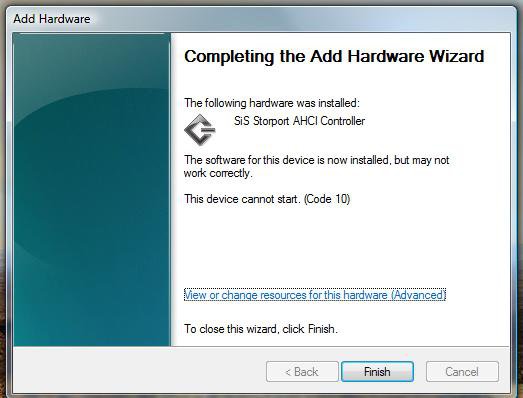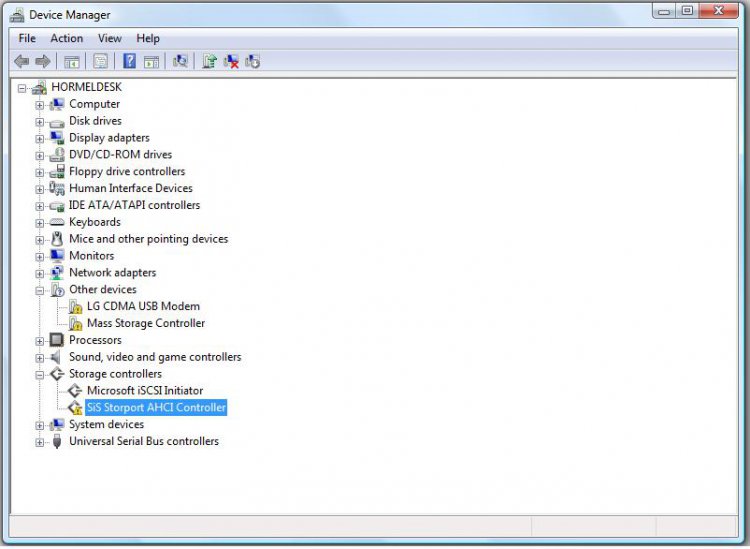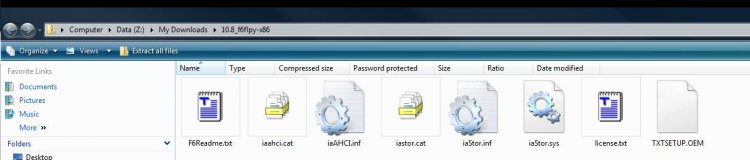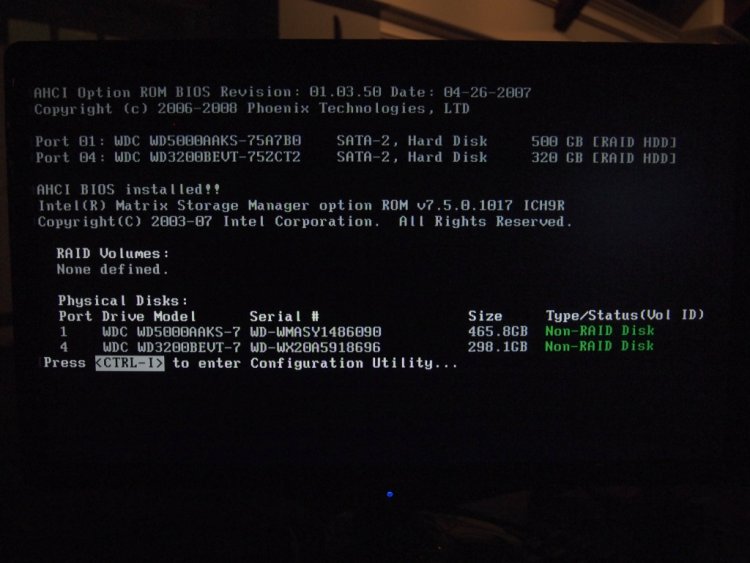Hello,
I am trying to activate the AHCI controller on my comp. I have read several places that my southbridge, Intel ICH9R, supports AHCI. However, when I go through the bios to change the SATA controller there are only two options: IDE and RAID. I guess dell did not add this option to their condensed version of the BIOS. I was playing around with the 'Add Hardware' utility in the control panel and came across something I think may be relevant. I navigated through the add hardware wizard like this:
Specs:
Dell Inspiron 530s
Vista Home Premium x64
Intel Core Duo
Motherboard:
Manufacturer Dell Inc.
Model 0RY007 (Socket 775)
Chipset Vendor Intel
Chipset Model P35/G33/G31
Chipset Revision A2
Southbridge Vendor Intel
Southbridge Model 82801IR (ICH9R)
Southbridge Revision 02
I am trying to activate the AHCI controller on my comp. I have read several places that my southbridge, Intel ICH9R, supports AHCI. However, when I go through the bios to change the SATA controller there are only two options: IDE and RAID. I guess dell did not add this option to their condensed version of the BIOS. I was playing around with the 'Add Hardware' utility in the control panel and came across something I think may be relevant. I navigated through the add hardware wizard like this:
- Selected "install the hardware that I manually select from a list (Advanced)"
- clicked "next"
- From the list of "common hardware types", I clicked storage controllers.
- I scrolled through the manufactures and selected "Silicon Integrated Systems Corp".
- There was only one option under model and that was "SiS Storport AHCI Controller" I selected this and clicked next on the bottom.
- The wizard stated "To install your new harddware, click next". I did so.
- After installing it the wizard read this "The software for this device is now installed, but may not work correctly. The device cannot start. (Cody 10)
- I went to device manager and expanded the Storage Controller tree. Listed in it is the Microsoft iSCSI Initiator, which seemed to be working fine, and the newly installed SiS Storport AHCI Controller. This had the yellow triangle with the exclamation mark inside.
Specs:
Dell Inspiron 530s
Vista Home Premium x64
Intel Core Duo
Motherboard:
Manufacturer Dell Inc.
Model 0RY007 (Socket 775)
Chipset Vendor Intel
Chipset Model P35/G33/G31
Chipset Revision A2
Southbridge Vendor Intel
Southbridge Model 82801IR (ICH9R)
Southbridge Revision 02
Attachments
My Computer
System One
-
- Manufacturer/Model
- Dell Inspiron 530s
- CPU
- Intel Core 2 Dup E4600
- Motherboard
- Dell 0RY007
- Memory
- 3GB
- Graphics Card(s)
- ATI Radeon HD 2400