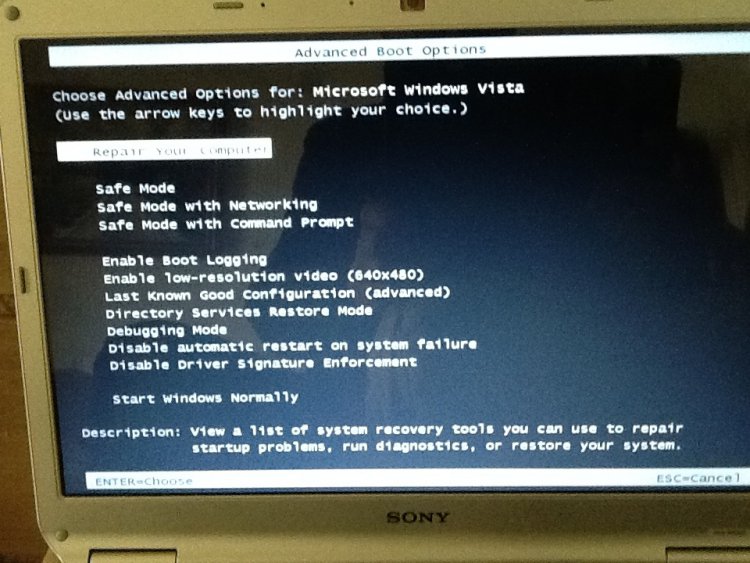Hi
I need help, my laptop runs up to log in then after I log in there is a quick view of the desktop ( about 0.5seconds) then the screen turns white and I can see nothing at all.
Carl,alt,del brings up the lock this pc etc, when I start task manager I get the white screen back.
Have tried using safe mode, different screen resolution from repair screen to no avail.
Has anybody any ideas please
Thanks
Eric
I need help, my laptop runs up to log in then after I log in there is a quick view of the desktop ( about 0.5seconds) then the screen turns white and I can see nothing at all.
Carl,alt,del brings up the lock this pc etc, when I start task manager I get the white screen back.
Have tried using safe mode, different screen resolution from repair screen to no avail.
Has anybody any ideas please
Thanks
Eric