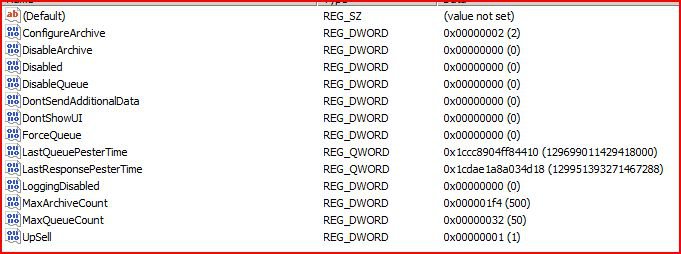I honestly believe that Microsoft disabled Windows Error Reporting with one of its security updates. I can't change it either.
Windows Error Reporting can be found in the registry at HKCU\Software\Microsoft\Windows\Windows Error Reporting. I tried changing a couple of the data values to re-enable it but was not successful. I honestly don't know exactly what values to use. Perhaps someone who has it working can tell us what the values are for "Disable" and "Logging.....".
Why would they do that? I don't understand how Windows Error Reporting could hurt anything. AFAIK, it still works in Windows 7...
Here is the registry entry for the error reporting registry file.
View attachment 26306
Please ensure that the error reporting has been turned on using the services and also that it is not disabled on msconfig.
Thank you, Roy69. Are the default registry values contained within that file?
Error Reporting reports that it is turned on in both Services.msc and the System Configuration utility.