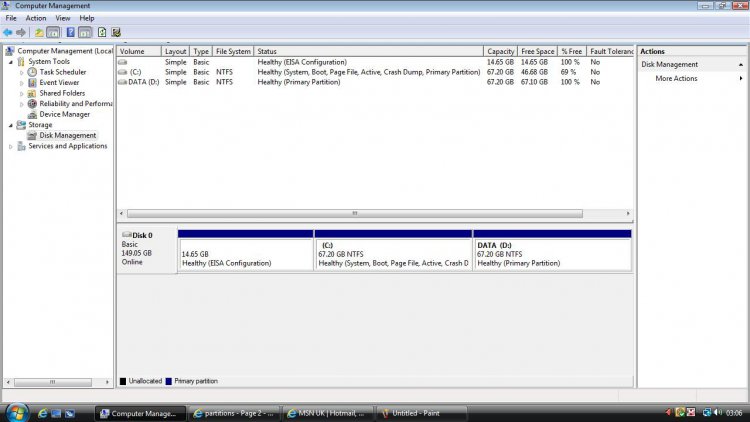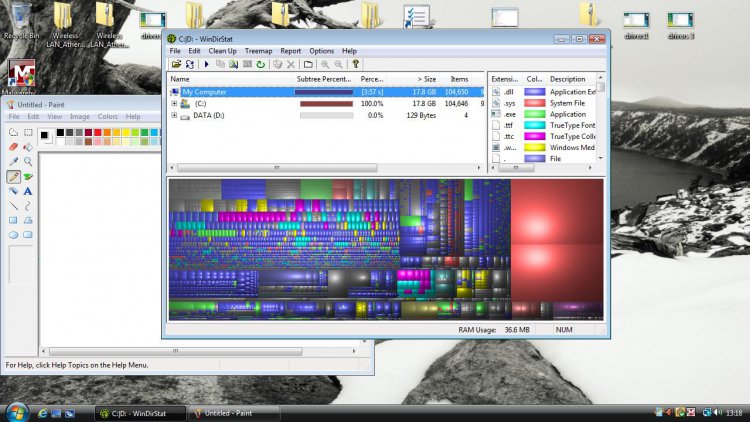billybellfoot
Member
re-installing windows vista / partitions
when installing vista i formatted my drive and partitioned it into 2 equal halves or so i thought no when i enter (my computer)
all i can see is the C:drive with os installed with half the drive allocated?
no D: drive with the other half?
is there any way i can get the other half back or must i start the re-install again? to do it
thanks
when installing vista i formatted my drive and partitioned it into 2 equal halves or so i thought no when i enter (my computer)
all i can see is the C:drive with os installed with half the drive allocated?
no D: drive with the other half?
is there any way i can get the other half back or must i start the re-install again? to do it
thanks
My Computer
System One
-
- Manufacturer/Model
- acer aspire revo
- CPU
- intel atom 230
- Memory
- 2gb
- Graphics Card(s)
- integrated nvidia ion
- Keyboard
- lenovo n5901
- Mouse
- lenovo n5901