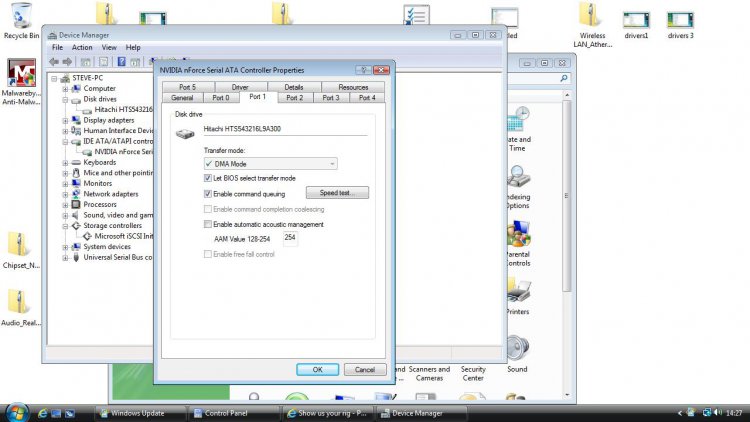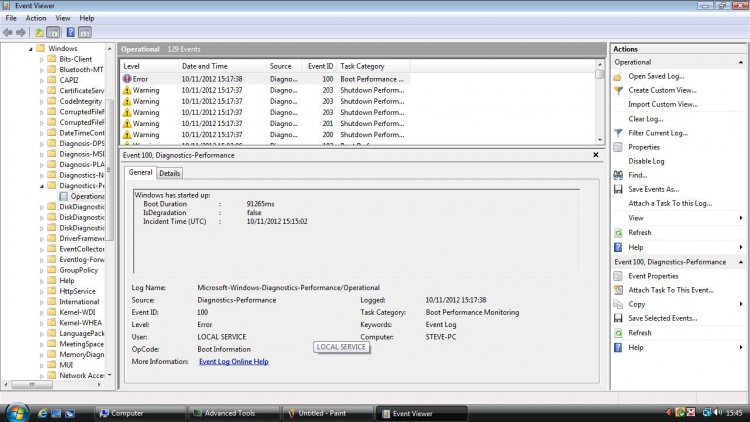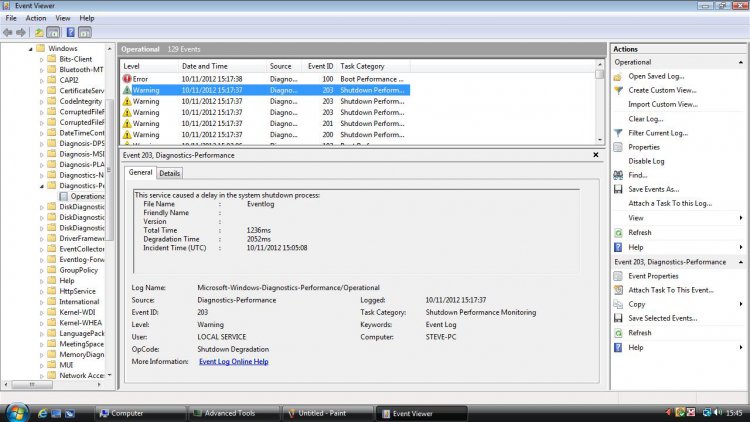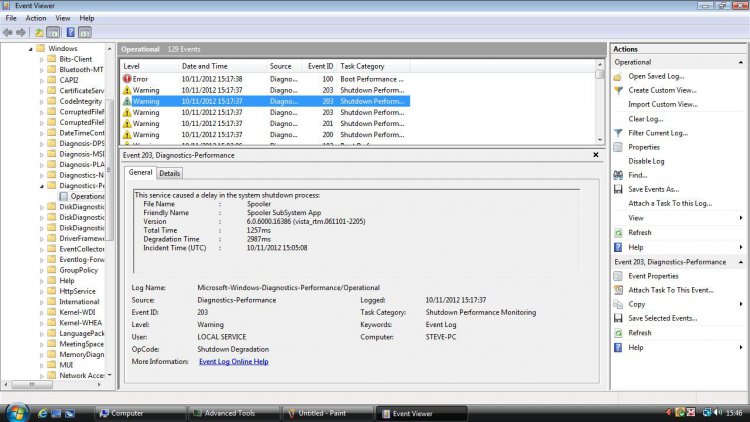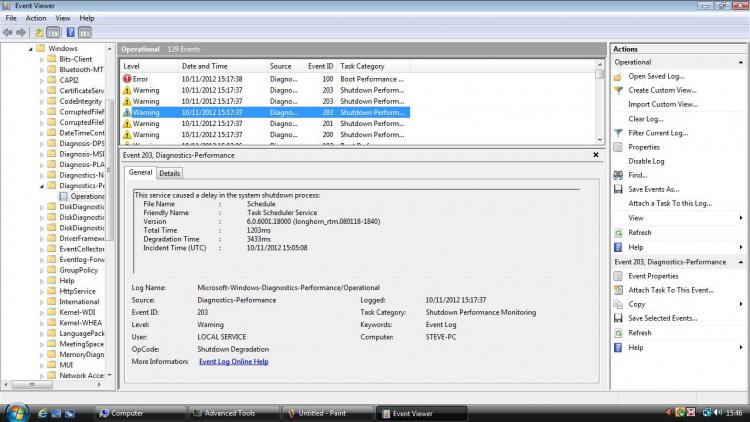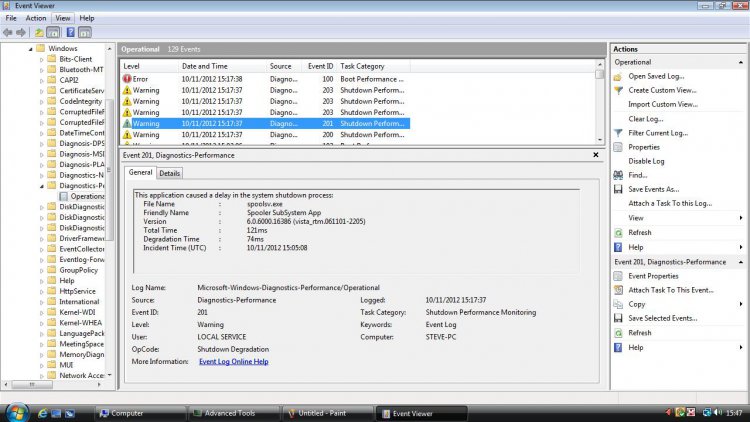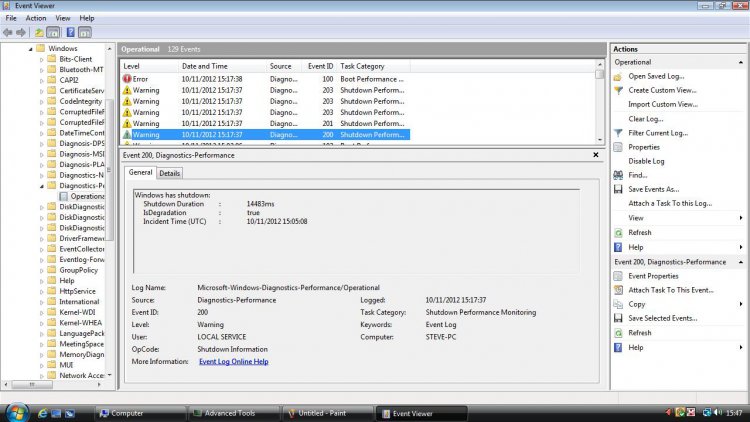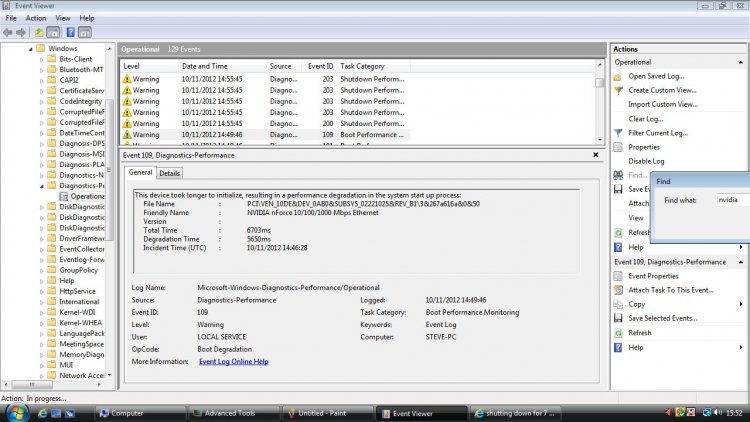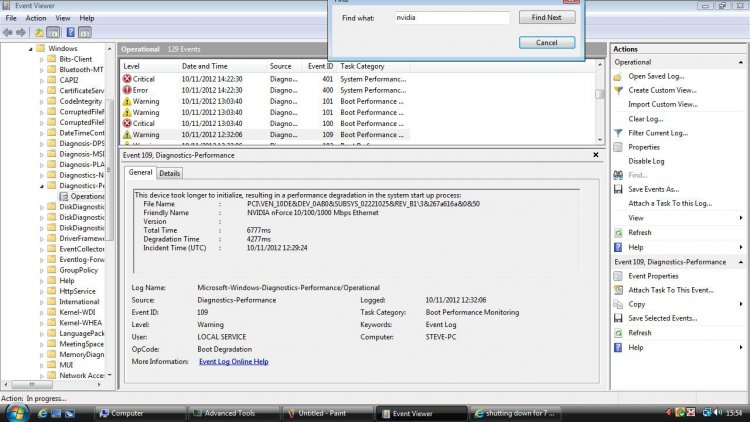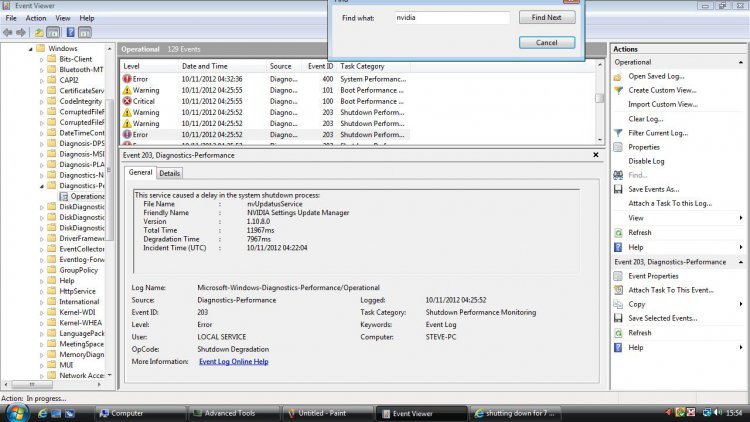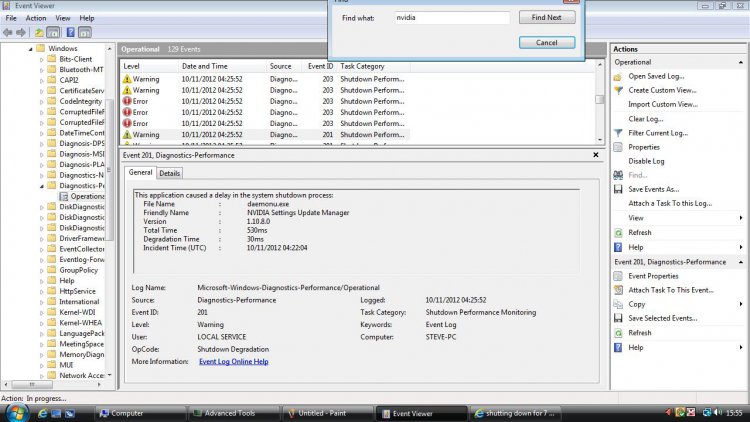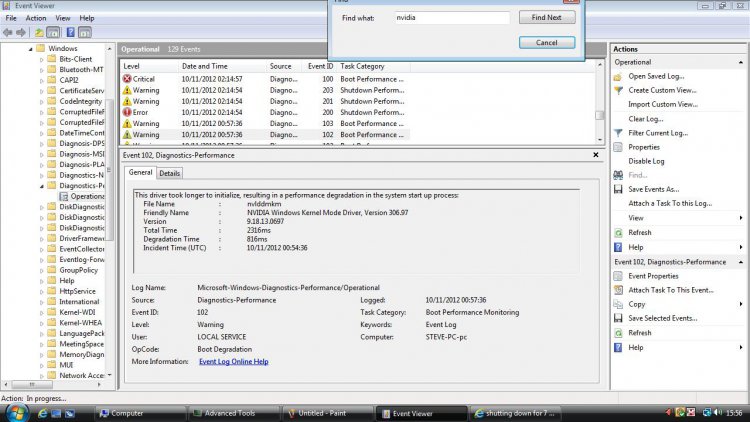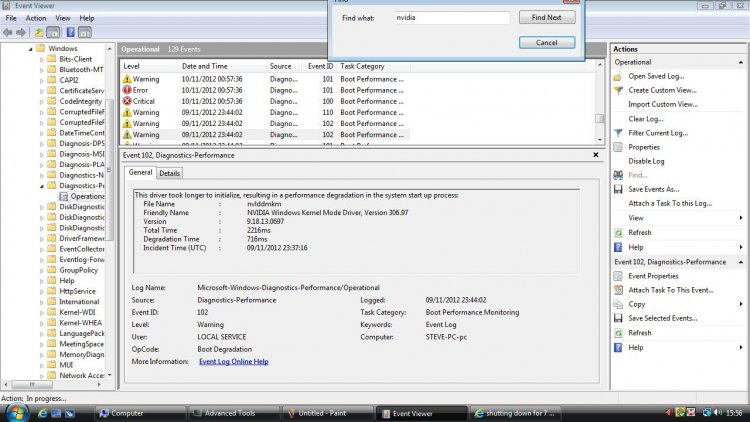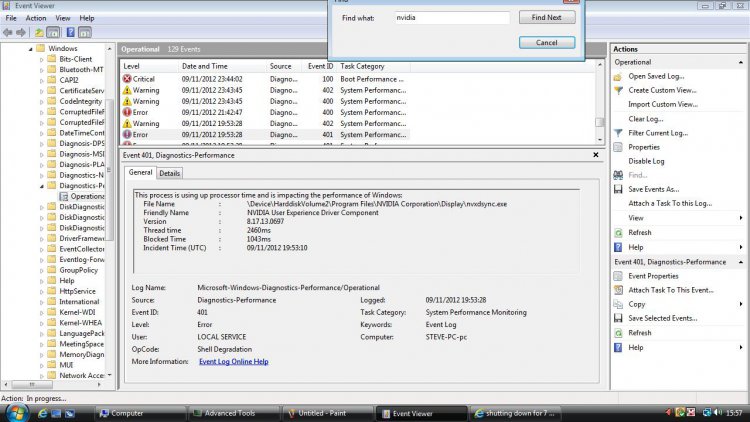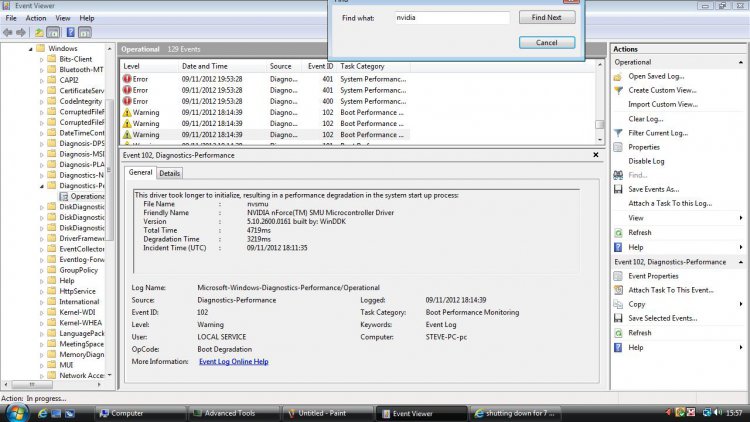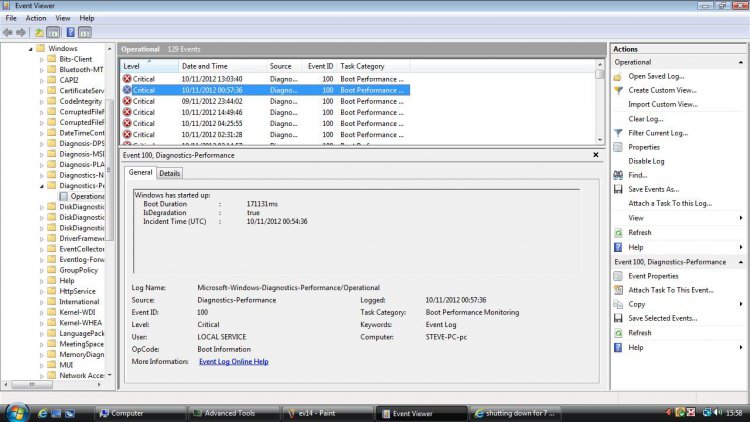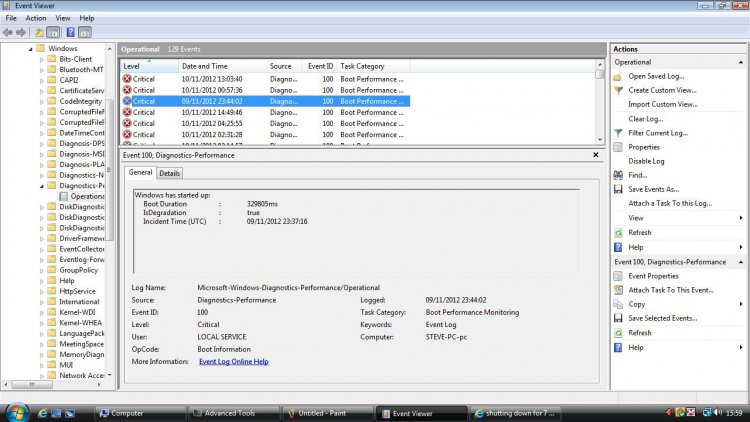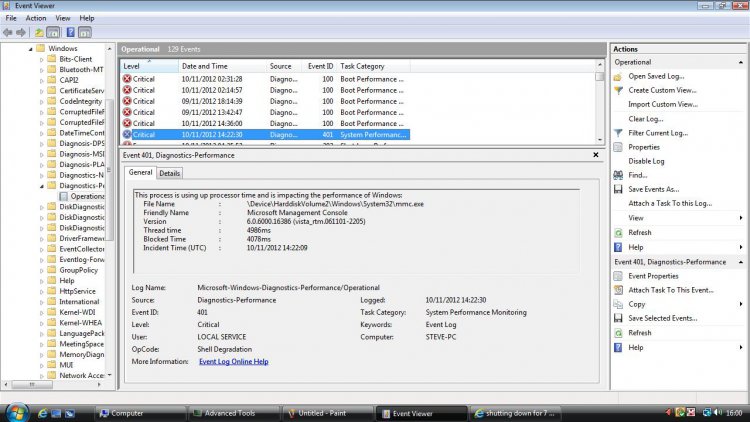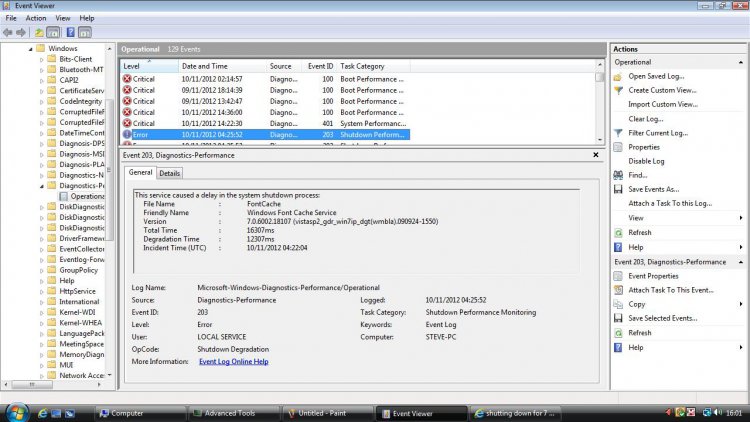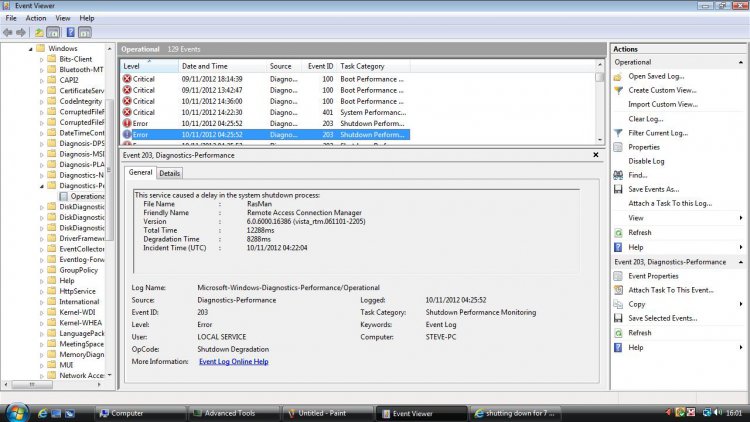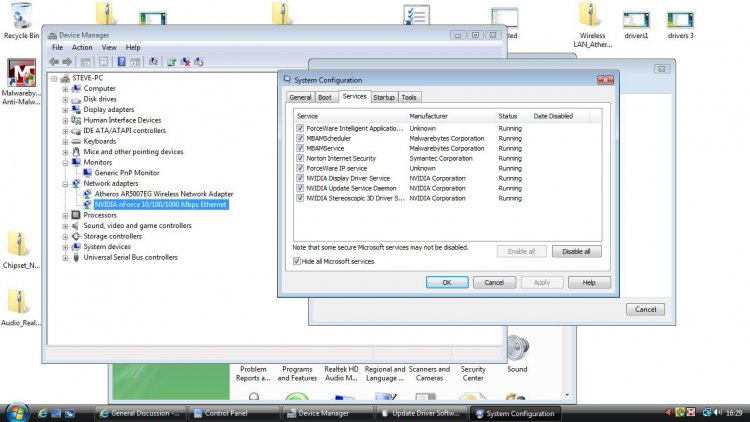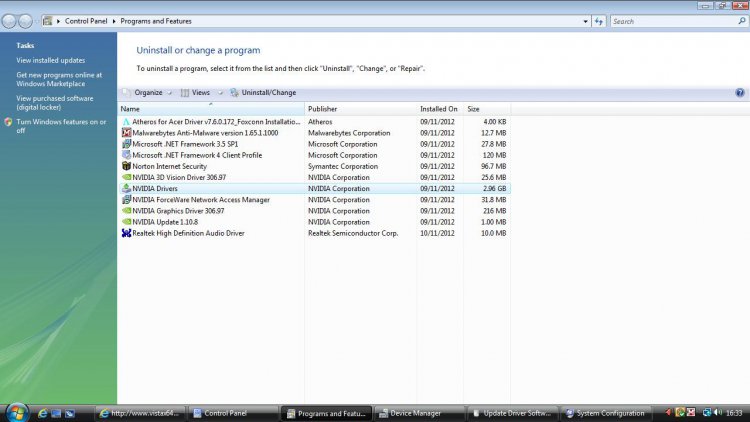billybellfoot
Member
last night i shut my pc down and went to bed. this morning i woke to find my pc was still shutting down?
so had be on the shutting down screen for 7hrs?
any info advice greatly apreciated
thanks
have just performed clean install of os installed drivs and all windows updates ..
have been having some other boot up problems that could be related. just thought id mentionin case something in one of the other posts could help in diagnosis of my problem
thanks again
so had be on the shutting down screen for 7hrs?
any info advice greatly apreciated
thanks
have just performed clean install of os installed drivs and all windows updates ..
have been having some other boot up problems that could be related. just thought id mentionin case something in one of the other posts could help in diagnosis of my problem
thanks again
My Computer
System One
-
- Manufacturer/Model
- acer aspire revo
- CPU
- intel atom 230
- Memory
- 2gb
- Graphics Card(s)
- integrated nvidia ion
- Keyboard
- lenovo n5901
- Mouse
- lenovo n5901