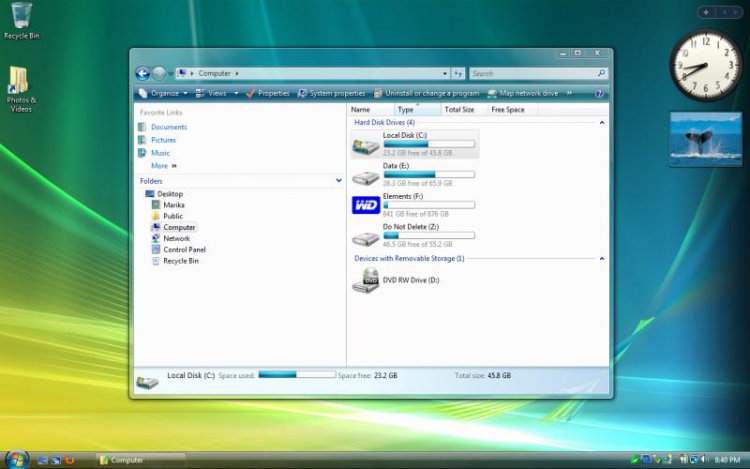You are using an out of date browser. It may not display this or other websites correctly.
You should upgrade or use an alternative browser.
You should upgrade or use an alternative browser.
Change default Windows Explorer appearance?
- Thread starter Golden
- Start date


Hi Colin,
What exactly about that screenshot is it that you like? It looks pretty normal to me
Tom
What exactly about that screenshot is it that you like? It looks pretty normal to me

Tom
My Computer
System One
-
- Manufacturer/Model
- Build #1
- CPU
- Intel Core i7 3770K @4.4GHz
- Motherboard
- ASUS P8Z77-V PRO
- Memory
- Corsair Vengeance 2x4GB DDR3 1600MHz Low Profile (White)
- Graphics Card(s)
- Gigabyte Radeon HD 7850 (2GB GDDR5)
- Sound Card
- Integrated on motherboard
- Monitor(s) Displays
- 23" LG LCD/LED IPS
- Screen Resolution
- 1920*1080
- Hard Drives
- Samsung EVO 128GB SSD
Seagate Barracuda 2TB 7200rpm
2x500GB Seagate FreeAgent 5400rpm
- PSU
- Corsair TX650W V2 (80+ Bronze)
- Case
- NZXT Phantom 410
- Cooling
- Corsair H100 Water Cooler, 1x140mm and 1x120mm stock fans
- Keyboard
- Microsoft Desktop 2000 Wireless Keyboard
- Mouse
- Microsoft Desktop 2000 Wireless Mouse
- Internet Speed
- 95 Mb/s Download 70 Mb/s Upload
Hey Tom.
When I first open it, it opens on the following location:
C:\Users\{Username}\AppData\Roaming\Microsoft\Windows\Start Menu
Perhaps because I open Explorer by right-clicking on Start Orb, and then selecting Explore from the context menu?
Whats the best way to get Explorer to open as per image in post #1, so its nice and clean and none of the paths are maximised?
Thanks,
Golden
When I first open it, it opens on the following location:
C:\Users\{Username}\AppData\Roaming\Microsoft\Windows\Start Menu
Perhaps because I open Explorer by right-clicking on Start Orb, and then selecting Explore from the context menu?
Whats the best way to get Explorer to open as per image in post #1, so its nice and clean and none of the paths are maximised?
Thanks,
Golden