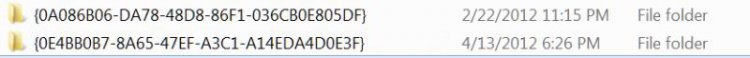So I know that I should not delete App Data folder, but it is taking up 9gb in my folder and 19 gb in my dad's folder.
I just ran ccleaner and i removed 4gb.
but how can i reduce this amount, 28 gb, because i only have like 80gb hard drive.
thanks
I just ran ccleaner and i removed 4gb.
but how can i reduce this amount, 28 gb, because i only have like 80gb hard drive.
thanks
My Computer
System One
-
- Manufacturer/Model
- Sony Electronics Inc.
- CPU
- P8600