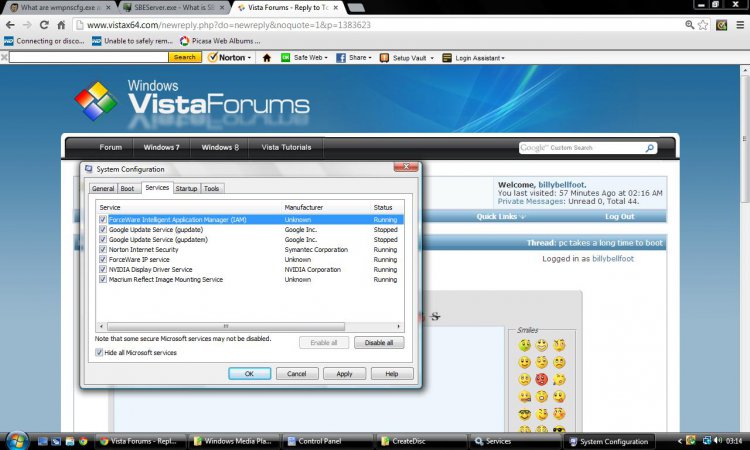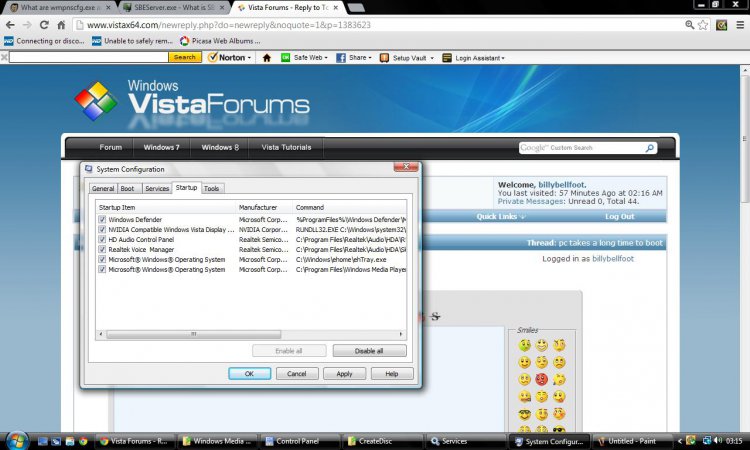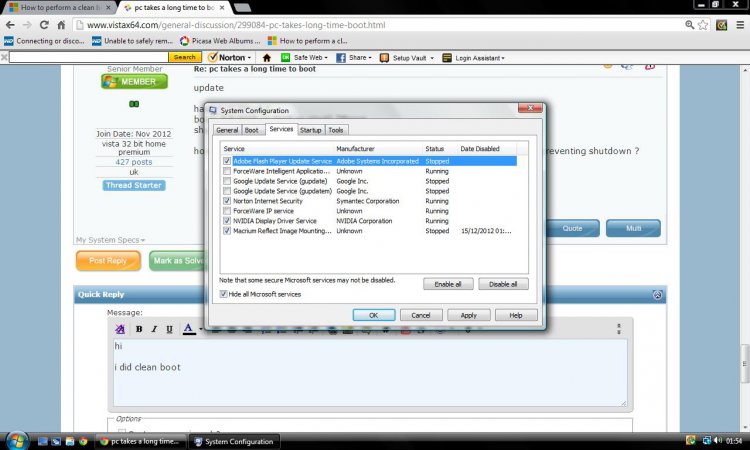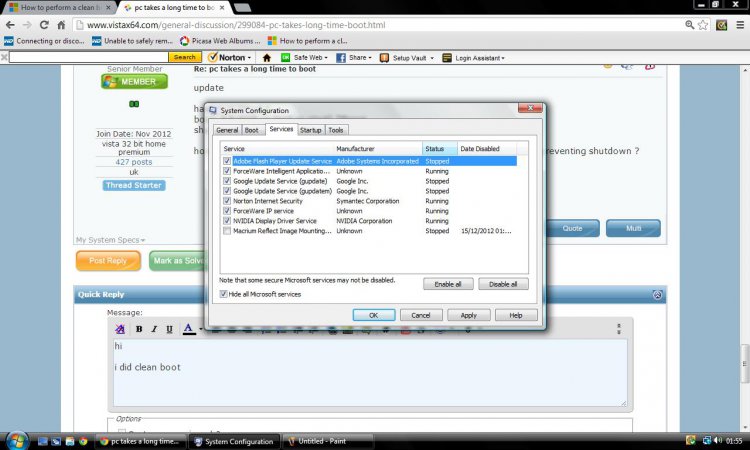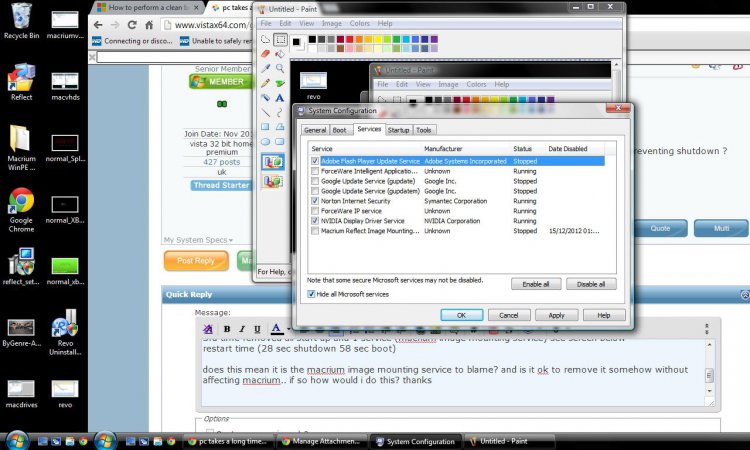billybellfoot
Member
hi
my pc takes a long time to boot
also take a very long time to shutdown when external HDD is connected? sometimes have to force shutdown (press-hold power button) to get it to shutdown?
it seems to be related to the external HDD as when the external HDD is not connected it boots quicker and shuts down very quick
boots in around 80 secs shuts down around 15 secs
any help advice info would be greatly appreciated.
thanks
my pc takes a long time to boot
also take a very long time to shutdown when external HDD is connected? sometimes have to force shutdown (press-hold power button) to get it to shutdown?
it seems to be related to the external HDD as when the external HDD is not connected it boots quicker and shuts down very quick
boots in around 80 secs shuts down around 15 secs
any help advice info would be greatly appreciated.
thanks
Last edited:
My Computer
System One
-
- Manufacturer/Model
- acer aspire revo
- CPU
- intel atom 230
- Memory
- 2gb
- Graphics Card(s)
- integrated nvidia ion
- Keyboard
- lenovo n5901
- Mouse
- lenovo n5901