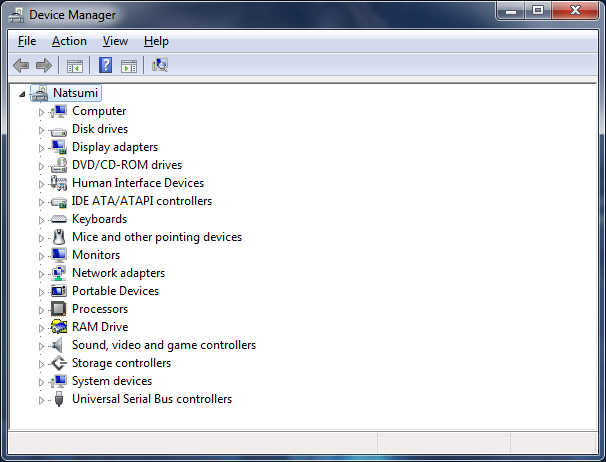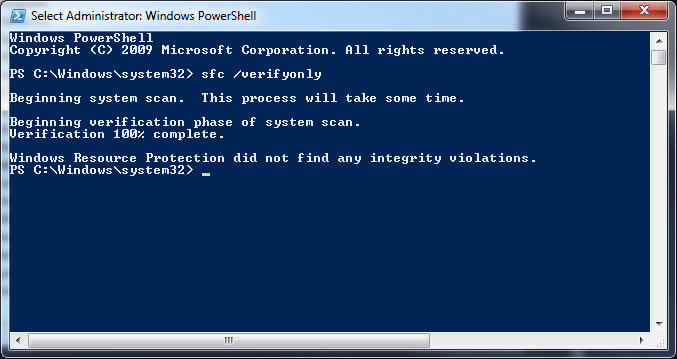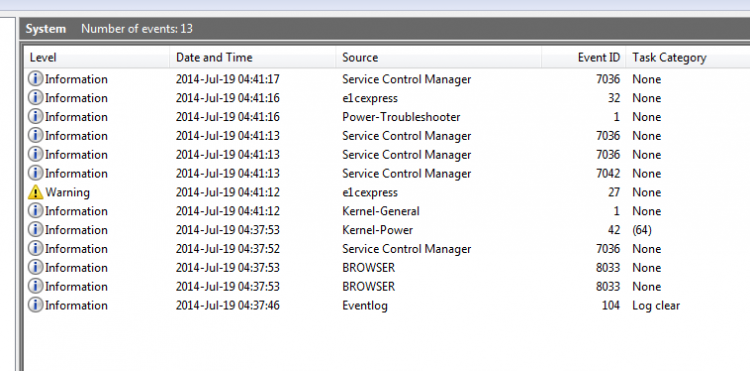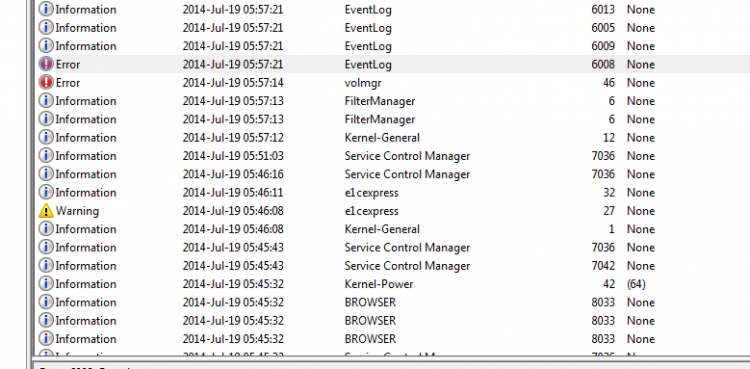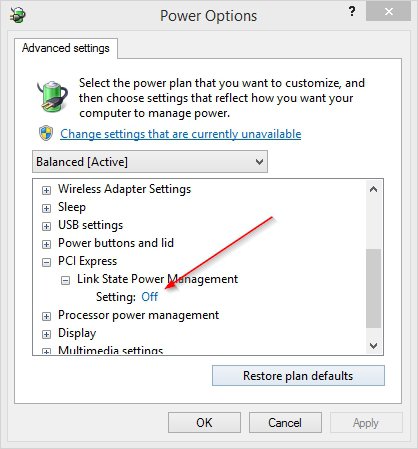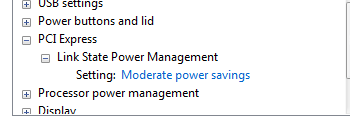Having this issue for a while: after I resume from sleep the PC (hard) reboots. Windows logs show nothing meaningful, simply the usual "the shutdown at xxx was unexpected" blah blah.
Tired of trying the 1001 ~solutions found here and elsewhere I tested a fresh w7 install on another disk, installed all drivers, and tried to setup the same environment as the main disk:
daemon tools virtual br drive
ramdrive with \tmp on there
pagefile disabled
some drives on truecrypt
software for logitech LCD keyboard and Corsair gaming mouse
gamepad driver
all usb hubs connected
cheap chinese front panel with USB3 through small pci-ex (via chip)
asus aids suite
few stuff I thought might be causing the issue
but nothing, sleep works 100%
Now, sure, I could reinstall w7, but given the amount of stuff I got customized and installed on this system, going fresh is a major pain in the ass. Asking for solutions is obviously pretty hard given the amount of possible causes and debug information I would have to be supplying, so I just want to ask for this:
is there any way I can "catch"/debug what is causing the reboot? like.. monitor everything that's happening when I resume until the hard reset? (windows logs are useless)
Tired of trying the 1001 ~solutions found here and elsewhere I tested a fresh w7 install on another disk, installed all drivers, and tried to setup the same environment as the main disk:
daemon tools virtual br drive
ramdrive with \tmp on there
pagefile disabled
some drives on truecrypt
software for logitech LCD keyboard and Corsair gaming mouse
gamepad driver
all usb hubs connected
cheap chinese front panel with USB3 through small pci-ex (via chip)
asus aids suite
few stuff I thought might be causing the issue
but nothing, sleep works 100%
Now, sure, I could reinstall w7, but given the amount of stuff I got customized and installed on this system, going fresh is a major pain in the ass. Asking for solutions is obviously pretty hard given the amount of possible causes and debug information I would have to be supplying, so I just want to ask for this:
is there any way I can "catch"/debug what is causing the reboot? like.. monitor everything that's happening when I resume until the hard reset? (windows logs are useless)
My Computer
System One
-
- CPU
- i5-2500K
- Motherboard
- Asus P8Z68-V Pro
- Memory
- 16 GB
- Graphics Card(s)
- Asus GTX 660
- Sound Card
- Asus Xonar DX
- Monitor(s) Displays
- 27", 24", 50"