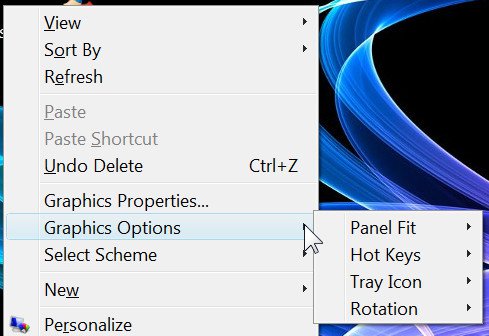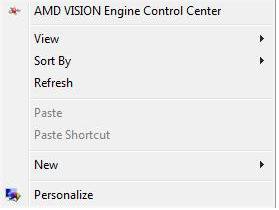VFN
Member
Let me preface this by saying that while it may not be the cause I noticed the problem after installing and playing Fallout 3 GOTY which is playing fine at the moment but which crashes with a black window on about 1/3 of the desktop screen when exiting the game.
I had a 1/4 inch or so black margin on the right of my screen and smaller ones on the top and bottom. I restored to a time before the Fallout 3 installation to no avail. I tried changing the "screen position and size" in my CCC but that didn't work completely.
I changed from the Advanced view to Basic in CCC and that lessened the right border and created one on the left side. (It seemed to center the screen somewhat I suppose.) I went back to Advanced, changed the "screen position and size" to center the screen more then changed it's size to cover the borders.
The screen is okay now I guess but obviously something is amiss. Can anyone tell me what's going on here?
Thanks
VFN
I had a 1/4 inch or so black margin on the right of my screen and smaller ones on the top and bottom. I restored to a time before the Fallout 3 installation to no avail. I tried changing the "screen position and size" in my CCC but that didn't work completely.
I changed from the Advanced view to Basic in CCC and that lessened the right border and created one on the left side. (It seemed to center the screen somewhat I suppose.) I went back to Advanced, changed the "screen position and size" to center the screen more then changed it's size to cover the borders.
The screen is okay now I guess but obviously something is amiss. Can anyone tell me what's going on here?
Thanks
VFN
My Computer
System One
-
- Operating System
- Vista Home Premium x64
- Manufacturer/Model
- Dell Inspiron 546
- CPU
- Sempron LE-1300
- Memory
- 2GB DDR SDRAM 800MHZ-2X1GB DIM M
- Graphics Card(s)
- Integrated ATI Radeon HD3200
- Sound Card
- VIA High Definition Audio
- Monitor(s) Displays
- Samsung 32" HDTV
- Screen Resolution
- 1366 x 768
- Hard Drives
- 320GB NCQ Serial ATA (7200 RPM) w/ 16MB DataBurst Cache