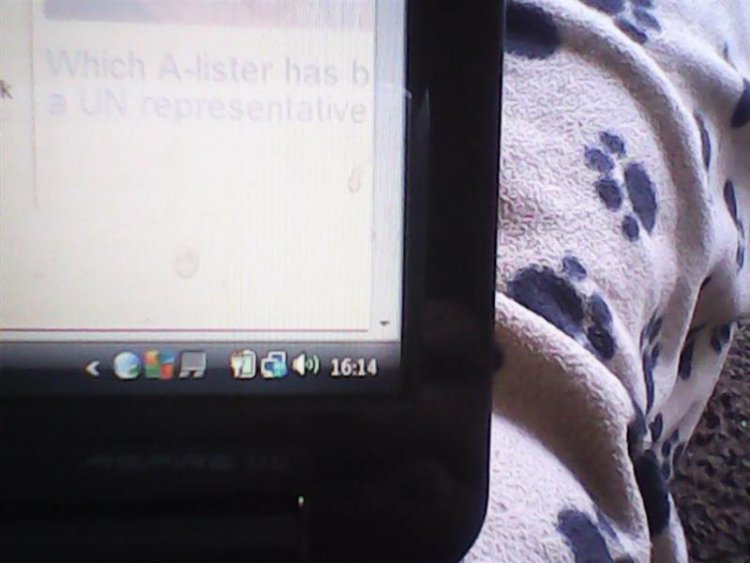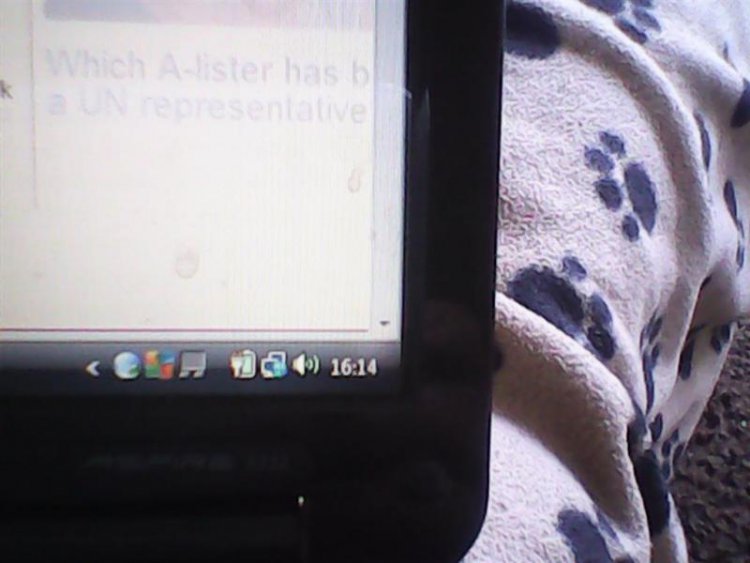I asked this question on the Microsoft Community with no answers, apart from thinking I meant the small globe on the Internet connected icon, hence the bracketed part on the title.
About two months ago, a full size Globe Icon started to appear on my taskbar regularly every day. If I hover over it, nothing is displayed. If I left click on it or double tap, nothing happens. If I right click on it, a small box appears with the only option of 'quit' which if you click, it disappears.
If I right click on the taskbar, when the Globe Icon was on the taskbar, and click 'properties', then 'notification area' and then 'customise',Very briefly at the top of the 'current items' list, was the globe icon with 'no title' alongside it. It then disappeared from the list at the same time as disappearing from the taskbar.
I know it's not a brilliant photo, but I have attached one if it's any help.
I have Vista Home Premium 32 bit. I have scanned with both AVG Free 2014 and 2015, and no threats found, and the globe still appears.
Anyone help please ?
About two months ago, a full size Globe Icon started to appear on my taskbar regularly every day. If I hover over it, nothing is displayed. If I left click on it or double tap, nothing happens. If I right click on it, a small box appears with the only option of 'quit' which if you click, it disappears.
If I right click on the taskbar, when the Globe Icon was on the taskbar, and click 'properties', then 'notification area' and then 'customise',Very briefly at the top of the 'current items' list, was the globe icon with 'no title' alongside it. It then disappeared from the list at the same time as disappearing from the taskbar.
I know it's not a brilliant photo, but I have attached one if it's any help.
I have Vista Home Premium 32 bit. I have scanned with both AVG Free 2014 and 2015, and no threats found, and the globe still appears.
Anyone help please ?