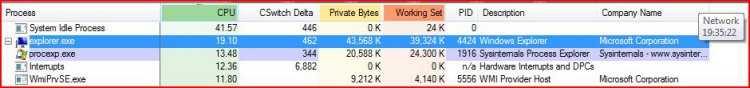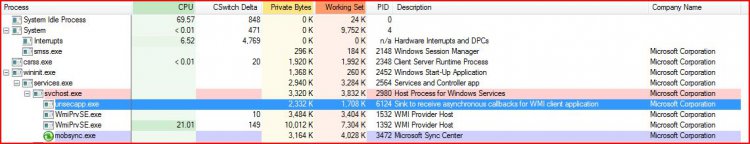Hi,
My Laptop has been suffering performance issues and I have identified two culprit processes using Process Explorer which seem to constantly spike the CPU - svchost.exe:3044 (DcomLaunch) and WmiPrvSE.exe:1212. When I look at the threads of these processes there seems to be a common link with what is causing the high CPU spikes, always with a Start Address : RPCRT4.dll!NdrTypeFlages+0x400 (Please see images below).
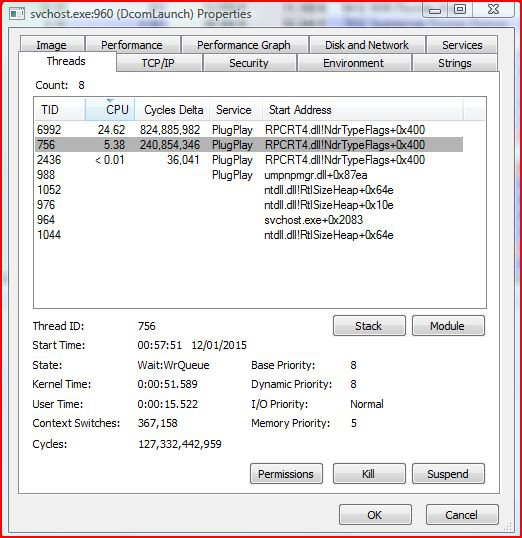
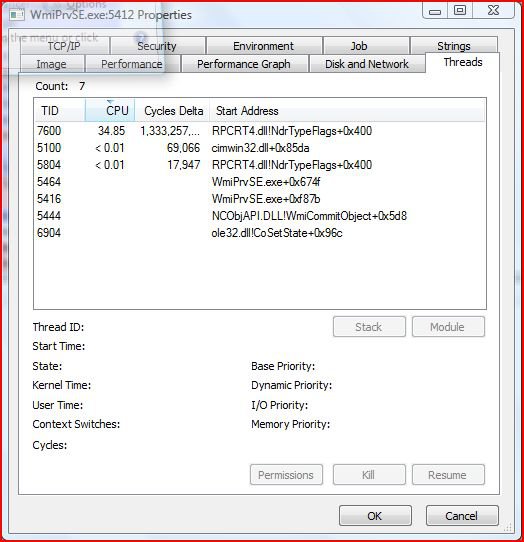
It would seem that this has something to do with a plug and play device so may be a driver issue but I'm not sure which one.
Any help in further identifiing what the issue may be would be most appreciated.
Many Thanks.
My Laptop has been suffering performance issues and I have identified two culprit processes using Process Explorer which seem to constantly spike the CPU - svchost.exe:3044 (DcomLaunch) and WmiPrvSE.exe:1212. When I look at the threads of these processes there seems to be a common link with what is causing the high CPU spikes, always with a Start Address : RPCRT4.dll!NdrTypeFlages+0x400 (Please see images below).
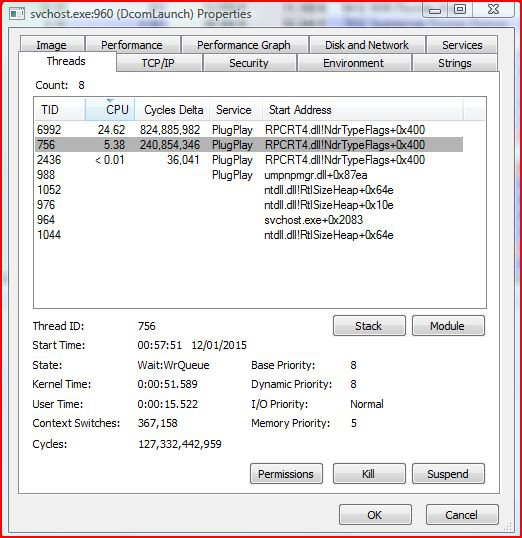
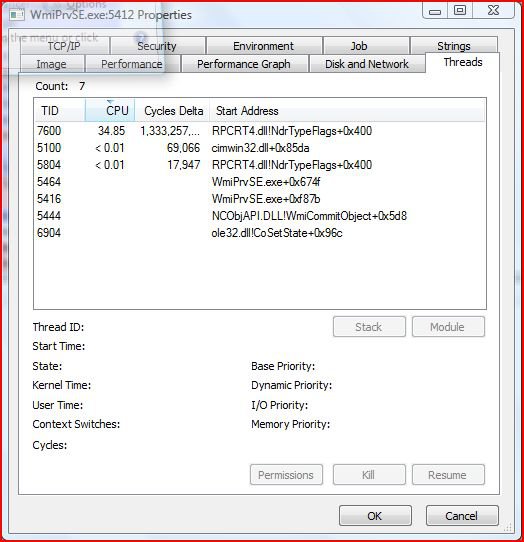
It would seem that this has something to do with a plug and play device so may be a driver issue but I'm not sure which one.
Any help in further identifiing what the issue may be would be most appreciated.
Many Thanks.