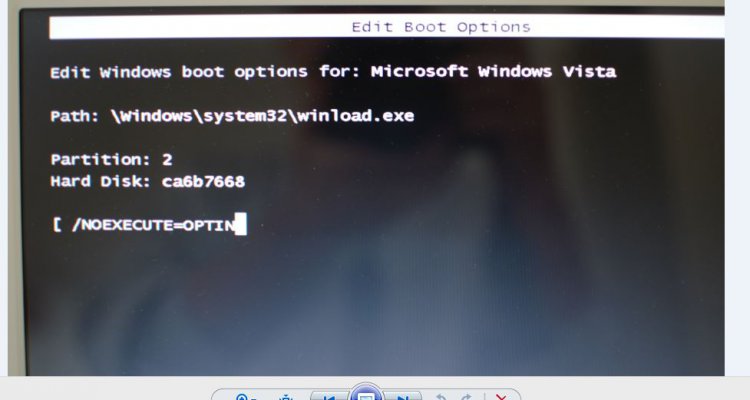You are using an out of date browser. It may not display this or other websites correctly.
You should upgrade or use an alternative browser.
You should upgrade or use an alternative browser.
Solved re-install vista
- Thread starter calmat
- Start date
Every manufacturer seems to be different. On my Dell, F8 gets me into the right place for picking what to do. Some use F5 or F12.
My Computer
System One
-
- Operating System
- Vista Home Premium 64 bit SP2
- Manufacturer/Model
- Cyberpower
- CPU
- Intel Quad CPU Q6700 2.67 GHZ
- Motherboard
- NVIDIA 780i
- Memory
- 4 GB
- Graphics Card(s)
- MSI GTX 560 TI Twin Frozr
- Sound Card
- Sound Blaster SB Audigy
- Monitor(s) Displays
- Viewsonic VG2436
- Screen Resolution
- 1920x1080p
- Hard Drives
- Samsung HD 105SI
WDC WD20
- Case
- Apevia XJupiter
- Cooling
- air
- Keyboard
- Logitech MX 3200
- Mouse
- Logitech MX 600
- Internet Speed
- 30 Mbps
Hi Wither 3
Thanks for your reply.
The f5 key worked for me, but when I try to use the recovery programme I get this message
The file or directory is not a reparse point (0x80071126)
Can you help
regards calmat
Thanks for your reply.
The f5 key worked for me, but when I try to use the recovery programme I get this message
The file or directory is not a reparse point (0x80071126)
Can you help
regards calmat
My Computer
hi wither 3
the f10 key worked for me, i have now managed to re-uninstall vista.
Thanks for all of your help
regards calmat
the f10 key worked for me, i have now managed to re-uninstall vista.
Thanks for all of your help
regards calmat
My Computer
Great! I'm glad you found the right one.
My Computer
System One
-
- Operating System
- Vista Home Premium 64 bit SP2
- Manufacturer/Model
- Cyberpower
- CPU
- Intel Quad CPU Q6700 2.67 GHZ
- Motherboard
- NVIDIA 780i
- Memory
- 4 GB
- Graphics Card(s)
- MSI GTX 560 TI Twin Frozr
- Sound Card
- Sound Blaster SB Audigy
- Monitor(s) Displays
- Viewsonic VG2436
- Screen Resolution
- 1920x1080p
- Hard Drives
- Samsung HD 105SI
WDC WD20
- Case
- Apevia XJupiter
- Cooling
- air
- Keyboard
- Logitech MX 3200
- Mouse
- Logitech MX 600
- Internet Speed
- 30 Mbps