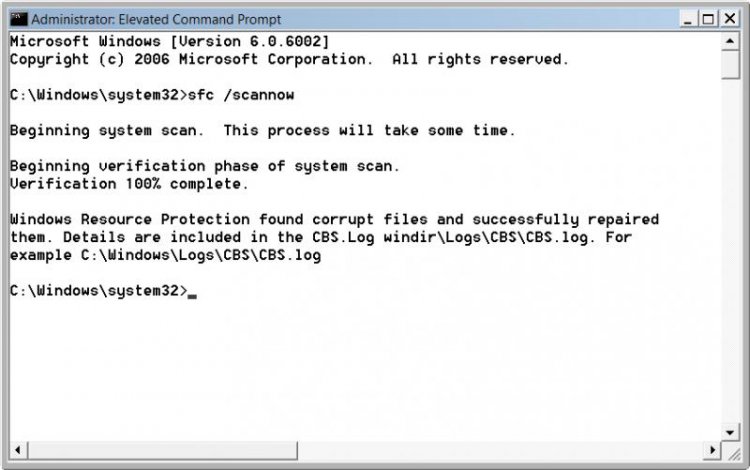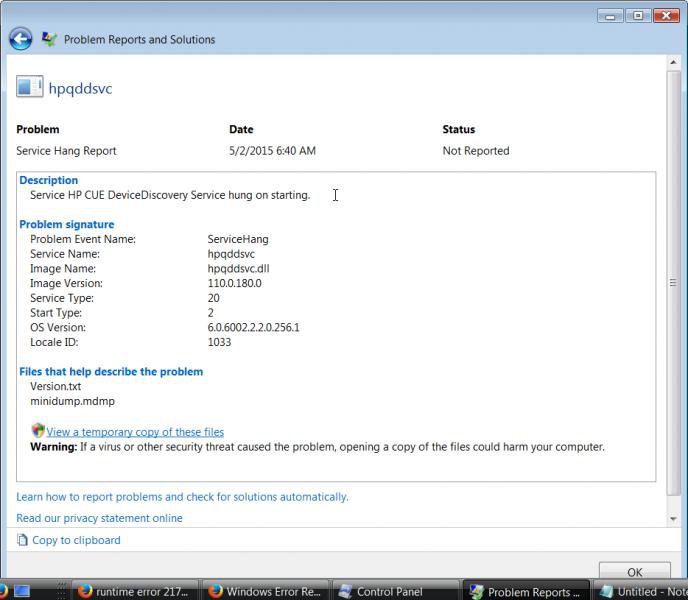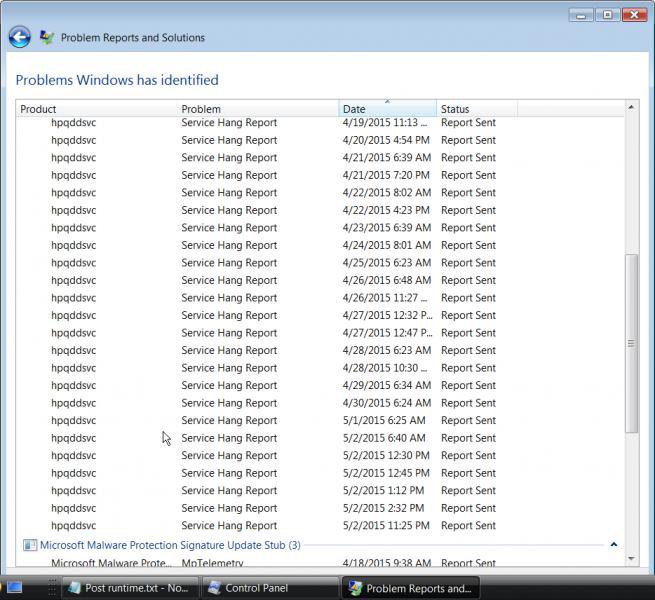Frank C
Member


Hello,
I am getting runtime errors at startup on a vista ultimate 64 bit sp2 OS.
I would like to find the error in Event Viewer. I tried find "runtime" on the
Appplication , Security and System logs with no results.
Of the many logs, where should I look for runtime error 217 at 500A258A?
Thanks
Frank C
I am getting runtime errors at startup on a vista ultimate 64 bit sp2 OS.
I would like to find the error in Event Viewer. I tried find "runtime" on the
Appplication , Security and System logs with no results.
Of the many logs, where should I look for runtime error 217 at 500A258A?
Thanks
Frank C