Frank C
Member


Lately, on start up, I have been getting an alert in the notification area of Blocked startup programs.
This is same list that I get running msconfig and choosing the start up tab.
The start up programs that I do want to run are checked. Those that I do not want to run are not checked.
So, I don't need the notification. Is there a way to turn the notification off?
Thanks
Frank C
This is same list that I get running msconfig and choosing the start up tab.
The start up programs that I do want to run are checked. Those that I do not want to run are not checked.
So, I don't need the notification. Is there a way to turn the notification off?
Thanks
Frank C

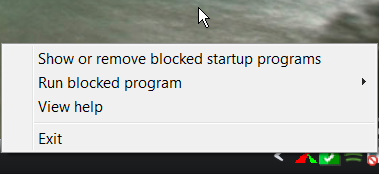
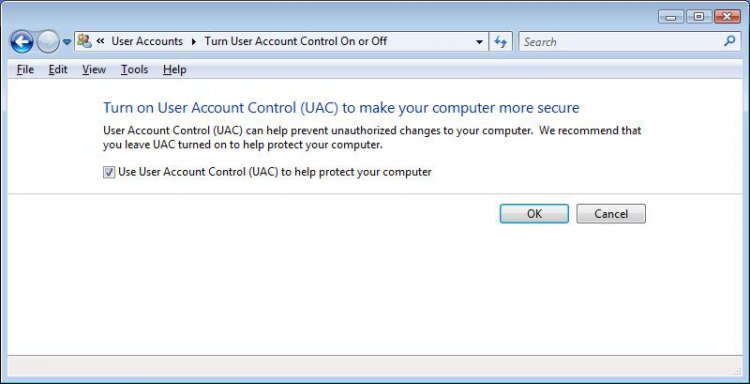
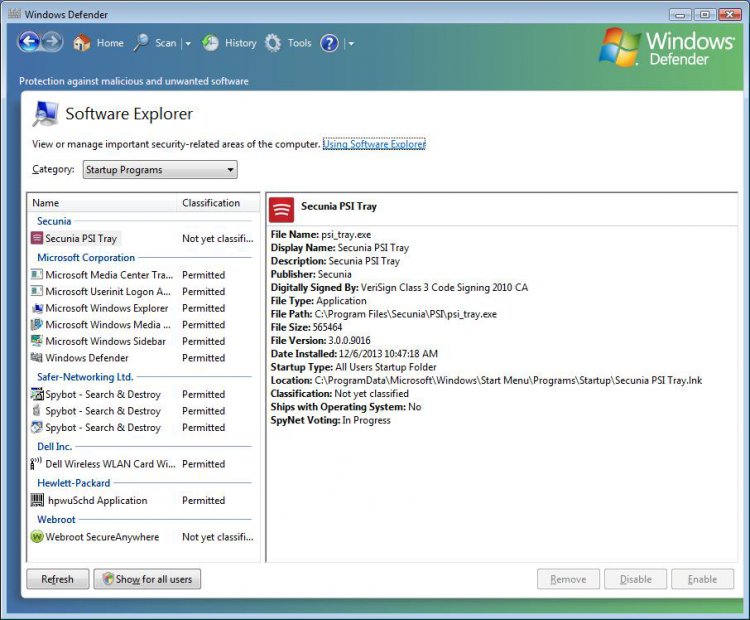
 What I was thinking of is the security levels for Internet and Intranet.
What I was thinking of is the security levels for Internet and Intranet.