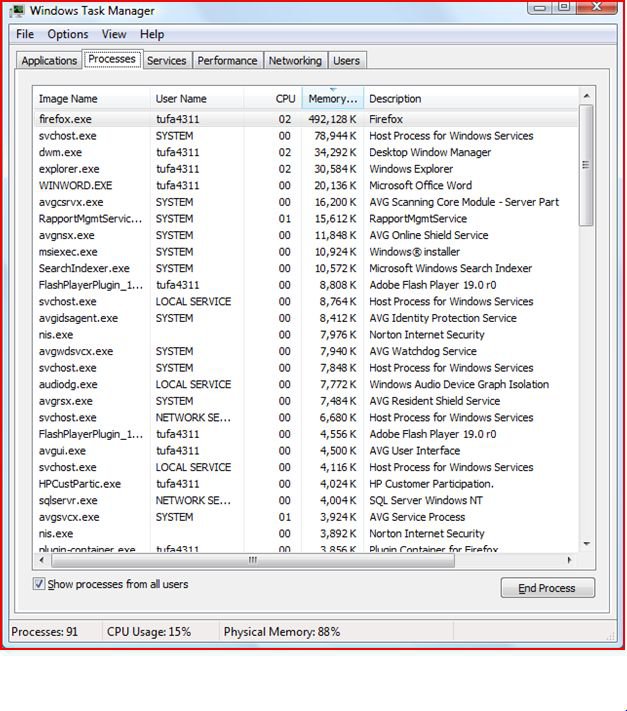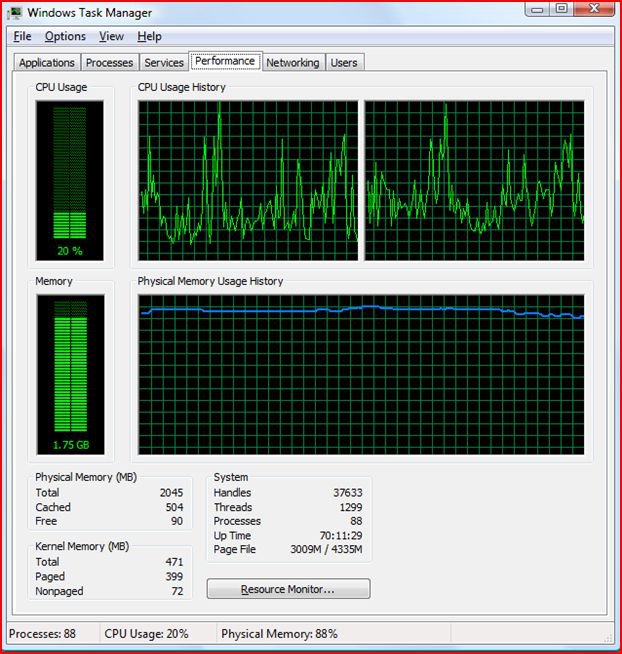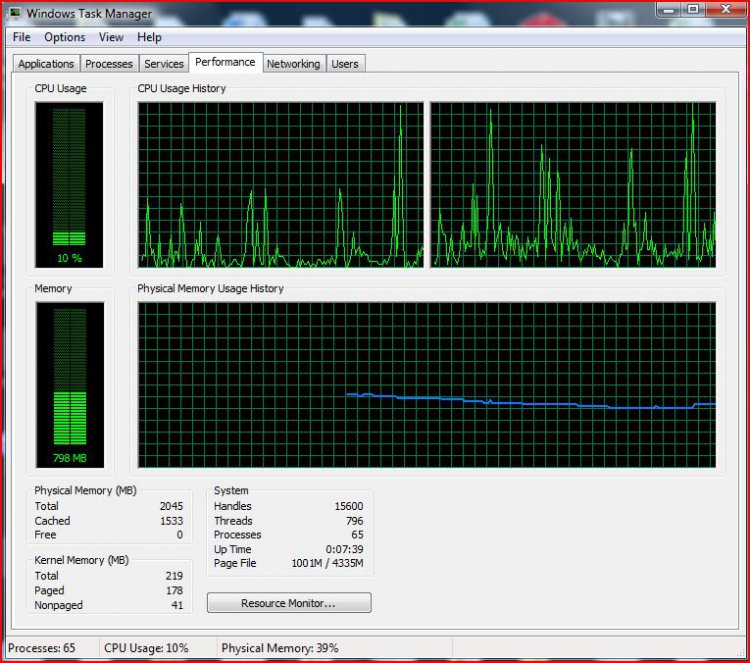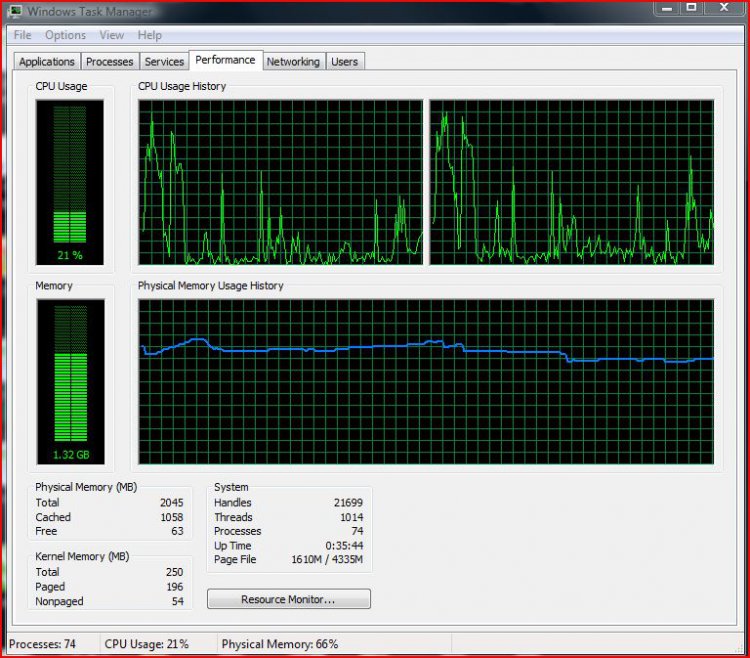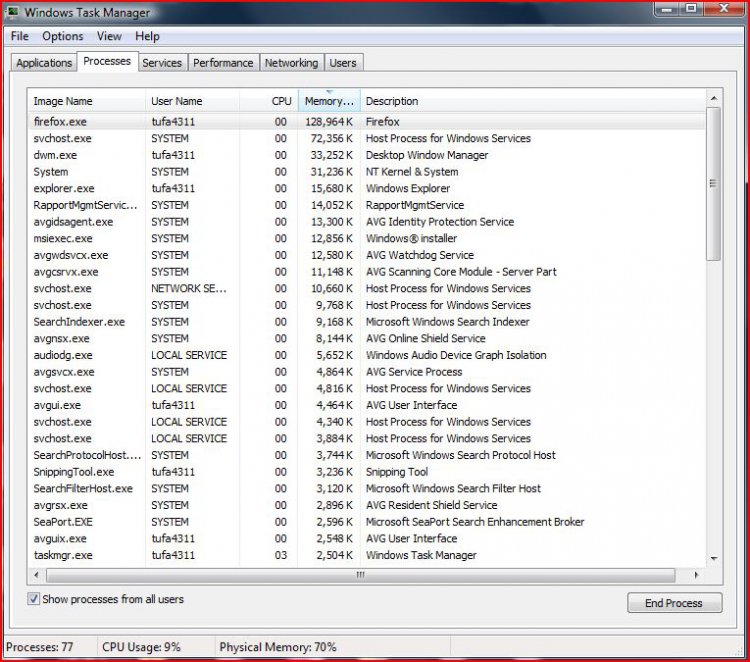awakened1107
Member
First things first - I have a very old laptop - at least 7 years old. Is very slow when simply surfing - no games, sometimes youtube, mostly just surfing.
Memory used:
Firefox: 350K
svchost: 81K
CPU used:
System Idle Process: 70%**
Firefox: 60%**
**: while these are the numbers for CPU used foe these individually - the CPU usage overall shows only 19%. For the 60% firefox- is that 60% OF the 19%?
What is this System Idle Process - is it really using that much memory?
I've done virus/malware scans - nothing.
Is it just because the processor is burnt out from being so old?
Memory used:
Firefox: 350K
svchost: 81K
CPU used:
System Idle Process: 70%**
Firefox: 60%**
**: while these are the numbers for CPU used foe these individually - the CPU usage overall shows only 19%. For the 60% firefox- is that 60% OF the 19%?
What is this System Idle Process - is it really using that much memory?
I've done virus/malware scans - nothing.
Is it just because the processor is burnt out from being so old?
Last edited: