When clicking in a field with the mouse, it likes to select all the contents. Like this:
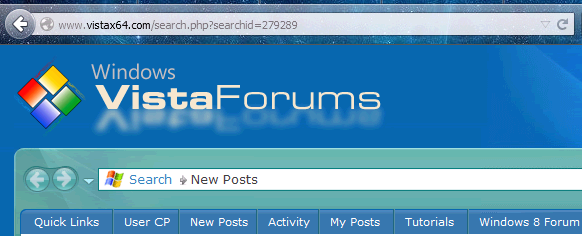
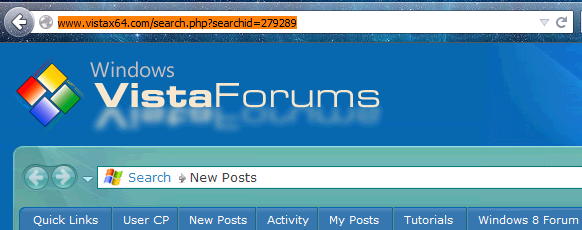
To edit some part of the field, I then have to click again to clear the highlight, then click on the spot where I want the cursor to be. Is it possible to turn off this highlighting/select-all feature so I can just place the cursor where I want it on the first click?
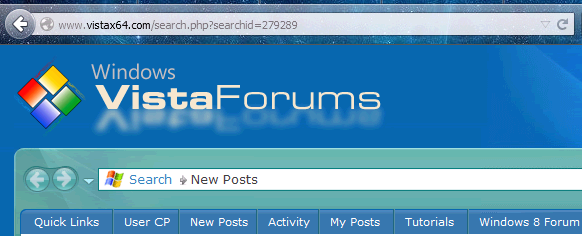
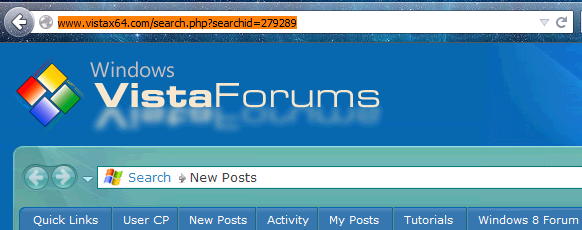
To edit some part of the field, I then have to click again to clear the highlight, then click on the spot where I want the cursor to be. Is it possible to turn off this highlighting/select-all feature so I can just place the cursor where I want it on the first click?


