JavaScript is disabled. For a better experience, please enable JavaScript in your browser before proceeding.
You are using an out of date browser. It may not display this or other websites correctly.
You should upgrade or use an
alternative browser .
Show more Restore Points check box missing
There is normally a little check box at bottom left on the Restore points window that says "Show more Restore points."
system restore.JPG
69.5 KB
· Views: 3
Manufacturer/Model
Dell DXP061
CPU
1.87 gigahertz Intel Core 2 Duo
Memory
4 GB
Sound Card
High Definition Audio Device
Monitor(s) Displays
NVIDIA GeForce 7300 LE DELL E207WFP [Monitor] 20"
Screen Resolution
1280x800
Hard Drives
SAMSUNG HD321KJ [Hard drive] (320.07 GB)
Internet Speed
DSL
Other Info
Avast Internet Security 7 / Malwarebytes Pro / WinPatrol Plus / Secunit PSI /
When the show more restore points is not longer visible it means that for one of many reasons your additional restore points have been deleted. If you make a new restore points you should be able to see the additional points, again.
Manufacturer/Model
Dell XPS420
Memory
6 gig
Graphics Card(s)
ATI Radeon HD3650 256 MB
Sound Card
Intergrated 7.1 Channel Audio
Monitor(s) Displays
Dell SP2009W 20 inch Flat Panel w Webcam
Hard Drives
640 gb
Cooling
Fan
Keyboard
Dell USB
Mouse
Dell USB 4 button optical
Other Info
DSL provided by ATT
Rich- I was just stopping by and saw your response. Just wanted to say hello. When did you become the moderator?
Operating System
Vista Home Premium 64 bit SP2
Manufacturer/Model
Cyberpower
CPU
Intel Quad CPU Q6700 2.67 GHZ
Motherboard
NVIDIA 780i
Memory
4 GB
Graphics Card(s)
MSI GTX 560 TI Twin Frozr
Sound Card
Sound Blaster SB Audigy
Monitor(s) Displays
Viewsonic VG2436
Screen Resolution
1920x1080p
Hard Drives
Samsung HD 105SI
Case
Apevia XJupiter
Cooling
air
Keyboard
Logitech MX 3200
Mouse
Logitech MX 600
Internet Speed
30 Mbps
~~тσωηsвg~~
Vista Guru
Gold Member
Perhaps it is showing all of the restore points.
Operating System
Windows 8.1 Industry Pro x64
Manufacturer/Model
HP Pavillion Elite HPE-250f
CPU
Intel i7 860 Quad core 2.8 ghz
Memory
8 gb
Graphics Card(s)
ATI Radeon HD 5770 1 gb ram
Monitor(s) Displays
Alienware 25 AW2521HF
Screen Resolution
1920x1080 &1680x1050
Hard Drives
1 TB x2
Other Info
https://www.cnet.com/products/hp-pavilion-elite-hpe-250f/
Rich- I was just stopping by and saw your response. Just wanted to say hello. When did you become the moderator?
Wow we did not talk for a long time. Moderator in Vista, several years. For the other Forums, at least 2 years. Good to see you again my friened.
Manufacturer/Model
Dell XPS420
Memory
6 gig
Graphics Card(s)
ATI Radeon HD3650 256 MB
Sound Card
Intergrated 7.1 Channel Audio
Monitor(s) Displays
Dell SP2009W 20 inch Flat Panel w Webcam
Hard Drives
640 gb
Cooling
Fan
Keyboard
Dell USB
Mouse
Dell USB 4 button optical
Other Info
DSL provided by ATT
Maybe I could get some feedback on a strange thing that happened yesterday. I used system restore because I had been playing around with settings of my backup program and it went wonky on me. I received (red alert) notice to start a new backup. I decided to try System Restore before doing that.
Manufacturer/Model
Dell DXP061
CPU
1.87 gigahertz Intel Core 2 Duo
Memory
4 GB
Sound Card
High Definition Audio Device
Monitor(s) Displays
NVIDIA GeForce 7300 LE DELL E207WFP [Monitor] 20"
Screen Resolution
1280x800
Hard Drives
SAMSUNG HD321KJ [Hard drive] (320.07 GB)
Internet Speed
DSL
Other Info
Avast Internet Security 7 / Malwarebytes Pro / WinPatrol Plus / Secunit PSI /
If it says the system restore wasn't successful, you system is back to where you were when you started the restore. Not sure why your backup program works now. Technology is wonderful- when it works.
If everything is working the way you want it, I wouldn't worry about it.
Operating System
Vista Home Premium 64 bit SP2
Manufacturer/Model
Cyberpower
CPU
Intel Quad CPU Q6700 2.67 GHZ
Motherboard
NVIDIA 780i
Memory
4 GB
Graphics Card(s)
MSI GTX 560 TI Twin Frozr
Sound Card
Sound Blaster SB Audigy
Monitor(s) Displays
Viewsonic VG2436
Screen Resolution
1920x1080p
Hard Drives
Samsung HD 105SI
Case
Apevia XJupiter
Cooling
air
Keyboard
Logitech MX 3200
Mouse
Logitech MX 600
Internet Speed
30 Mbps
Thanks for the answer. Since Genie is working fine I won't worry about it.
Manufacturer/Model
Dell DXP061
CPU
1.87 gigahertz Intel Core 2 Duo
Memory
4 GB
Sound Card
High Definition Audio Device
Monitor(s) Displays
NVIDIA GeForce 7300 LE DELL E207WFP [Monitor] 20"
Screen Resolution
1280x800
Hard Drives
SAMSUNG HD321KJ [Hard drive] (320.07 GB)
Internet Speed
DSL
Other Info
Avast Internet Security 7 / Malwarebytes Pro / WinPatrol Plus / Secunit PSI /

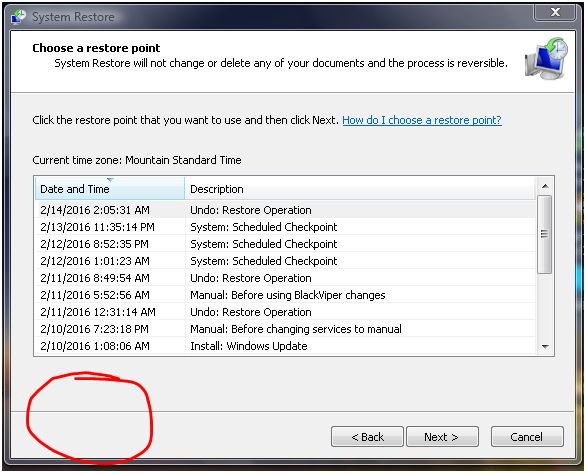


 If everything is working the way you want it, I wouldn't worry about it.
If everything is working the way you want it, I wouldn't worry about it.