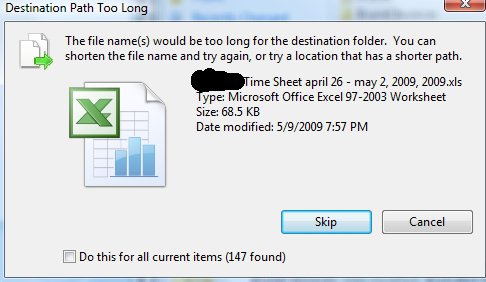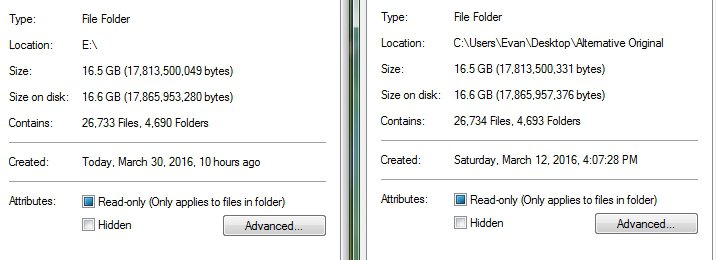I am trying to transfer folders and files from an old hard drive, to a new SSD hard drive.
The particular folder transfer says 147 files are too long. All the files have the same words = Name Timesheet then a long date. States that the file names are too long.
I went folder for folder transferring everything over. It all comes down to one Folder called Invoices which itself has 6 sub-folders, but I transferred it all over except this folder "1. monthly timesheets for year 2008, 2009, 2010, 2011, to August 25, 2012" I believe within this folder is 147 files.
An odd thing about this is, if I click properties on both windows. SSD is 302 files, 119 folders, old HD is 362 files 103 folders.
This does not add up.
I think perhaps the folder itself name is too long, or are the file names within that folder too long.
I added a picture. I hope it helps. I've been pondering what to do about this for some time. I am stuck, any help would be greatly appreciated.
Thanks
The particular folder transfer says 147 files are too long. All the files have the same words = Name Timesheet then a long date. States that the file names are too long.
I went folder for folder transferring everything over. It all comes down to one Folder called Invoices which itself has 6 sub-folders, but I transferred it all over except this folder "1. monthly timesheets for year 2008, 2009, 2010, 2011, to August 25, 2012" I believe within this folder is 147 files.
An odd thing about this is, if I click properties on both windows. SSD is 302 files, 119 folders, old HD is 362 files 103 folders.
This does not add up.
I think perhaps the folder itself name is too long, or are the file names within that folder too long.
I added a picture. I hope it helps. I've been pondering what to do about this for some time. I am stuck, any help would be greatly appreciated.
Thanks
Attachments
My Computer
System One
-
- Manufacturer/Model
- HP a6745f
- CPU
- AMD Athlon X2 5050e 2.6GHz 2-Core AM2/AM2+
- Motherboard
- MSI - MS-7548 (Aspen) Chipset: AMD 780G
- Memory
- DDR2 - PC2-6400 (800 MHz) with 4GB
- Graphics Card(s)
- NVIDIA GeFroce GTX 650
- Sound Card
- stock
- Monitor(s) Displays
- LG 27" LCD
- Screen Resolution
- I dont know
- Hard Drives
- Stock WD 320GB 7200rpm
120GB Patriot Blast SSD-HD
- PSU
- Upgraded to 650W from 300W
- Case
- stock HP Pavilion
- Cooling
- stock
- Keyboard
- Logitech wireless
- Mouse
- Logitech wireless
- Internet Speed
- got no clue