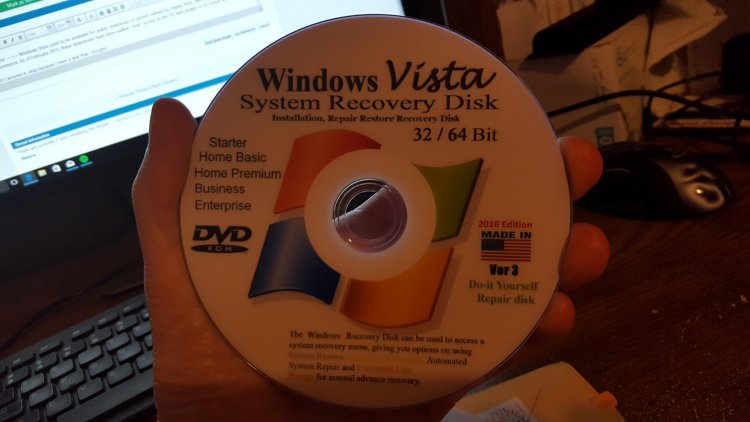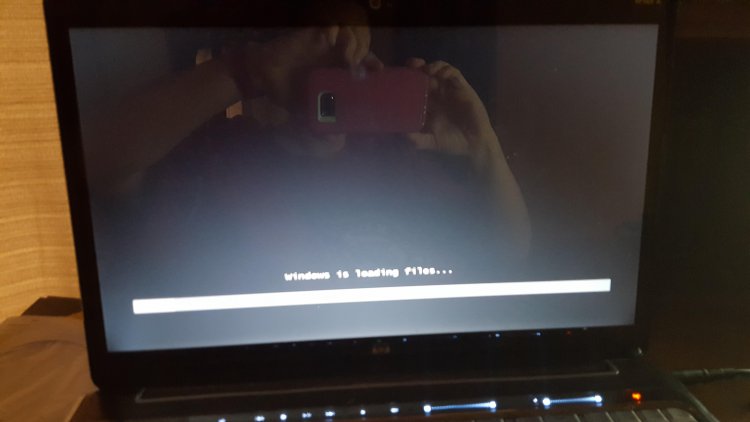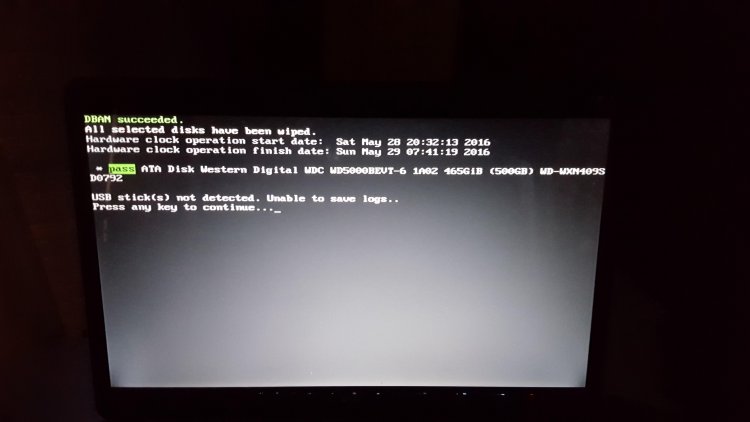I don't even know where to begin .. but lets start with I am a computer NOVICE .. I have very light understanding of computers ..
I was trying to clean up my hard drive to sell my laptop and I didn't have a program so I went online and downloaded Nuke & Boot .. apparently there in lies the problem ... after the nuke & boot I received an error saying ...
BOOTMGR is missing .. Press Ctrl+Alt+Del to restart ..
When doing that is starts a vicious circle and nothing ever changes and nothing ever gets better .. to google I went looking for the fix .. apparently I need a window's installation disk and it's a simple fix .. so I called HP since that's what type of laptop I have .. they tell me they no longer support Vista and I have to call Microsoft directly .. called Microsoft and they no longer support Vista either and can not help me .. back to google to find out where to buy the CD ..
Ordered a Window's Vista System Recovery Disk .. Installation, Repair, Restore, Recovery Disk .. it came in the mail today I did as instructed and all was installing fine about half way through and than all of a sudden everything stops and a different screen pops up and I get another error saying ...
(In not so many words) Windows has encountered a problem ... Status: OxcOOOOOe9 Info: An unexpected I/O error has occurred ..
Went to google again and to be completely honest I don't understand a word of what is being suggested for the fixes .. So I took the computer into a local fix it company and they guy behind the counter didn't even look at the computer before telling me it wasn't fixable .. I left there and took it to a local Geek Squad and they told me they could fix it but it would cost me thousands of dollars and for that price I might as well just buy a new one .. I am at a complete loss and don't have the foggiest idea of how to fix this computer ..
If someone could help me or point me in the direction of what to do or where to go or even if it's worth the hassle .. I've been at this for what seems like an eternity and I'm frustrated because I don't understand and I'm ready to set the dumb thing on fire and forget about it !
I was trying to clean up my hard drive to sell my laptop and I didn't have a program so I went online and downloaded Nuke & Boot .. apparently there in lies the problem ... after the nuke & boot I received an error saying ...
BOOTMGR is missing .. Press Ctrl+Alt+Del to restart ..
When doing that is starts a vicious circle and nothing ever changes and nothing ever gets better .. to google I went looking for the fix .. apparently I need a window's installation disk and it's a simple fix .. so I called HP since that's what type of laptop I have .. they tell me they no longer support Vista and I have to call Microsoft directly .. called Microsoft and they no longer support Vista either and can not help me .. back to google to find out where to buy the CD ..
Ordered a Window's Vista System Recovery Disk .. Installation, Repair, Restore, Recovery Disk .. it came in the mail today I did as instructed and all was installing fine about half way through and than all of a sudden everything stops and a different screen pops up and I get another error saying ...
(In not so many words) Windows has encountered a problem ... Status: OxcOOOOOe9 Info: An unexpected I/O error has occurred ..
Went to google again and to be completely honest I don't understand a word of what is being suggested for the fixes .. So I took the computer into a local fix it company and they guy behind the counter didn't even look at the computer before telling me it wasn't fixable .. I left there and took it to a local Geek Squad and they told me they could fix it but it would cost me thousands of dollars and for that price I might as well just buy a new one .. I am at a complete loss and don't have the foggiest idea of how to fix this computer ..
If someone could help me or point me in the direction of what to do or where to go or even if it's worth the hassle .. I've been at this for what seems like an eternity and I'm frustrated because I don't understand and I'm ready to set the dumb thing on fire and forget about it !
My Computer
System One
-
- Manufacturer/Model
- HP HDX16 Notebook
- CPU
- Intel (R) Core (TM) 2 Duo
- Memory
- 4096 MB