Crunch
New Member


Hey all, This is my first post, and I've had only a week of exposure with 64-bit of any kind. Vista x64 works incredibly well! WOW!  My exact hardware specs are in my sig.
My exact hardware specs are in my sig.
Anyway, one thing bugs me that just cannot seem to find the answer to. I have the ATI FireGL V5200, which is "based on" the X1600 ATI Radeon. Is it possible for me to install a driver for just the X1600? The X1600's benchmark score in most cases is DOUBLE of what the V5200 generates. I think I would benefit from using my V5200 "as the X1600" for 3D, video playback, and gaming. This is according to a few articles I've read.
So...do I need a special BIOS version? I looked on ATI's site, and while I can find the drivers, and all kinds of software for the V5200, they do not have anything for the X1600. Instead, ATI points to "your laptop manufacturer's site for support", which I thought was odd!?? I couldn't really find anything there. I use Vista Ultimate 64-bit, by the way.
I'd love to see if there is a difference, which I've been told there is, but with this driver issue, I'm at a loss.
Thanks all!! This board looks awesome!!
 My exact hardware specs are in my sig.
My exact hardware specs are in my sig.Anyway, one thing bugs me that just cannot seem to find the answer to. I have the ATI FireGL V5200, which is "based on" the X1600 ATI Radeon. Is it possible for me to install a driver for just the X1600? The X1600's benchmark score in most cases is DOUBLE of what the V5200 generates. I think I would benefit from using my V5200 "as the X1600" for 3D, video playback, and gaming. This is according to a few articles I've read.
So...do I need a special BIOS version? I looked on ATI's site, and while I can find the drivers, and all kinds of software for the V5200, they do not have anything for the X1600. Instead, ATI points to "your laptop manufacturer's site for support", which I thought was odd!?? I couldn't really find anything there. I use Vista Ultimate 64-bit, by the way.
I'd love to see if there is a difference, which I've been told there is, but with this driver issue, I'm at a loss.
Thanks all!! This board looks awesome!!

My Computer
System One
-
- Manufacturer/Model
- Lenovo Thinkpad T60p (2007-94U); W700 2757-CTO system
- CPU
- T7600 Core 2 Duo 2.33GHz
- Motherboard
- Intel i945PM
- Memory
- 4GB 667MHz
- Graphics Card(s)
- ATI FireGL V5200 256MB
- Sound Card
- SoundMAX HD
- Monitor(s) Displays
- 15" UXGA AFFS IPS LCD
- Screen Resolution
- UXGA (1600x1200)
- Hard Drives
- 200GB Hitachi Travelstar w/FDE 7,200rpm
160GB Hitachi Travelstar w/FDE 7,200rpm
- PSU
- 65nm?
- Cooling
- Internal fan + cooling pad + extra fan underneath
- Keyboard
- Thinkpad Alps
- Mouse
- TrackPoint, UltraNav
- Internet Speed
- 16Mbps down/4Mbps up
- Other Info
- NEW SYSTEM:
W700: 17" WUXGA 400NIT WS LCD w/Pantene calib | NVIDIA Quadro FX 2700M 512MB | T9900 C2D 3.06GHz | Intel WiFi Link 5300 | 7 Ultimate x64






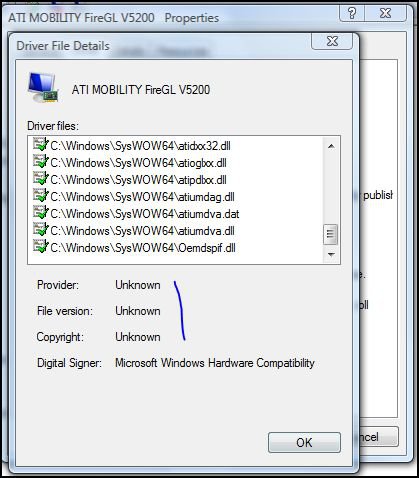
 ), I tried to install two versions of the Radeon driver, and quickly found out, which matched your assertion that this baby cannot be run in X1600-mode exclusively. I should hardly complain, as when I fired up a game recently, not only did it work, it went into "64-bit mode". I thought what the...Apparently, it "acts as an X1600" when prompted to do so. Would that be fair to say?
), I tried to install two versions of the Radeon driver, and quickly found out, which matched your assertion that this baby cannot be run in X1600-mode exclusively. I should hardly complain, as when I fired up a game recently, not only did it work, it went into "64-bit mode". I thought what the...Apparently, it "acts as an X1600" when prompted to do so. Would that be fair to say?